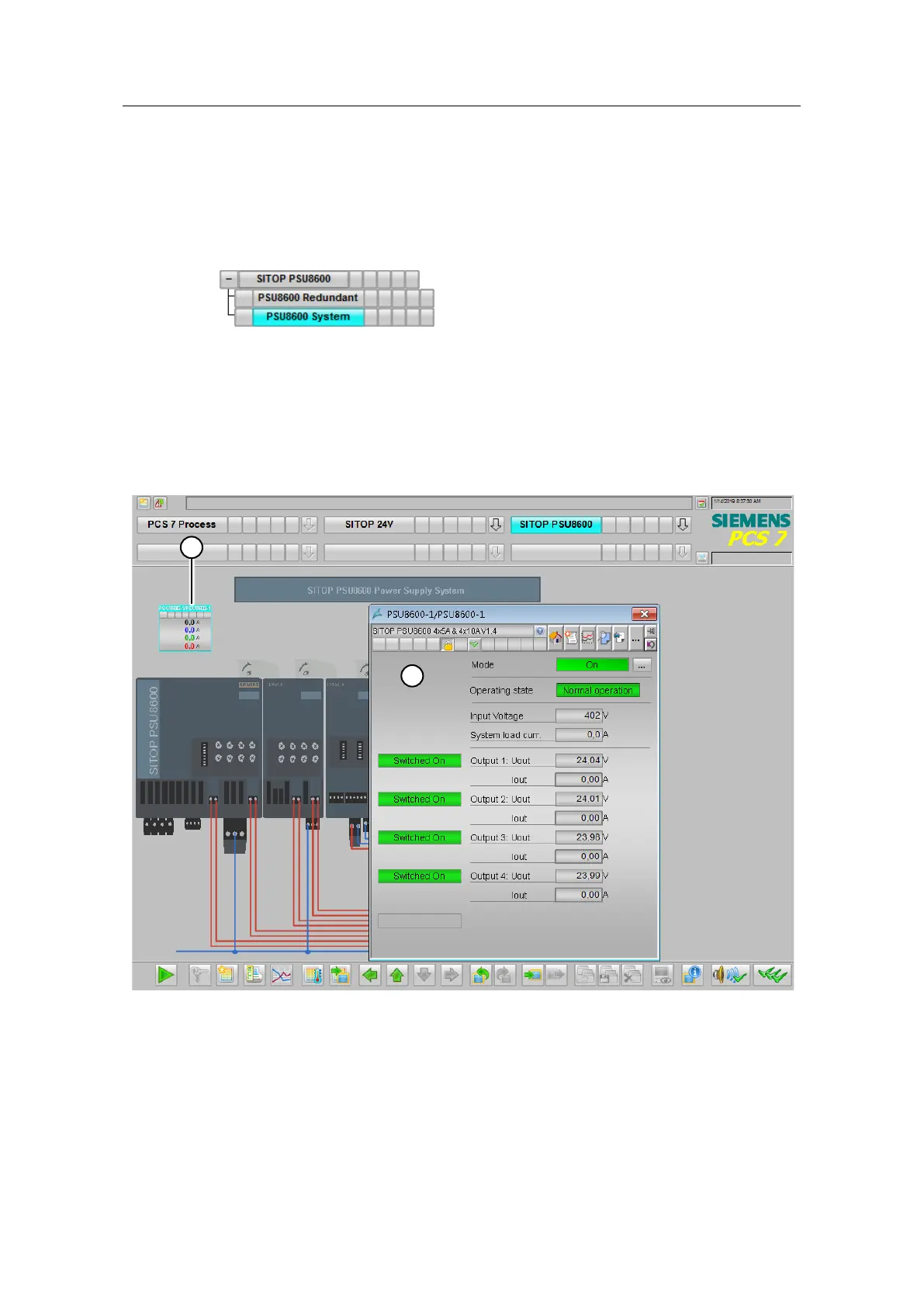Integration of a SITOP 24V power supply in PCS 7
Entry ID: 10948108, V3.2, 01/2019
9.3.2 Monitoring the power supply system
In the sample project, another process picture is configured for monitoring the
PSU8600 power supply system. You can call up the picture by switching to the
"PSU8600 System" sub-area.
Figure 9-21
The following information is displayed in the process picture:
• Block icon (1) with basic module output currents.
• Image block (2) for detailed display of the status of the PSU8600 including the
expansion module, the buffer module and the UPS module.
Figure 9-22
