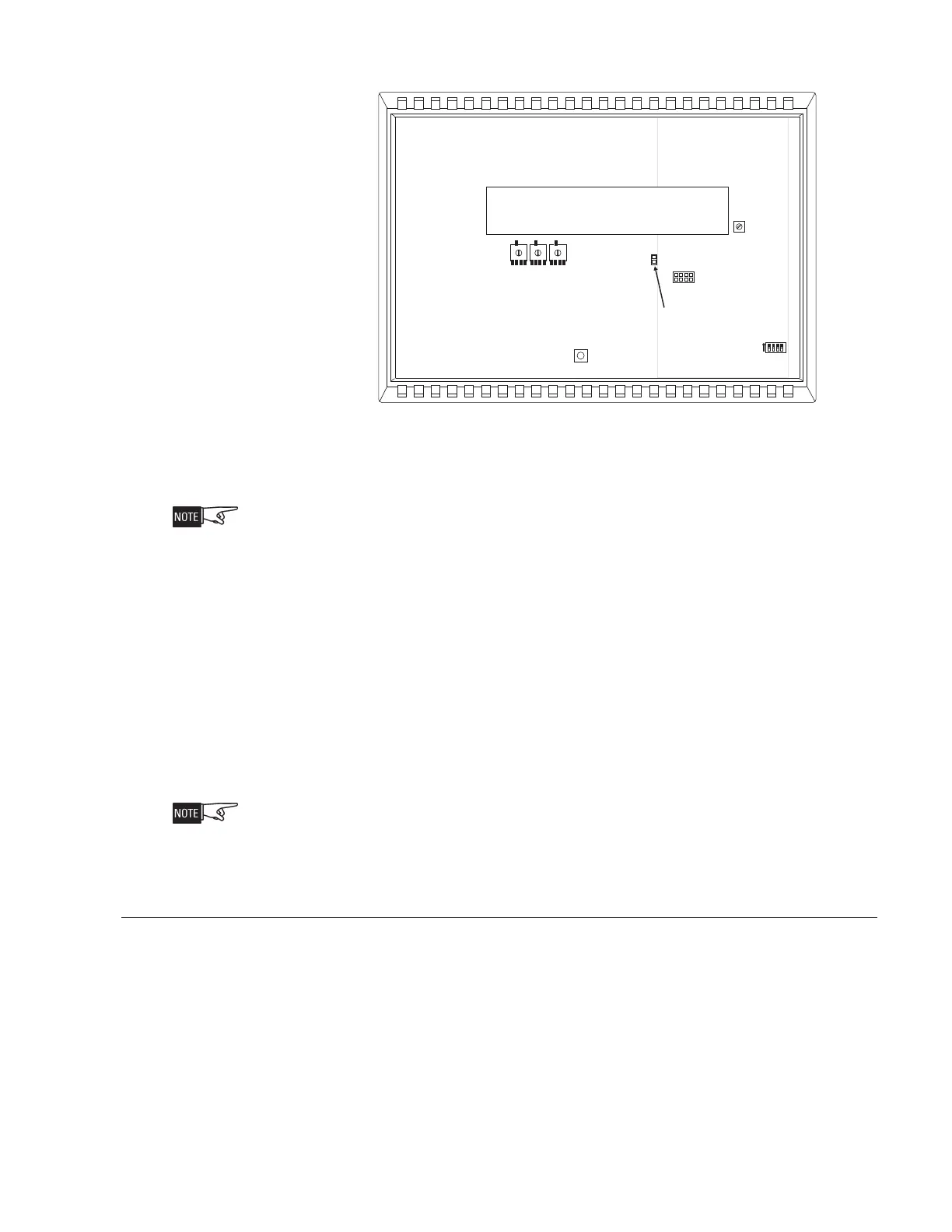Siemens Industry, Inc.
Building Technologies Division
P/N 315-034170-135
S2
S3
S4
1
2
3
4
5
6
7
8
9
0
1
2
3
4
5
6
7
8
9
0
1
2
3
4
5
6
7
8
9
0
S11
P1
NOTE: CHECK TO MAKE
SURE THIS IS
CONNECTED TO LCD
R70
S1
1
32
ON
4
P2
Figure 4
SSD Switch Location
If the SSD is located at the end of the wire (Style 4 only), add the terminating
resistance to the communication wire by setting SW1 to the ON position.
S2, S3, S4 Network Address Switches: Set the three-digit HNET network address
for the SSD using the three ten-position rotary switches located on the board. (See
Figure 4.) Each of these addresses must be the same as the addresses assigned in
the Zeus Programming Tool. The range of allowable addresses is from 001 to 251
(leading zeros must be used).
S11, Reset Switch: Momentarily Closed switch that when pressed will re-initialize
the SSD operation.
R70 LCD Trimmer Adjustment (factory set): Turn to adjust the LCD contrast as
required.
If the SSD fails, the TROUBLE LED will flash at a fast rate, the sounder will pulse and
no push buttons will respond. The PMI/PMI-2/PMI-3 (XLS), FCM2041-U2 (Desigo Fire
Safety Modular), FCM2041-U3 (Cerberus PRO Modular) detects this failure as a non-
responding module trouble condition.
PROGRAMMING In order to perform its desired operation, the SSD must be programmed using the
Zeus Programming Tool. The SSD properties must be set before normal operation. In
the Zeus Programming Tool, highlight the selected SSD module in the Physical View
and open the Detail View - Properties to modify and/or define the following SSD
properties:
• HNET Address: This address must match the address set in the SSD
hardware.
• Base Language Custom Message: This message is associated with the SSD
module.
