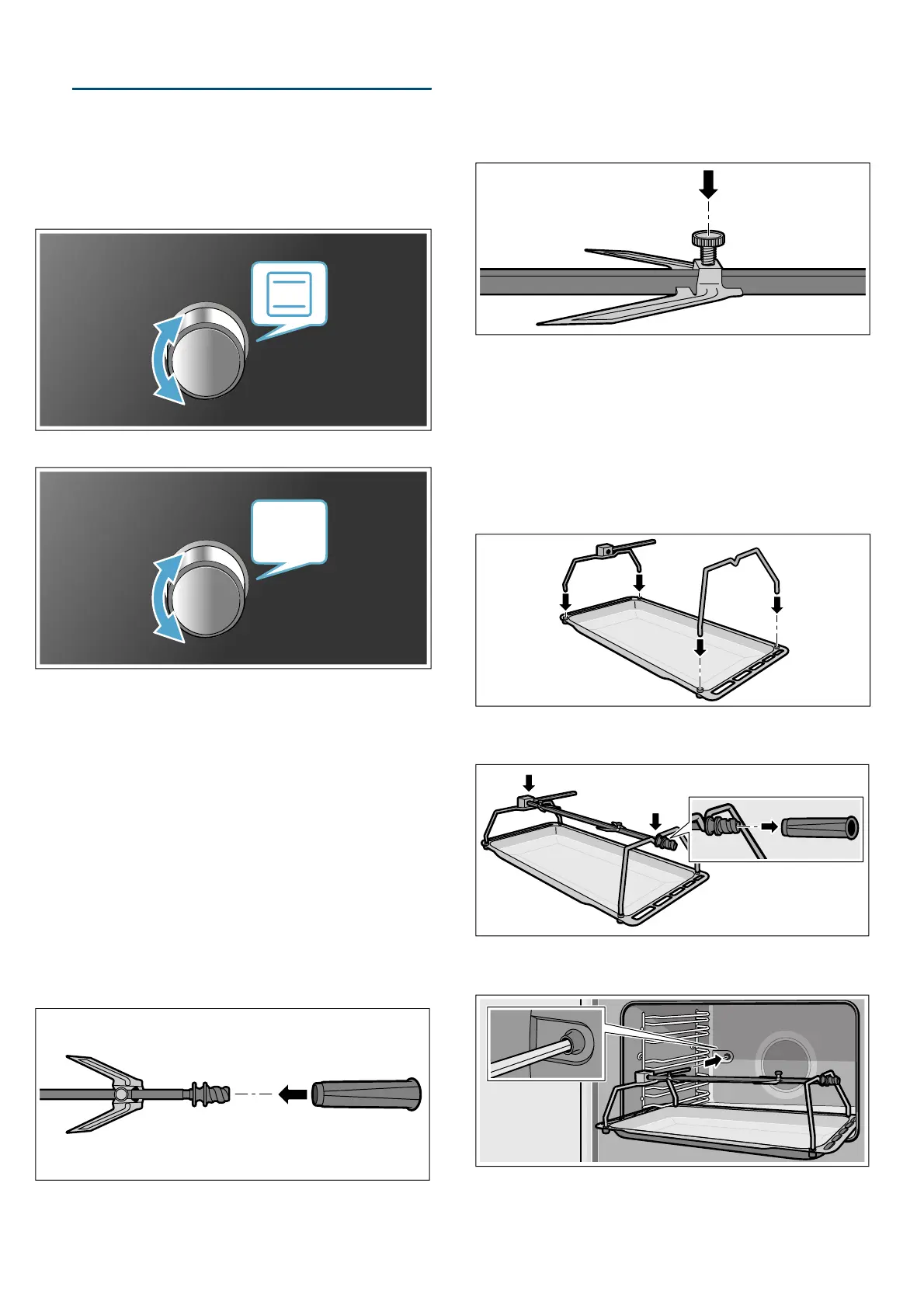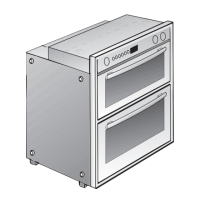Operating the appliance en
11
1Operating the appliance
Oper at i ng the appl i ance
Switching the oven on and off
Switching on the oven
1. Use the function selector to set the heating function.
2. Use the temperature selector to set the temperature.
The oven will then begin to heat.
Note: The temperature indicator will show the current
status of the heating-up phase.
Changing settings
The heating function and temperature or grill setting can
be changed at any time using the relevant selector.
Switching off the oven
Turn the function selector to the "Off" position.
Rotary spit
Preparing the rotary spit
1. Slide a retaining clip onto the rotary spit and screw
on the handle.
2. Place the roast as close as possible to the centre of
the rotary spit.
3. Use retaining clips to secure the roast in place.
4. Use milled screws to secure the retaining clips.
Inserting the rotary spit
:Warning – Risk of burns!
Never touch the hot surfaces of the cooking
compartment or the heating elements. Children must be
kept at a safe distance from the appliance at all times.
Open the appliance door carefully. Hot steam may
escape.
1. Insert the rotary spit frame into the threaded bushes
2. Place the rotary spit onto the rotary spit frame and
unscrew the handle.
3. Slide the universal pan into shelf position 1and slide
the rotary spit into the motor mount.
4. Close the appliance door.
