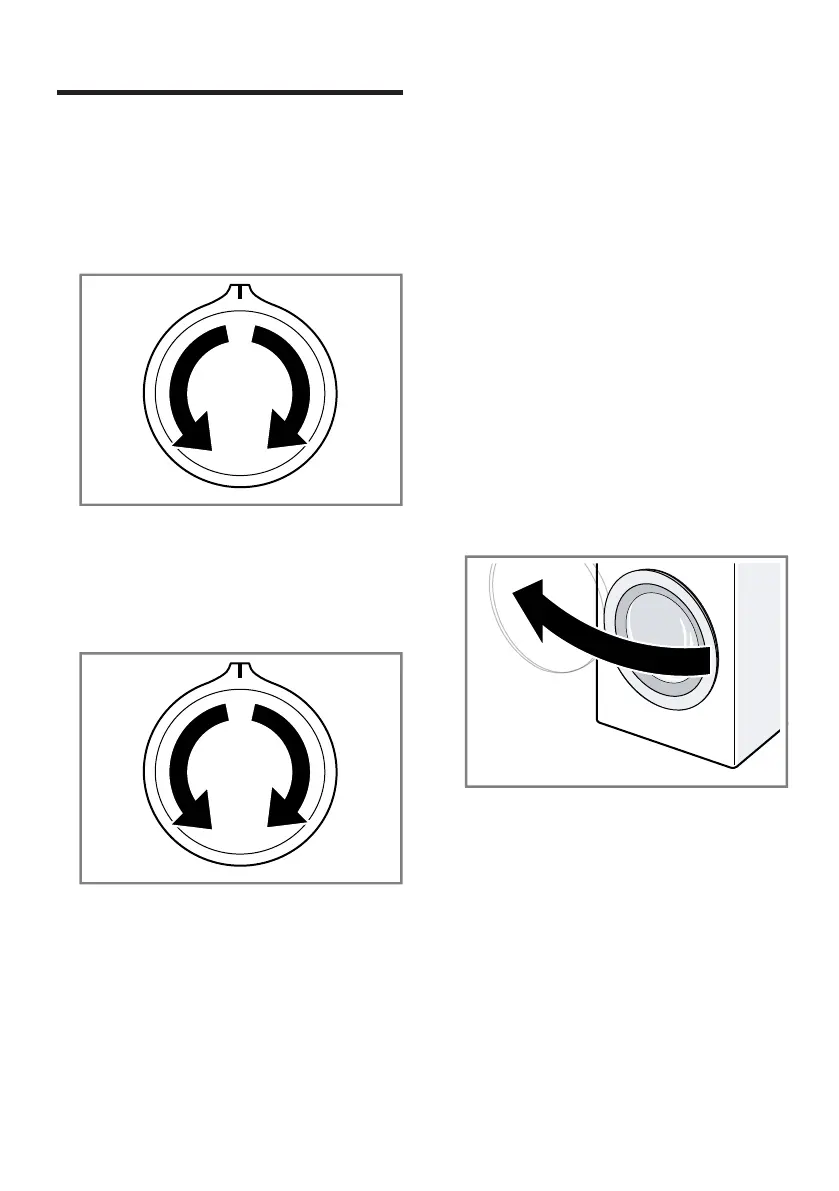Basic operation en
35
Basic operation
13 Basic operation
Basic operation
13.1 Switching on the appli-
ance
▶
Turn the programme selector to a
programme.
13.2 Setting a programme
1. Set the programme selector to the
required programme.
→"Programmes", Page23
2. If necessary, adjust the pro-
gramme settings →Page35.
13.3 Adjusting the pro-
gramme settings
Requirement:A programme has
been set.
→"Setting a programme", Page35
▶
Adjust the programme settings.
→"Programmes", Page23
Note:The programme settings are
not saved permanently for the pro-
gramme.
13.4 Loading laundry
Notes
¡ Please read the information in the
Safety →Page4 and Preventing
material damage →Page10 sec-
tions to ensure that you use the
appliance safely.
¡ To prevent creasing, take note of
the maximum load for the
→"Programmes", Page23.
Requirement:The laundry is pre-
pared and sorted.
→"Laundry", Page31
1. Open the door.
Make sure that the drum is empty.
2. Load the laundry unfolded into the
drum.
3. Close the door.
Ensure that there is no laundry
trapped in the door.
