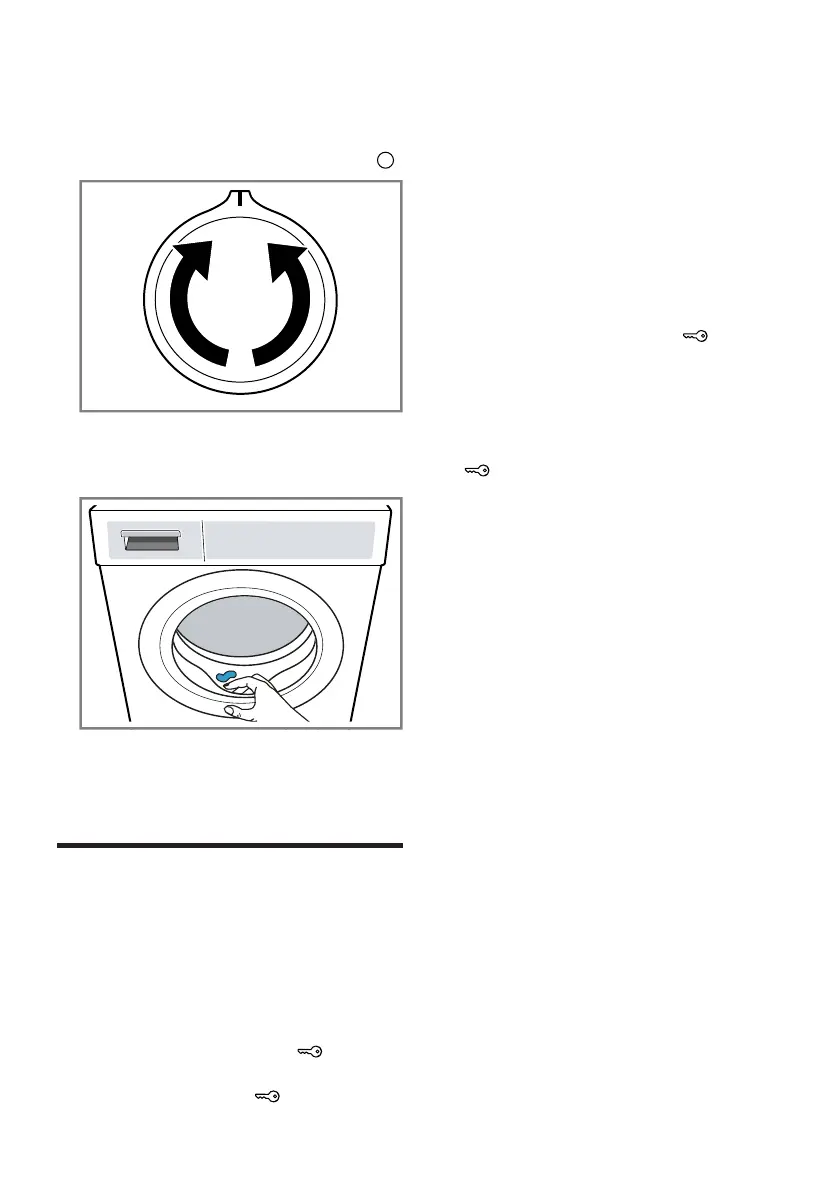en Childproof lock
38
13.14 Switching off the appli-
ance
1. Turn the programme selector to .
2. Turn off the tap.
3. Wipe the rubber gasket dry and re-
move any foreign objects.
4. Leave the door and detergent
drawer open so that residual water
can evaporate.
Childproof lock
14 Childproof lock
Childproof lock
Secure your appliance against being
operated unintentionally using the
controls.
14.1 Activating the childproof
lock
▶
Press and hold the two 3 s. but-
tons for approx. 3seconds.
a The display shows .
a The controls are locked.
a The childproof lock remains active
even after the appliance has been
switched off.
14.2 Deactivating the child-
proof lock
Requirement:To deactivate the
childproof lock, the appliance must
be switched on.
▶
Press and hold the two 3 s. but-
tons for approx. 3seconds.
So that the programme currently
running is not cancelled, the pro-
gramme selector must be set to
the initial programme.
a goes out in the display.
