QUICK START GUIDE
GX450 Modem
TRANSFORMING THE WAY THE WORLD WORKS
This guide provides step-by-step instructions for a quick setup of the GX450 modem.
STEP 1: INSTALL THE SIM CARD
1. Ensure that the device is powered o.
2. Remove the four screws attaching the black cover to the gateway’s body and then remove the cover.
3. Slide the SIM card into the SIM card holder. Note the location of the notched corner for correct alignment.
4. Re-attach the cover using all 4 screws to maintain the IP64 rating.
STEP 2: CONNECT THE CELLULAR ANTENNA
1. Attach the supplied antenna to the magnetic antenna base. Note the rubber O-ring location to ensure a proper seal.
2. Attach the magnetic antenna base cable to the GX450 cellular connector. The GPS and Diversity connectors will not be used.


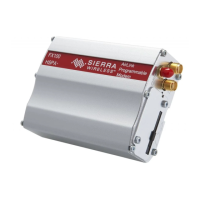








