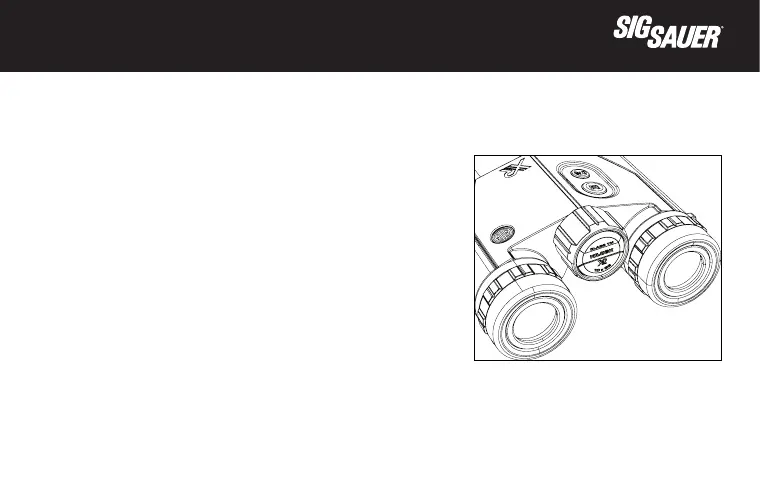21
DIOPTER ADJUSTMENT
The KILO6K™ features two diopter adjustments. One for the
internal OLED display (right) and one for distant targets (left).
Press the RANGE button to turn on the bino - the display
should be visible in the right channel. Closing your left eye
and adjust the diopter on the right channel to focus the
display. Next, locate a distant target with your binocular using
the center focus knob to bring the target image into focus
using your right eye. Now, while viewing the same distant
target while the OLED display is in focus, open your left eye
and adjust the left diopter adjustment to bring the target
image into focus with your right eye. While adjusting either
diopter adjustments you should use the same distant target
for adjustment and should avoid adjusting the center focus wheel.