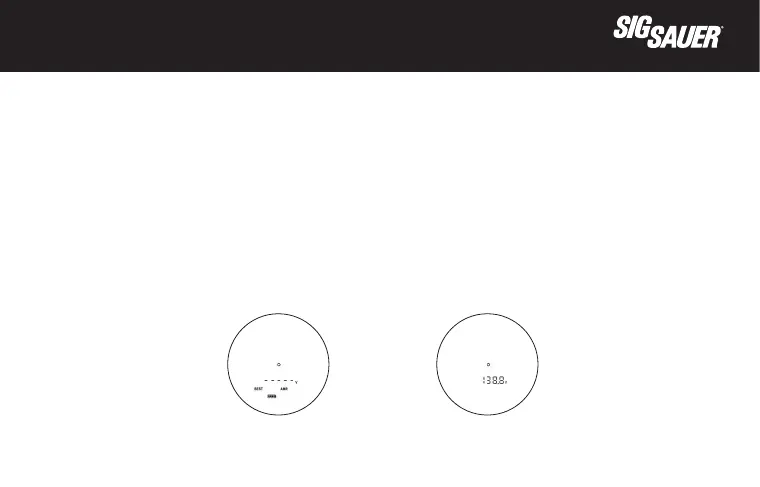23
DISPLAY INFORMATION
The display shows you the center aiming circle, the unit of measure (Y), Angle Modied Range
mode (AMR) and the remaining battery status. The display will remain active for up to 30
seconds, or whatever time-out has been set within in the SIG BDX App. You can then press the
RANGE button to determine range to target.
If you press the RANGE button while the rangender is o and continue to hold the RANGE
button down, the rangender will automatically switch into SCAN mode within 1 second.
After determining the distance to the target, the rangender will continue to display the center
aiming circle and range data for 30 seconds – and only the range data. All other information is
not shown after initial walk-up to prevent clutter in the eld of view.
Display at initial wakeup
Display when ranging