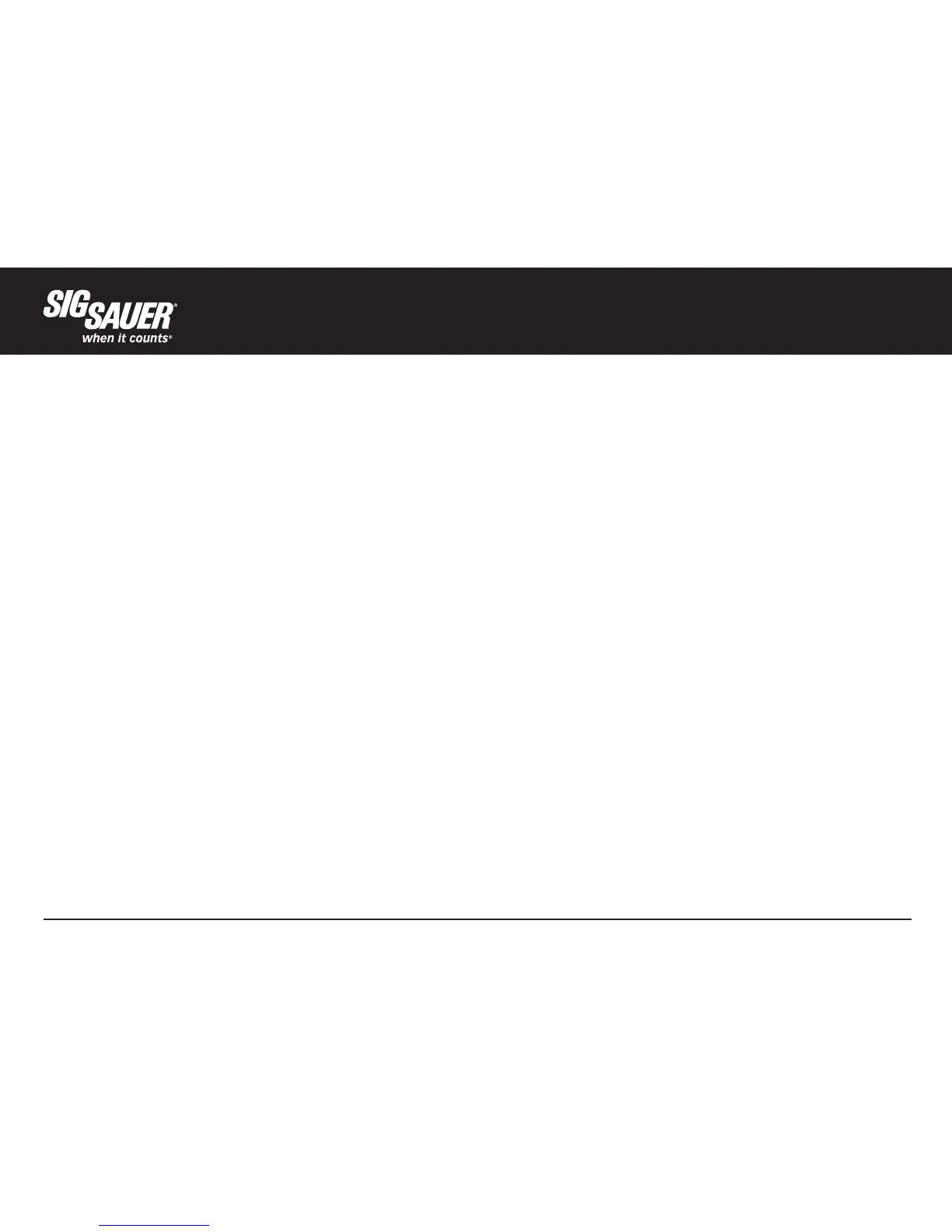18
HyperScan MODE
While the KILO2000 supports single button push ranging operation, it is highly recommended that you
push and hold the RANGE button down to activate HyperScan mode. This mode allows you to scan
targets at 4X/second which significantly improves ranging performance at extreme distances. As the
ranging distances are updated very quickly in HyperScan mode, once you release the RANGE button the
last acquired distance will be displayed. When in HyperScan mode ranging distant targets, the display
may update between no result and a distant range - by using RangeLock technology the rangefinder will
report the last range result when the RANGE button is released.
CHANGING MODES OF OPERATION
The KILO2000 ships with the most common modes already configured. However, you can access and
change the following features:
• Best or Last Target
• OLED Brightness – 10 different modes – 3 LOW, 3 MED, 3 HIGH and AUTO (20 levels)
• Line of Sight (LOS) or Angle Modified Range (AMR)
• Units of Measure (Y or M)