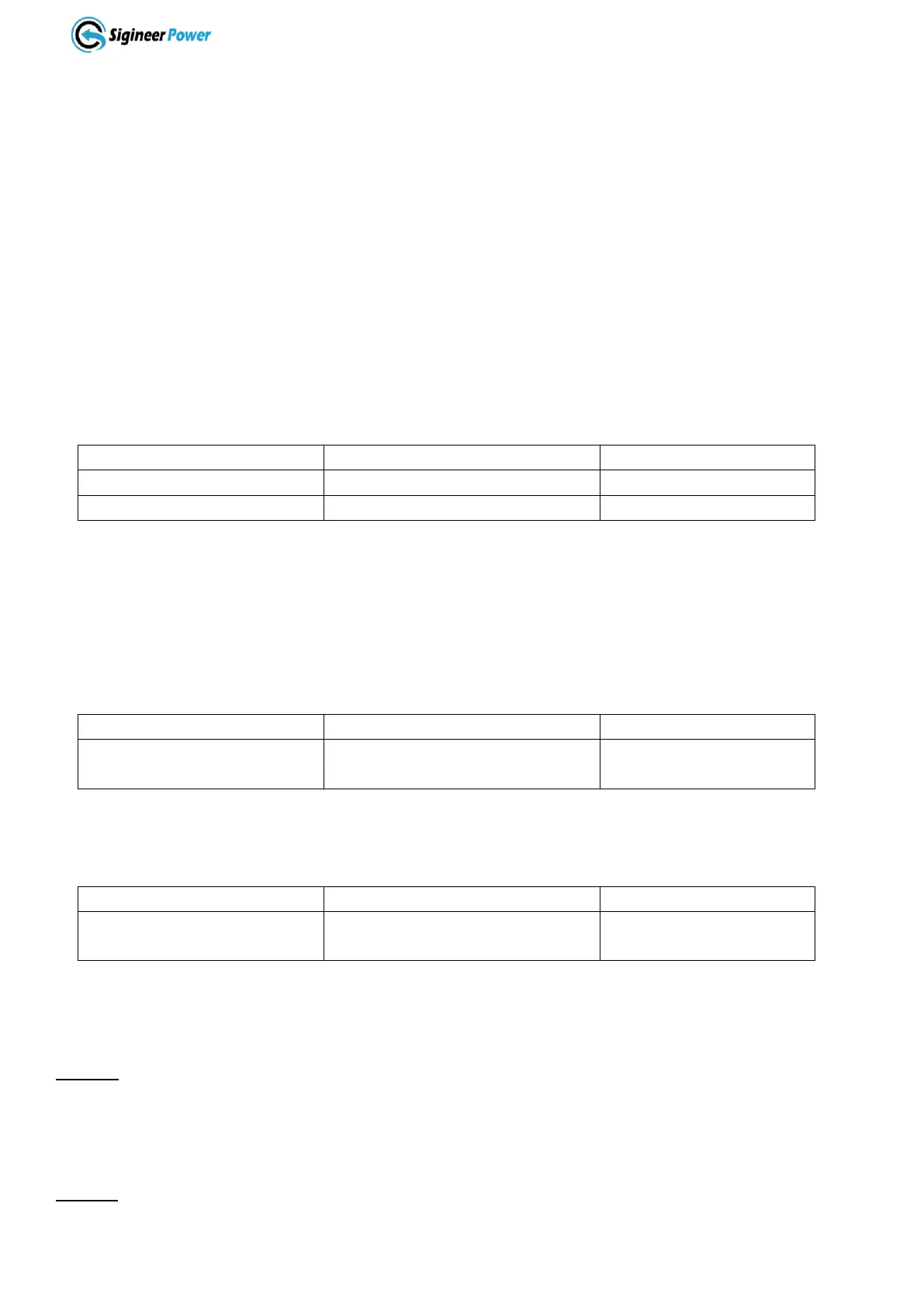When this feature is enabled, the inverter will attempt to restart 3 times after overloads, if it still fails to start
the load after 3 attempts, it will show warning code 07.
Program 07: Automatic OverTemp Restart
Program 08: AC Output Voltage
The AC output voltage between hot and neutral can be set to 208V, 220V, 230V and 240V for
M5000H-48BP and 100/110/120Vac for M3048BP.
Program 09: AC Output Frequency
The AC Output Frequency can be set to 50Hz or 60Hz.
Program 10: Number of 12V Batteries Connected In Series
The default value is 4. This program is only a reminder about the 12V battery quantity.
Program 11: Maximum Utility Charging Current
The solar charger has higher priority than the utility charger, if the max charging current and utility charger
is set to the same value, the solar charger will still work.
If setting value in Program 02 is smaller than that in Program 11, the final charging current is set according
to Program 02 for utility charger.
Program 12 DC to AC Transfer Voltage
The setting works when program 01 is in “SBU Priority” or “Solar Priority” Mode.
The battery SOC will be displayed when BMS communication is established.
Program 13 AC to DC Transfer Voltage
The setting works when program 01 is in “SBU Priority” or “Solar Priority” Mode.
The battery SOC will be displayed when BMS communication is established.
Program 14 Charge Power Source Priority
14:CSO
Solar Priority
Solar energy will charge battery as the first priority.
Utility will charge battery only when solar energy is not available (lost).
14:SNU
Solar and Utility (Default)
Solar energy and utility will both charge battery.