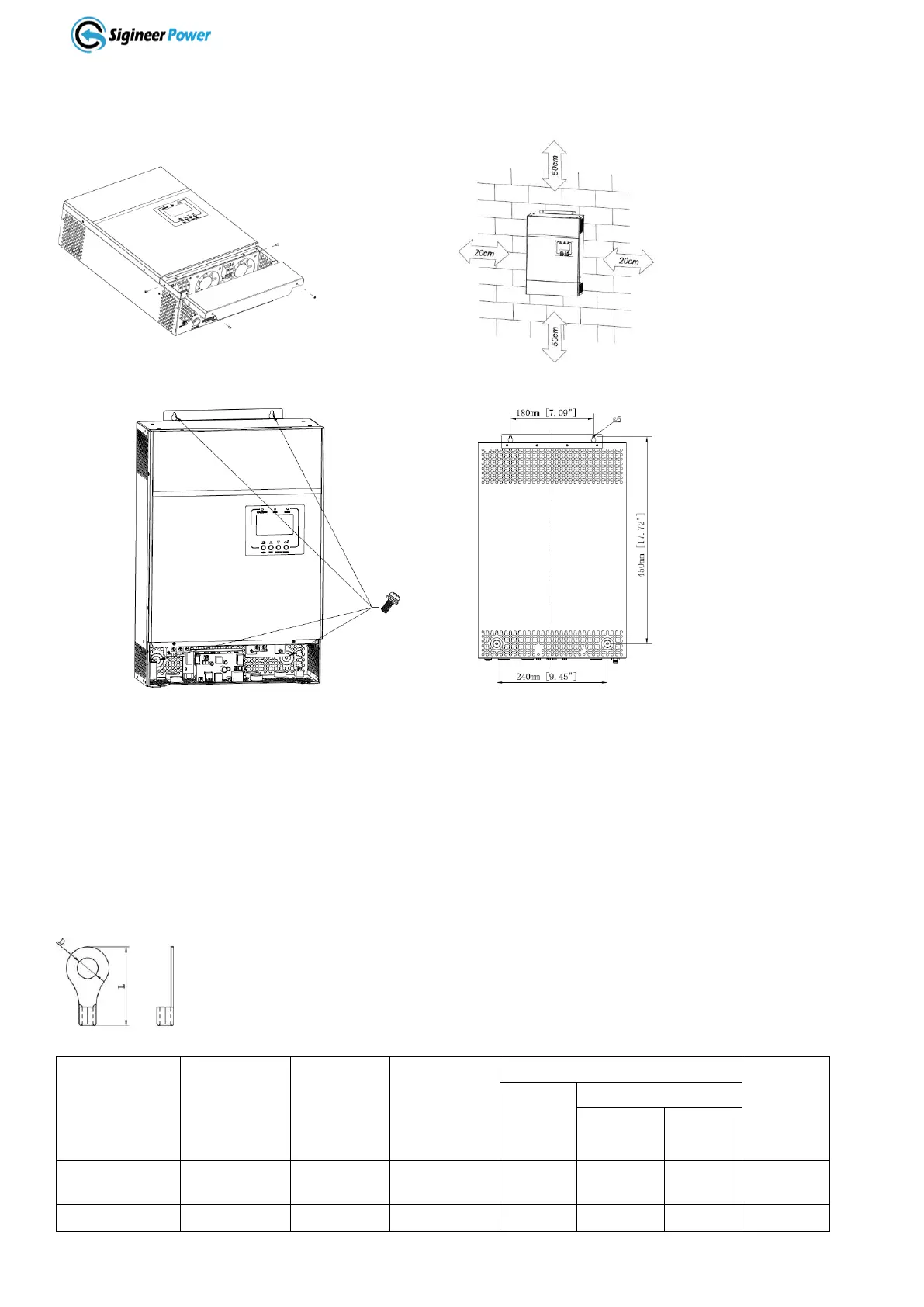Be sure to keep other objects and surfaces as shown in the right diagram to guarantee sufficient heat
dissipation and to have enough space for removing wires.
SUITABLE FOR MOUNTING ON CONCRETE OR OTHER NON-COMBUSTIBLE SURFACE ONLY
Install the unit by screwing the six sets of screws.
Install the unit by screwing three screws. It’s recommended to use M4 or M5 screws.
Note: For proper air circulation to dissipate heat, allow a clearance of approx. 20cm to the side and approx.
50 cm above and below the unit. Be sure to install each unit in the same level.
3.3 Battery Wiring
Before connecting all wiring, please take off the DC and AC terminal cover by removing their screws.
The DC terminal bolt size is M6 and the diameter of the DC cable holes on the box is 18mm.
It is suggested the battery bank be kept as close as possible to the inverter. The following table is a suggested
wiring option for DC cable with length from 1 meter to 5 meters.
Ring terminal: