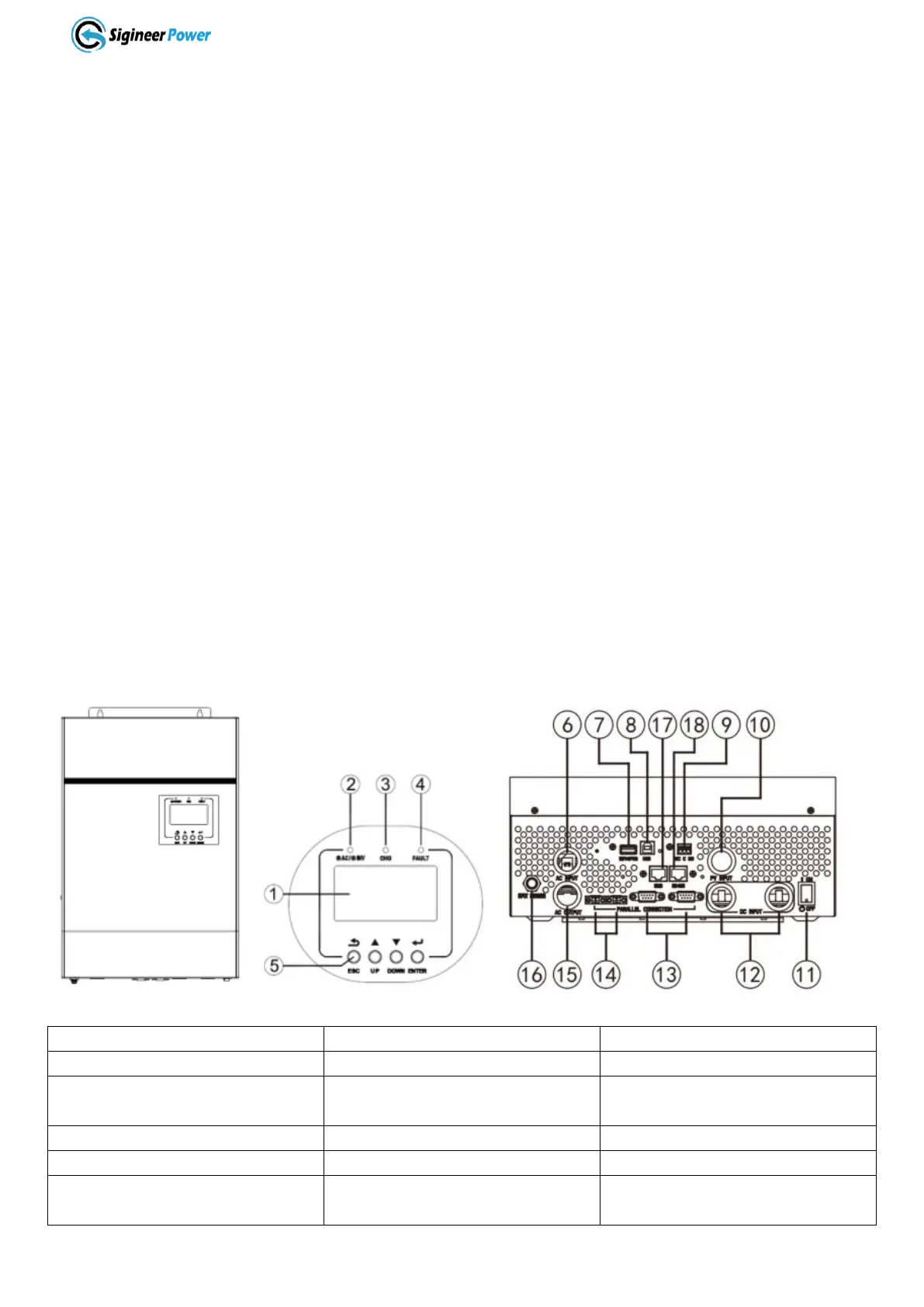circuit of the inverter.
Our MPPT charger is electrically integrated into the inverter design and is able to harness the PV production
to charge batteries when the inverter is powered off.
Its powerful DSP (digital signal processor) makes them very versatile and almost all of its specifications can
be adjusted via its top cover LCD or remote LCD panel, such as AC output voltage, frequency, power
priority, low/high battery cutoff, charging profiles & amperage, DC/AC transfer conditions, etc.
The M3048BP & M5000H-48BP model with 48V DC input and output pure sine wave single phase output.
You can get split phase or three phase power by stacking them up to 6 pcs.
The single unit can operate without batteries connected.
The timer built in the inverter enables the inverter to use utility power for the loads and battery charging at
preset time.
It supports different types of remote monitoring with Remote LCD Panel (Sold separately), Wi-Fi or GPRS
module or computer.
The BMS port communicates with lithium battery for optimal operation of batteries.
It also has a programmable “US2” setting which works with lithium batteries without BMS communication
with the inverter.
The 200% surge capacity of 5 seconds makes it possible to support demanding inductive loads.
Thus the M Series Solar Inverter/Charger is suitable for a myriad of applications including renewable energy
systems, utility, truck, RV and emergency vehicles etc.
To get the most out of the power inverter, it must be installed, used and maintained properly. Please read the
instructions in this manual before installing and operating.
2.2 Mechanical Design