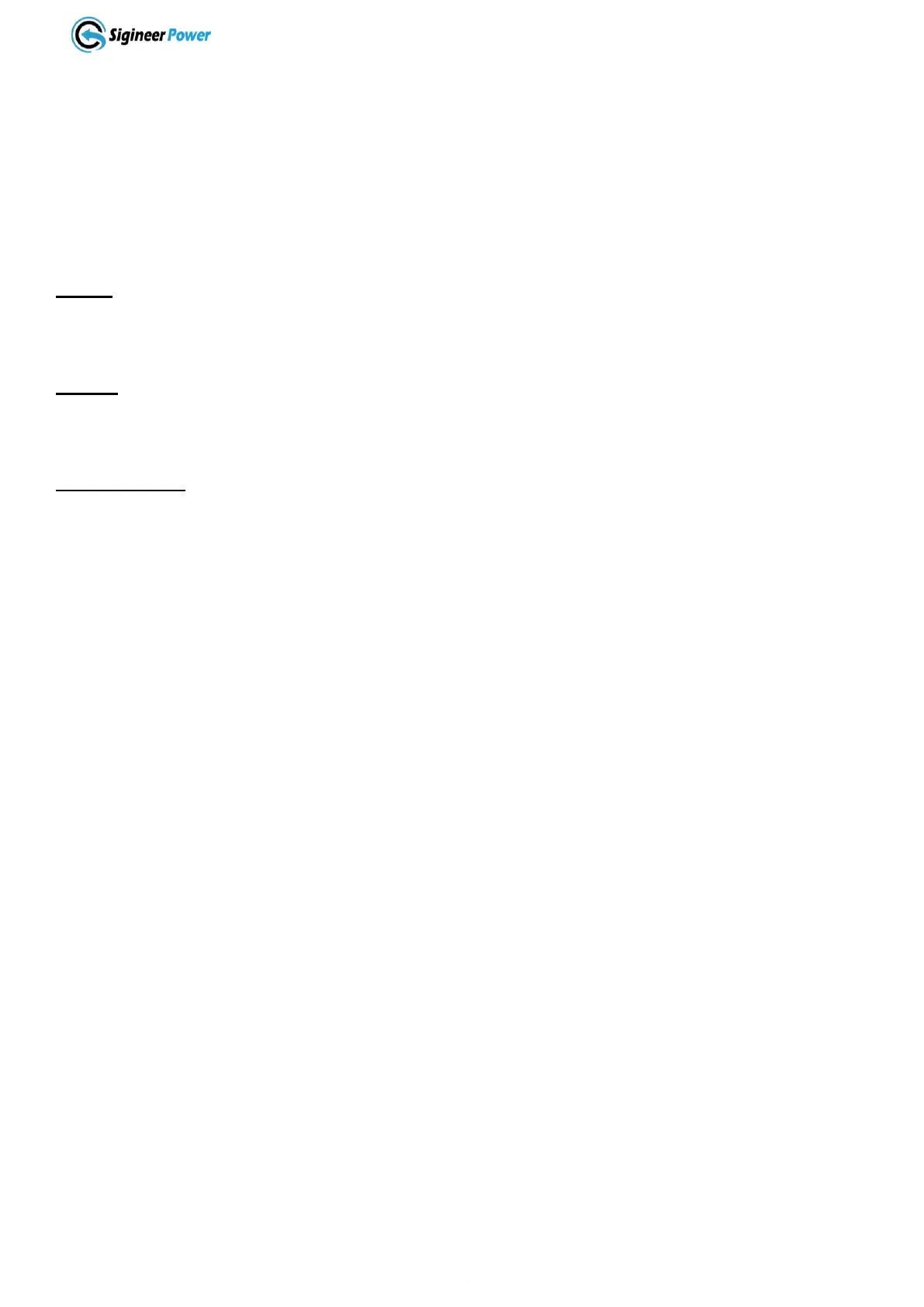When low battery voltage protection occurs and qualified PV or AC power inputs, the inverter will
automatically charge and invert DC to AC when the battery voltage reach 54V Or 10% more SOC than low
battery cut off in Lithium mode).
To make it work, the power switch must remain in the original “ON” position.
Program 23 AC Output Mode
This setting is only available when the inverter is in standby mode (Switch off).
Power saving function will be automatically disabled when in parallel operation.
23:SIG
Single Unit Operation.
When unit operates separately and is not in parallel operation.
23:PAL
Parallel in Single Phase
When the units are used in parallel with single phase
23: 3P1/3P2/3P3
Parallel in Three Phase: 3P1, 3P2, 3P2
It requires at least 3 inverters to support three-phase equipment, 1 inverter in each phase.
Please select “3P1” for the inverters connected to L1 phase, “3P2” for the inverters connected to L2 phase
and “3P3” for the inverters connected to L3 phase.
23: 2P0+2P1: split phase 120V/208V; 2P0+2P2: split phase 120V/240V
Parallel in Split Phase(only for M3048BP)
Do NOT connect current sharing cable between units on different phases.
Program 28 Address setting
Default 001. 001-255. Settable. It is for external solar charger expansion.
Program 36 Lithium BMS Protocol
For Sigineer Power LFP power walls, the protocol is L01.
Please refer to “05: LI” for details.
Program 37 Real time setting---Year
Default 2018, range 2018~2099
Program 38 Real time setting---Month
Default 01, range 01~12
Program 39 Real time setting---Date
Default 01, range 01~31
Program 40 Real time setting---Hour
Default 00, range 00~23
Program 41 Real time setting---Minute
Default 00, range 00~59