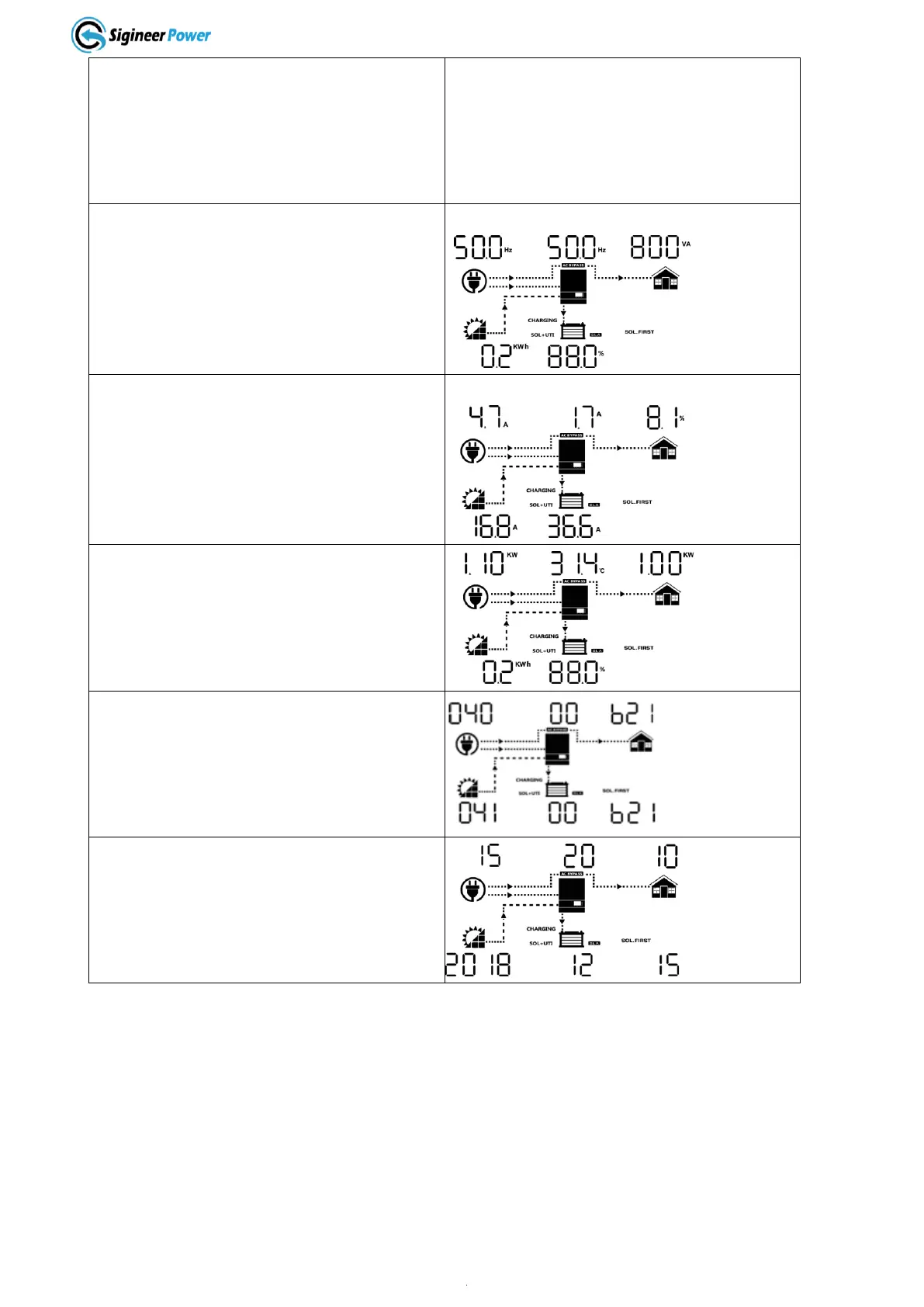The LCD will display different inverter status when the up or down button is pressed.
The last page of LCD shows the software version of the inverter PCB. There are 8 digits.
If the MPPT PCB is not activated, it will display 000-00-000.
When the LCD is switched to a new page, the LCD will return to the default home screen in 5 minutes
without operation.
When the LCD enters the setting page, the LCD will return to the default home screen in 2 minutes without
operation.
Operating Mode Description
