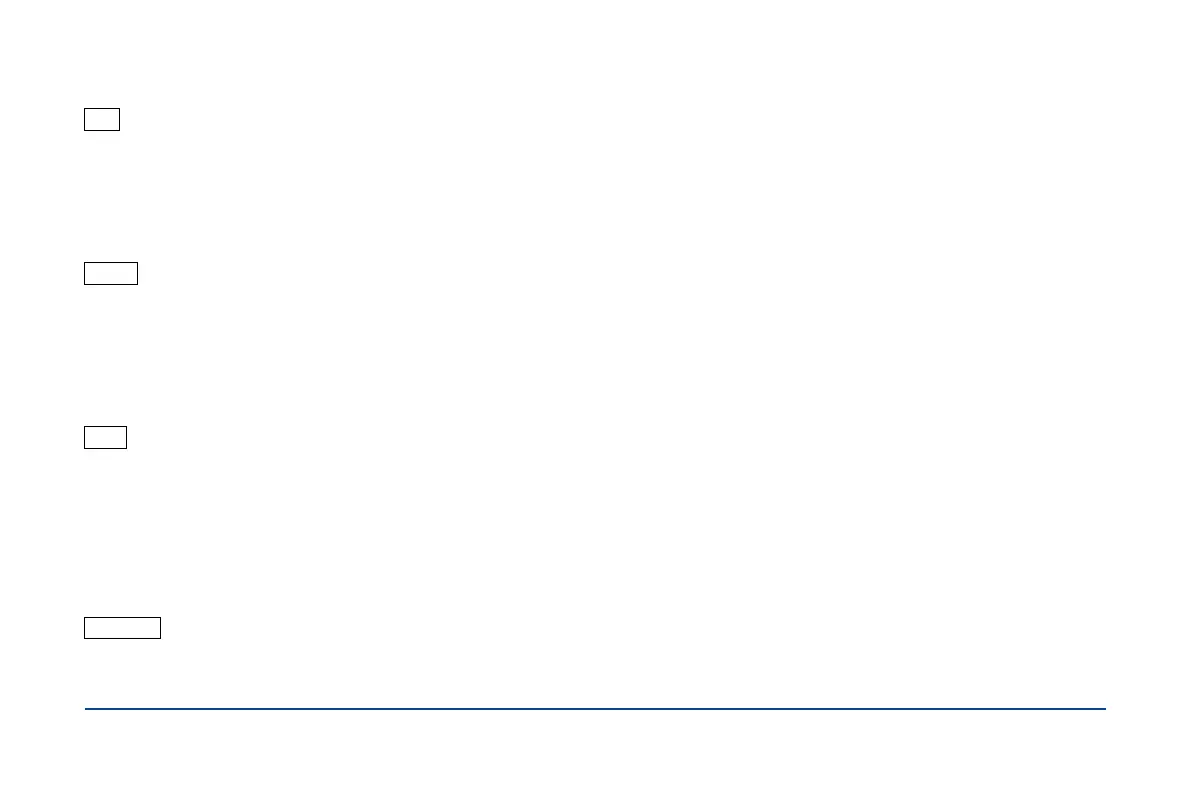SDG2000X Quick Start-6
9.Function Keys
Mod ----Modulation
This key is used to enable the modulation screen and allow for several types of modulation. It generates AM, DSB-AM, FM, PM, ASK, FSK and PWM modulated
signals.
•It supports “Internal” and “External” modulation sources.
•The corresponding key backlight will turn on when this function is selected.
Sweep ----Sweep
This key is used to generate sweeping frequency signals of Sine, Square, Ramp and Arbitrary.
•It supports “Linear” and “Log” sweep proles.
•It supports “Internal”, “External” and “Manual” trigger sources.
•The corresponding key backlight will turn on when this function is selected.
Burst ----Burst
This key is used to generate burst signals of Sine, Square, Ramp, Noise and Arbitrary.
•It supports “NCycle”, “Gated” and “Innite” burst modes.
•Noise can only be used to generate gated burst.
•It supports “Internal”, “External” and “Manual” trigger sources.
•The corresponding key backlight will turn on when this function is selected.
Parameter ----Parameter Setting
Users can switch directly to the parameter setting interface by pressing the key.
•The corresponding key backlight will turn on when this function is selected.
