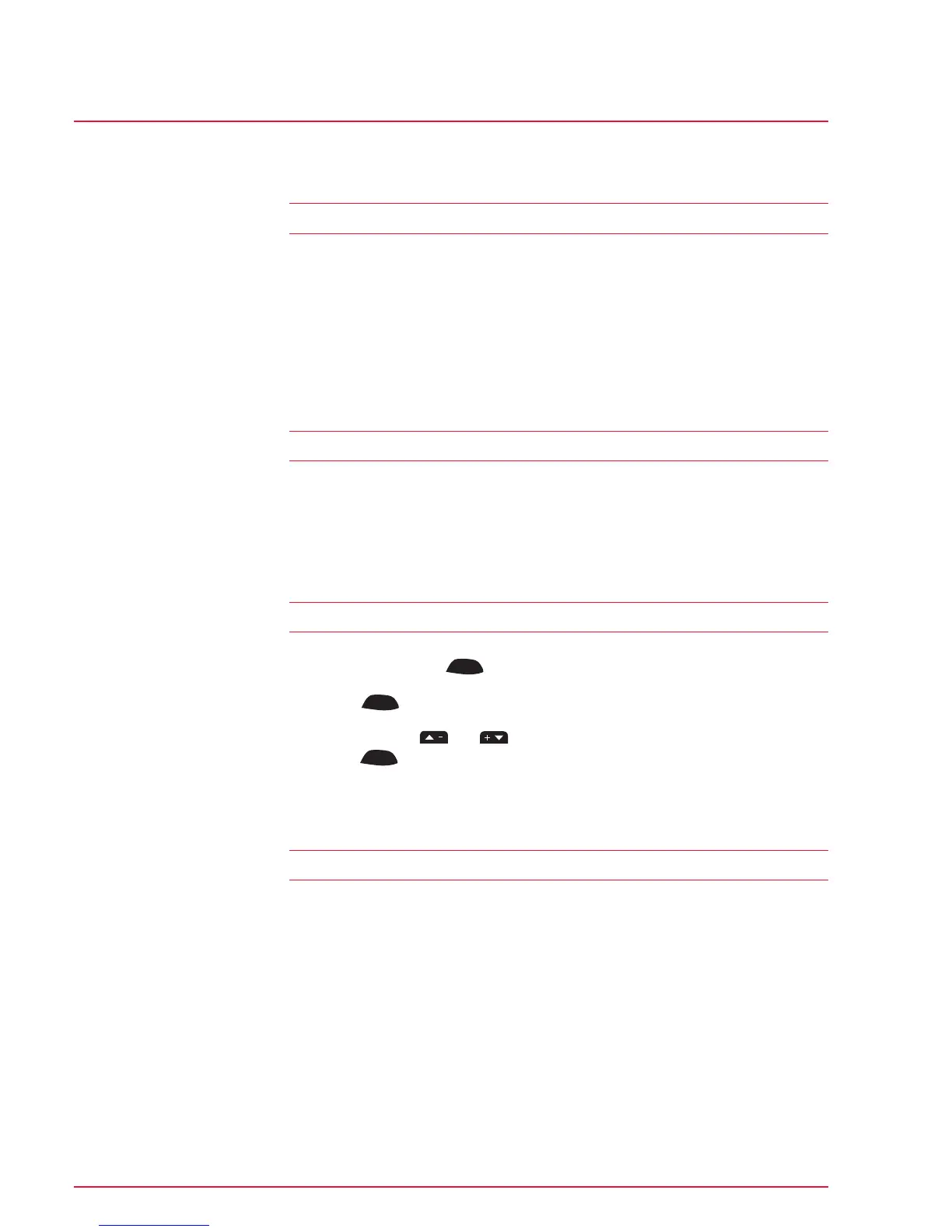2 Attaching the ROX 10.0 GPS and initial use
2.1 Attaching the bracket
− Determine whether you want to attach to the handlebars or stem.
− Remove the yellow foil.
− Please bracket on handlebar or stem and attach using either cable ties
(permanent attachment) or the O-rings.
Detailed attachment information can be found in the quick start guide provided.
2.2 Before initial use
Fully charge the ROX 10.0 GPS:
Charge the device using the micro USB cable and the USB port on your PC or
use the wall charger supplied. The process takes approximately three hours.
On the back of your ROX 10.0 GPS, lift the rubber plug to expose the micro
USB port.
2.3 Initial use
1. Press and hold the
ENTER
button for five seconds.
2. Press
ENTER
to change the language.
3. Now press the
and buttons to select your desired language then
press
ENTER
.
4. Configure the remaining settings using the same method.
2.4 Pairing the transmitters with the ROX 10.0 GPS
To use the transmitters, they must be paired with the ROX 10.0 GPS.
Information on how to pair the transmitters can be found under “ANT+ pairing” in
section ‘10.3 Bike 1–3 & totals’.
