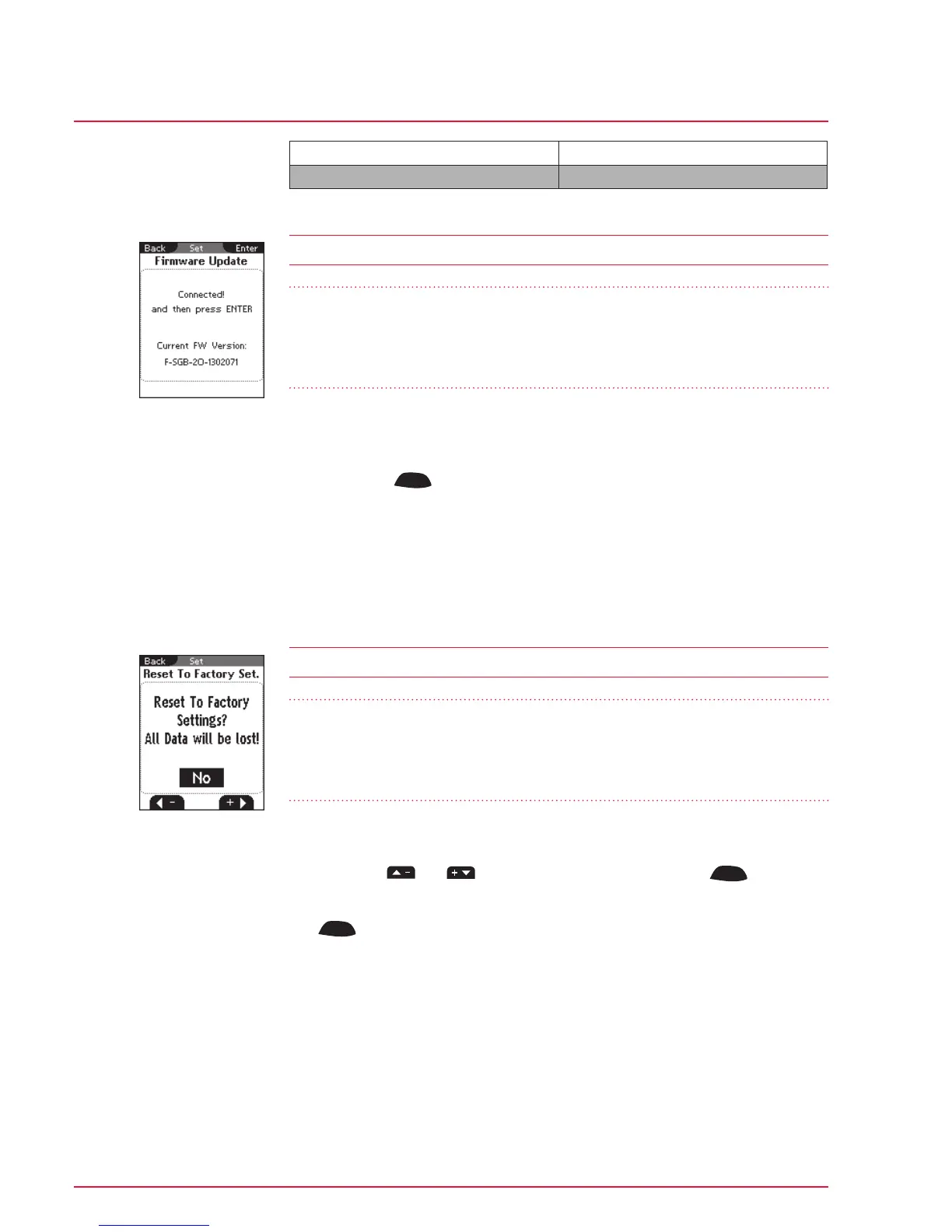Altitude ascent per lap ↑ Altitude descent per lap ↓
Avg. incline per lap ↑ Avg. incline per lap ↓
10.11 Firmware update
Caution
Firmware updates reset all values to zero restore initial factory settings.. Before
starting the firmware update, download your ride data and all relevant settings to
your PC or Mac.
To complete the firmware update:
1. Use the micro USB cable to connect your ROX 10.0 GPS to your PC or Mac
then press
ENTER
on the ROX 10.0 GPS.
2. Open the “Data Center” on your PC.
3. Within the Data Center, select the Firmware Update option and follow the
on-screen instructions. Additional information can be found in the Data
Center instruction manual.
After the update, the ROX 10.0 GPS turns off.
10.12 Factory settings
Caution
Resetting the ROX 10.0 GPS to factory settings resets all values to zero and
restores initial factory settings. Before restoring the factory settings, download
your ride data and all relevant settings to your PC or Mac.
To restore the factory settings:
1. Press the
and buttons to select “Yes” then press
ENTER
.
2. The question “Are you sure?” appears. Confirm that you are sure by pressing
ENTER
.
3. The device is now reset to factory settings.
After the ROX 10.0 GPS has been reset to factory settings, it turns off.
