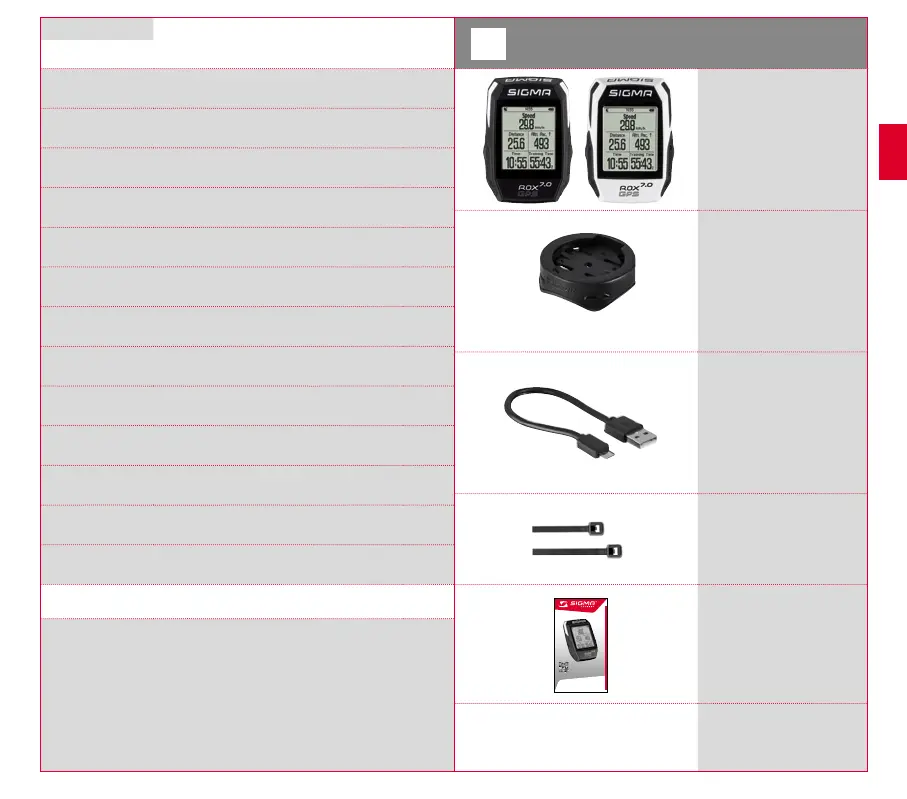2 3
ENGLISH
Contents
1 Packaging contents
2 Assembly
3 Before initial use
4 Operation / Button functions / Menu overview
5
Train with ROX GPS 7.0 /
This is how I start a recording
6 Load track
7
How do I get the Strava segments
on the ROX GPS 7.0?
8 Memory
9 Settings
10 Function overview
11 Technical data
12 Notes
13 Guarantee, Warranty, Legal Disclaimer
Foreword
Thank you for choosing a bike computer from SIGMA SPORT
®
.
Your new ROX GPS 7.0 will be a loyal companion for your bike trips for years to
come. To familiarise yourself with and learn how to use the many functions of
your new bike computer, please read these operating instructions carefully.
SIGMA SPORT
®
wishes you hours of fun and enjoyment with your ROX GPS 7.0.
1
Packaging contents
Black or white ROX GPS 7.0
bike computer
GPS bracket
USB type - A to micro-B
cable
Mounting material
Quick Guide ROX GPS 7.0
DATA CENTER
1
DEENFRITESNLPLCZPTHUSISKTRBGRUDKFI
MORE
INFORMATION
WWW.SIGMA-QR.COM
ROX GPS 7.0
QUICK START GUIDE
018004-1_Kurzanleitung ROX GPS 7.0.indd 1 20.07.2016 14:44:46
EN
