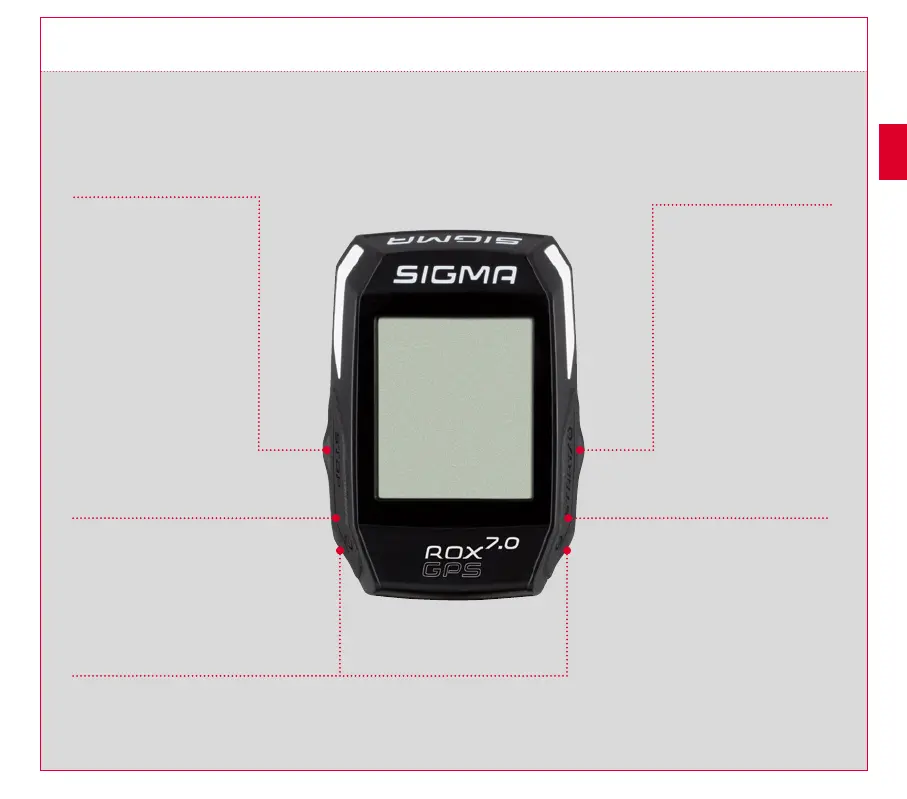6 7
4.2 Button functions
Enable/Disable light mode
By simultaneous pressing of the PLUS and MINUS
buttons the light mode is activated or deactivated.
STOP button :
Press this button to exit the
sub-menus or stop a running
data log.
MINUS button:
Use this button to change the training
views during training. In the menu, navigate
through the separate points or reduce
a value to be set.
PLUS button:
Use this button to change the
training views during training.
In the menu, navigate through
the individual points or increase
a value to be set.
ONLY IN TRAINING
Press and hold to open the
Quick Menu in training.
START button:
Press this button to reach the
sub-menus or start the data log.
During a data log you can also
press this button to start a new lap.
Press and hold the button to switch
the ROX GPS 7.0 on and off.
EN
