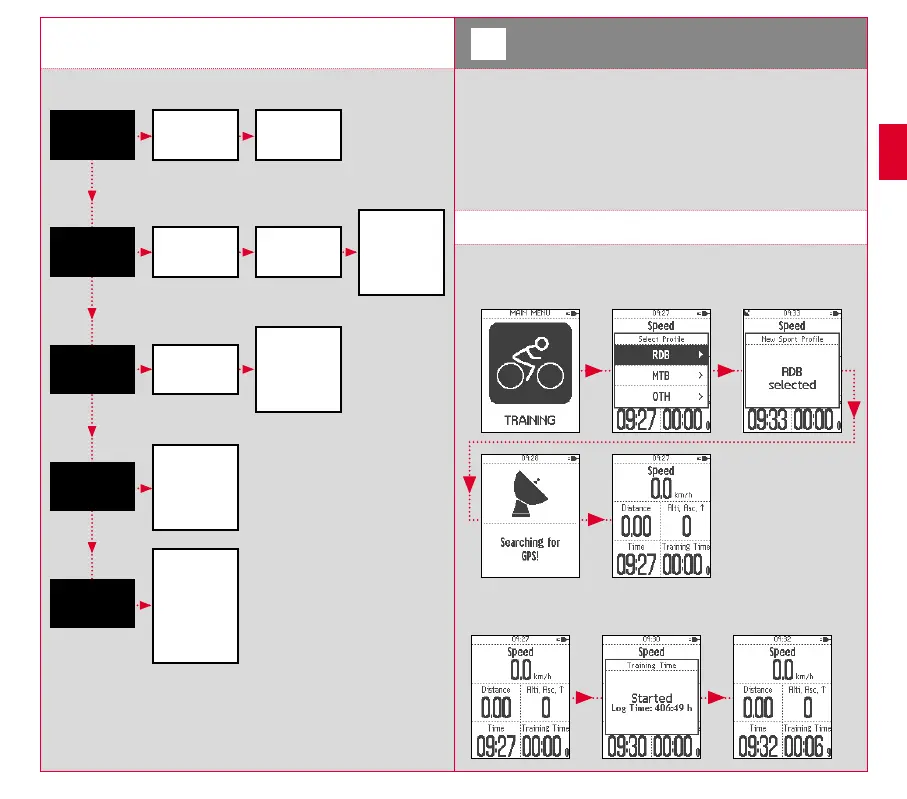8 9
4.3 Menu overview
5
Training with the ROX GPS 7.0 /
Start a recording
INFO ON THE SPORT PROFILES
The ROX GPS 7.0 has the so-called “SPORT PROFILES”. These help you to link
the different settings with the chosen sport. Thus all the important settings are
connected to the SPORT PROFILE. If you change the sport profile, functions such
as the training views and the settings for the Automatic Pause are automatically
set. Once set, there is no more need to check the settings. The training views
can only be set in the SPORT PROFILE using the DATA CENTER.
5.1 Start training
After the desired SPORT PROFILE has been selected, it searches for the GPS.
After a successful search of the GPS, the various views can be changed using
the PLUS or MINUS button.
To start the training or the recording, the START button must be pressed once.
If the stopwatch is running, it is always recorded.
Training
Load track
Strava
Memory
Setting
Select
sport profiles
Driven tracks
or
stored tracks
Select track
Enable /
Disable
segment
Start
training
Select
sport profiles
and start
track
navigation
Select
competitor
for each
segment
Activities
Total Values
Personal Best
Device
Altitude
Sport profiles
Track settings
User
Firmware update
Factory reset
EN
