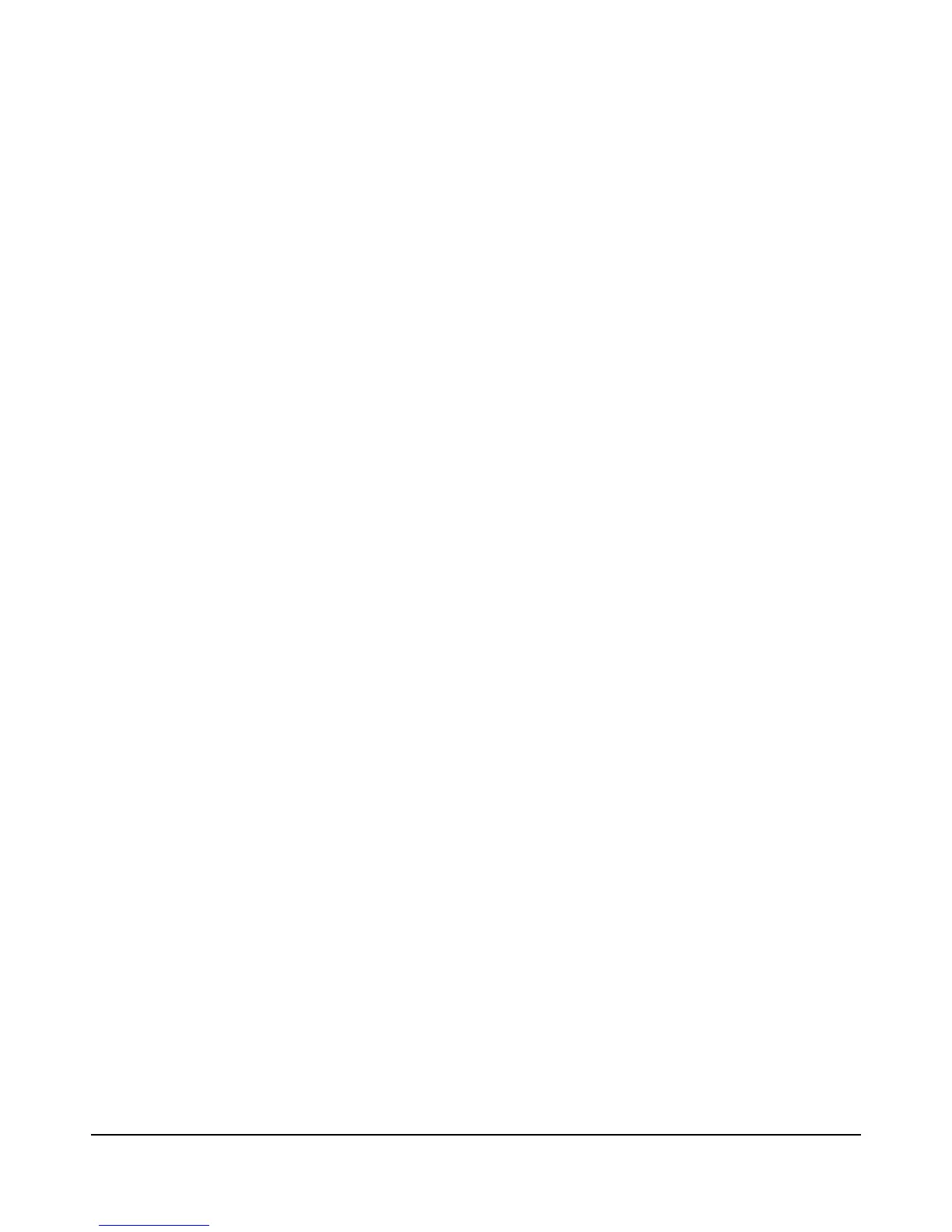Table of Contents
1 OVERVIEW .............................................................................................................................................................5
WHAT’S NEW ................................................................................................................................................................ 5 1.1
2 PREPARATION ........................................................................................................................................................5
INITIAL INSPECTION ......................................................................................................................................................... 5 2.1
SOFTWARE INSTALLATION................................................................................................................................................. 6 2.2
Software Requirements ....................................................................................................................................... 6 2.2.1
DRIVER INSTALLATION ..................................................................................................................................................... 6 2.3
CONNECTING YOUR SIGNAL HOUND ................................................................................................................................... 7 2.4
RUNNING THE SOFTWARE FOR THE FIRST TIME ..................................................................................................................... 7 2.5
THE BB60 FRONT AND REAR PANELS ................................................................................................................................. 7 2.6
3 GETTING STARTED ..................................................................................................................................................9
THE GRATICULE .............................................................................................................................................................. 9 3.1
THE CONTROL PANELS ..................................................................................................................................................... 9 3.2
Measurements ................................................................................................................................................... 10 3.2.1
Trace Controls ............................................................................................................................................................... 10 3.2.1.1
Marker Controls ............................................................................................................................................................ 10 3.2.1.2
Offsets ........................................................................................................................................................................... 11 3.2.1.3
Channel Power .............................................................................................................................................................. 11 3.2.1.4
Occupied Bandwidth ..................................................................................................................................................... 11 3.2.1.5
Sweep Settings .................................................................................................................................................. 11 3.2.2
Frequency Controls ....................................................................................................................................................... 11 3.2.2.1
Amplitude Controls ....................................................................................................................................................... 12 3.2.2.2
Bandwidth Controls ...................................................................................................................................................... 12 3.2.2.3
Acquisition Controls ...................................................................................................................................................... 13 3.2.2.4
Demod Settings ................................................................................................................................................. 13 3.2.3
Capture Settings ............................................................................................................................................................ 13 3.2.3.1
Trigger Settings ............................................................................................................................................................. 14 3.2.3.2
SWEEP TOOLBAR .......................................................................................................................................................... 14 3.3
ZERO-SPAN TOOLBAR .................................................................................................................................................... 15
3.4
THE MENU .................................................................................................................................................................. 15 3.5
File Menu ........................................................................................................................................................... 15 3.5.1
Edit Menu .......................................................................................................................................................... 16 3.5.2
Presets ............................................................................................................................................................... 16 3.5.3
Settings .............................................................................................................................................................. 16 3.5.4
Spectrum Analysis ............................................................................................................................................. 16 3.5.5
Trace .................................................................................................................................................................. 17 3.5.6
Utilities .............................................................................................................................................................. 17 3.5.7
Help ................................................................................................................................................................... 17 3.5.8
PREFERENCES ............................................................................................................................................................... 17 3.6
THE STATUS BAR .......................................................................................................................................................... 18 3.7
ANNUNCIATOR LIST ....................................................................................................................................................... 18
3.8
PLAYBACK TOOLBAR ...................................................................................................................................................... 18 3.9
4 MODES OF OPERATION ........................................................................................................................................ 20
SWEPT ANALYSIS .......................................................................................................................................................... 20 4.1
REAL-TIME SPECTRUM ANALYSIS ..................................................................................................................................... 21 4.2
ZERO-SPAN ANALYSIS .................................................................................................................................................... 21 4.3