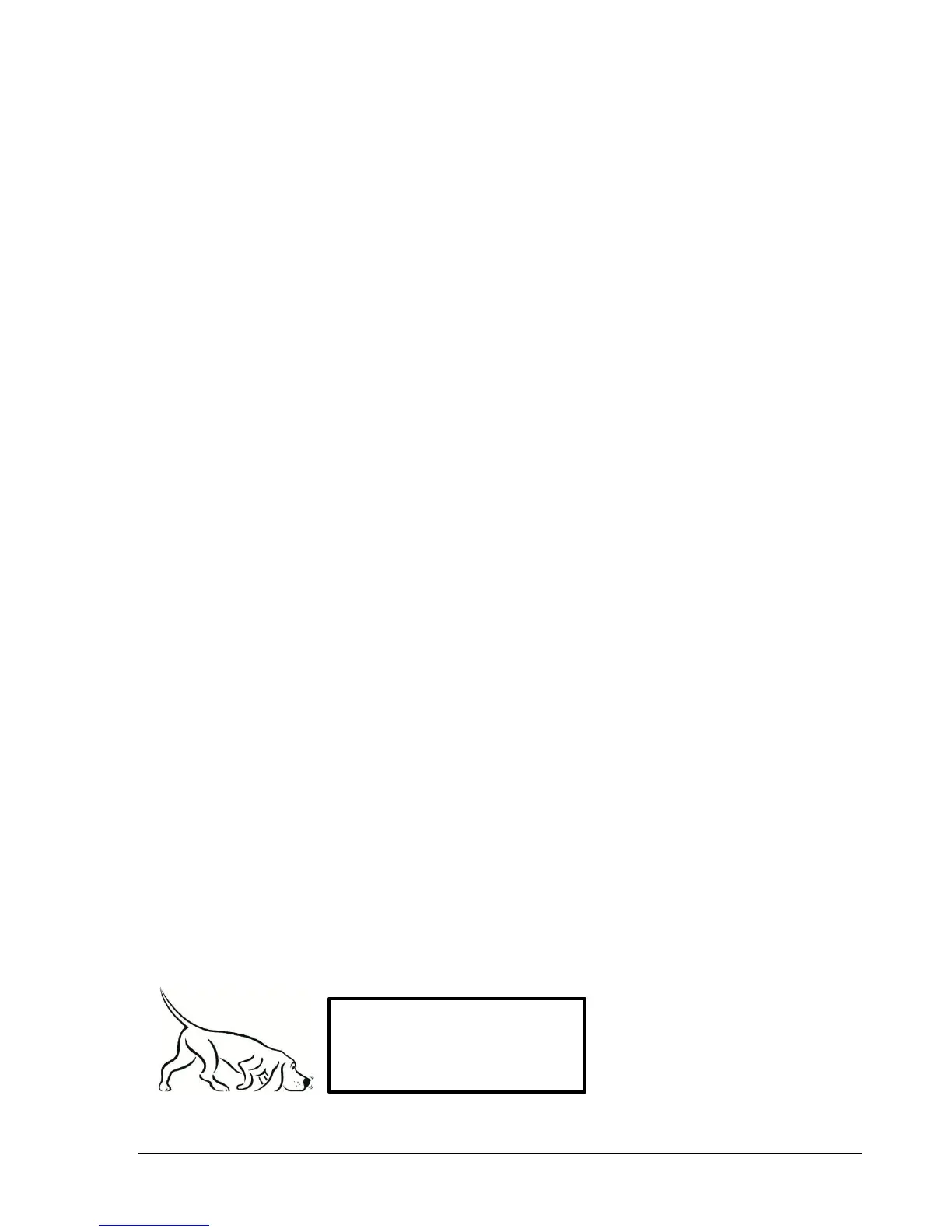T A K I N G M E A S U R E M E N T S
default value should be used for nearly all measurements. Manual control may place the compression
point below the reference level, add spurious or residual signals, or raise your noise floor.
There are times when a user wishes to increase the attenuator by 5 or 10 dB to improve linearity. This
can be important for reducing the amplitude of intermodulation products. Rather than changing your
attenuator setting, simply change your reference level. For the BB60C, a 5 dB reference level increase, for
a reference level of -50 to -20 dBm and -15 to +5 dBm, will generally result in a 5 dB improvement in
IP2 and IP3. For the BB60A, a 10 dB change in reference level will improve linearity, typically by 10 dB.
This is easier and more predictable than manually controlling the attenuator.
For best sensitivity / lowest noise floor, set your reference level at, or just above, the maximum input
amplitude. To improve linearity and reduce intermodulation products, set your reference level 10 or 20
dB above your signal level.
For narrow-band and CW signals, the noise floor comes down approximately 3 dB for each decrease in
RBW. When measuring low-level CW signals, narrower RBWs are recommended.
For maximum sensitivity, a reference level of -50 dBm or lower is recommended. This will set your
attenuator to a minimum, and set the internal gain to a maximum.
When your detector is set to “average” this is the equivalent to setting the minimum VBW for your
current setup. This will have the lowest peak-to-peak noise floor, but will also average intermittent
signals. Set your VBW to auto and your detector to “MIN/MAX” or MAX to measure pulsed or
intermittent signals.
For making average power measurements, make sure your detector is set to “average” and “power.” If
the signal is modulated, either set your RBW wider than your modulation, or center the signal and use
the channel power utility.
6 Additional Features
The BB60 software has a number of useful utilities. They are described here.
Printing 6.1
Using the File
Print menu you can print exactly what is shown on the graticule. Be careful, if the
software is still updating traces, you may not print the trace you wanted. Use the print preview option to
see exactly what you will be printing.
Tip: The active color scheme is used for
printing as well. Under the View – Colors
menu, we provide a simple printer
friendly color scheme to help you save