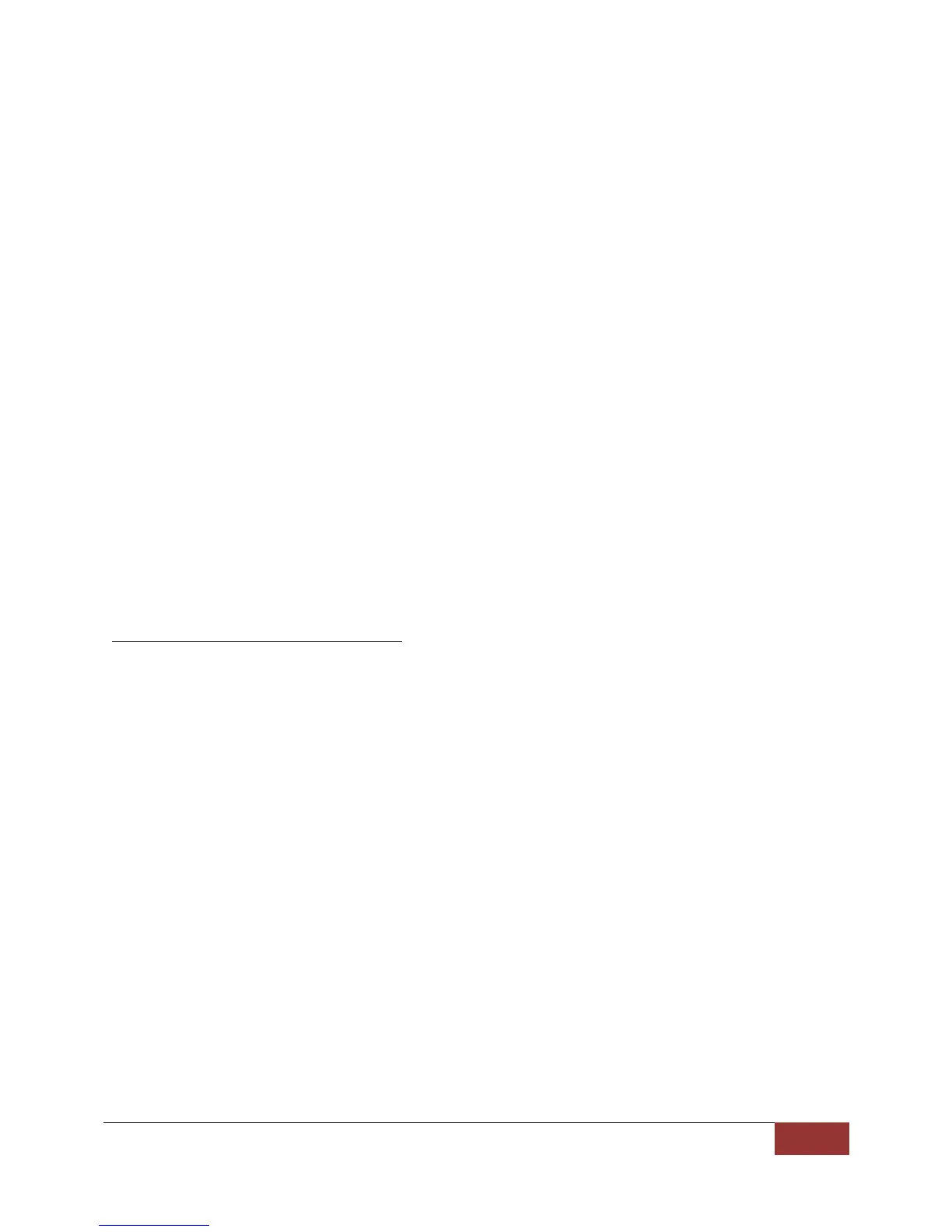Signal Hound | API Functions
The function attempts to open the device with serial number specified by the serialNumber parameter.
Only BB60C devices can be opened by specifying the serial number. If the serial number specified is zero,
the first BB60A found will be opened. If a device cannot be found matching the provided serial number,
the function will return unsuccessful. If a device is opened successfully , a handle to the device will be
returned through the device pointer which can be used to target that device for other API calls.
The function when successful is a blocking call and takes about 3 seconds to finish.
If you wish to target multiple devices or wish to target devices across processes see Multiple Devices
and Inter-process Device Management.
Return Values
bbNoError No error, device number opened and returned successfully.
bbNullPtrErr The parameter device is null. The device is not opened.
bbDeviceNotOpenErr The device was unable to open. This can be returned for many reasons
such as the device is not physically connected, eight devices are already
open or there is an issue with the USB 3.0 connection.
bbUncalibratedDevice This message is returned as a warning and notes the device has not
been calibrated. If you see this warning, contact Signal Hound.
bbOpenDevice
Open one Signal Hound broadband device
bbStatus bbOpenDevice(int *device);
Parameters
device If successful, a device number is returned. This number is used for all
successive API function calls.
Description
This function attempts to open the first BB60A/C it detects. If a device is opened successfully , a handle
to the device will be returned through the device pointer which can be used to target that device for
other API calls.
This function when successful, takes about 3 seconds to perform.
If you wish to target multiple devices or wish to target devices across processes see Multiple Devices
and Inter-process Device Management.
Return Values
bbNoError No error, device number opened and returned successfully.
bbNullPtrErr The parameter device is null. The device is not opened.