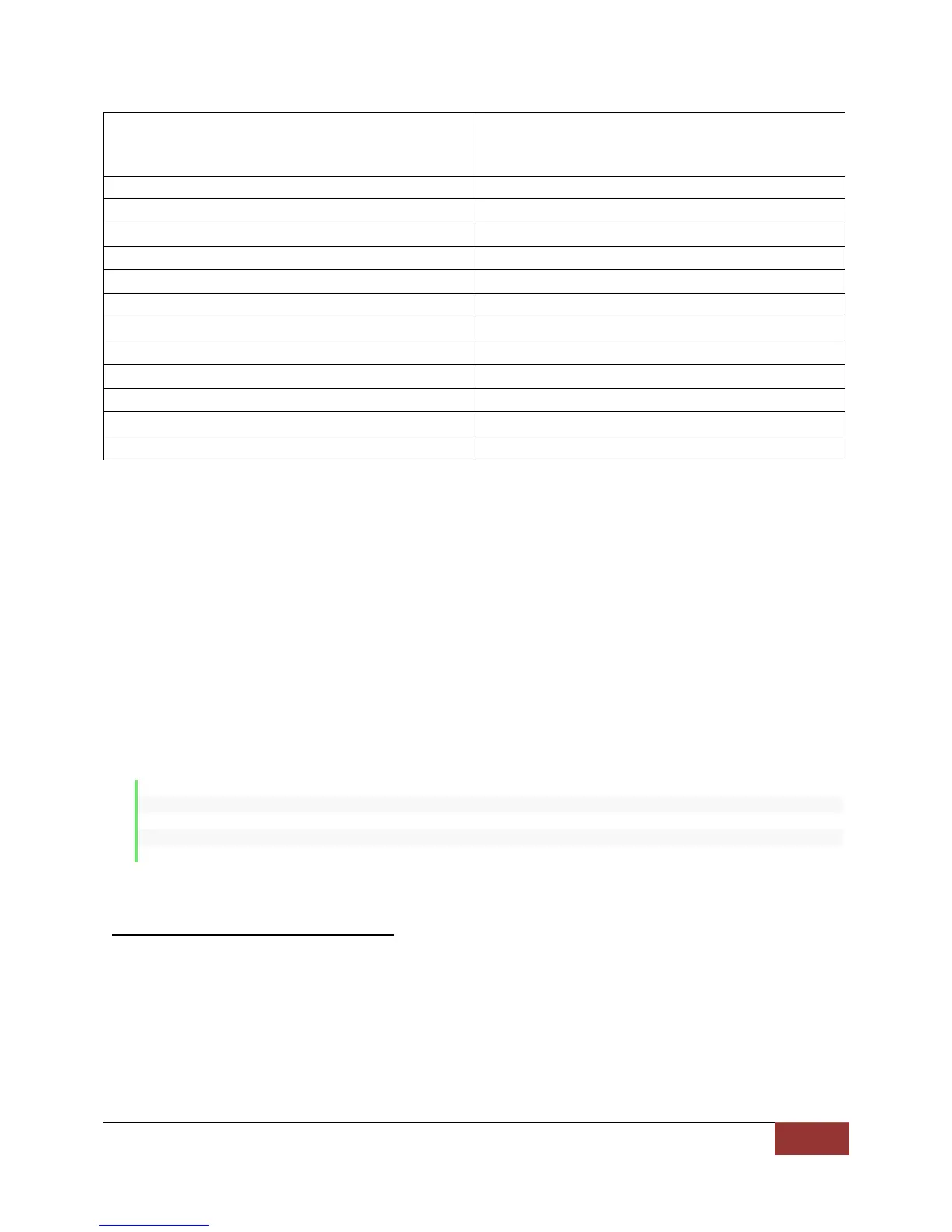Signal Hound | API Functions
together with a port type. Use the ‘|’ operator to
combine a coupled type and a port type.
Denotes an AC coupled port
Denotes a DC coupled port
Output the internal 10 MHz timebase
Accept an external 10MHz time base
BB_PORT2_IN_TRIGGER_RISING_EDGE
When set, the device is notified of a rising edge
BB_PORT2_IN_TRIGGER_FALLING_EDGE
When set, the device is notified of a falling edge
Return Values
bbNoError Device configured successfully.
bbDeviceNotOpenErr Device specified is not open.
bbDeviceNotIdleErr This is returned if the device is currently operating in a mode. The
device must be idle to configure ports.
bbInvalidParameterErr A parameter supplied is unknown.
Example
This example shows how to configure an AC external reference input into port 1 and a emit a logic high
on port 2. Note the ‘|’ operation is used to specify the AC couple.
1. bbConfigureIO (
2. myDeviceNumber,
3. BB_PORT1_AC_COUPLED | BB_PORT1_EXT_REF_IN, // AC external reference in on port 1
4. BB_PORT2_OUT_LOGIC_HIGH // Output DC logic high on port 1
5. );
bbConfigureDemod
Configure audio demodulation operation
bbStatus bbConfigureDemod(int device, int modulationType, double freq, float IFBW,
float audioLowPassFreq, float audioHighPassFreq, float FMDeemphasis);
Parameters
device Handle to the device being configured.
modulationType Specifies the demodulation scheme, possible values are