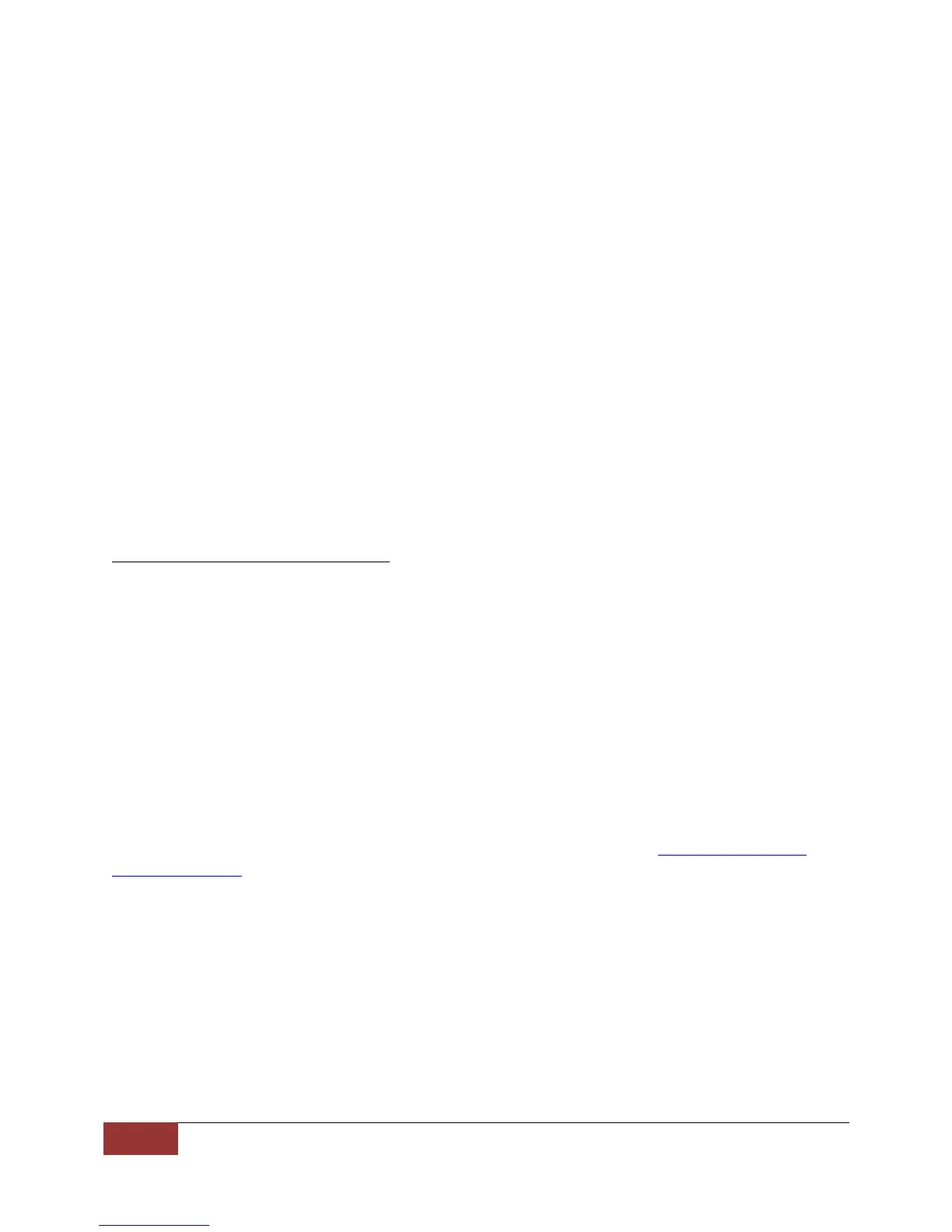API Functions | Signal Hound
bbADCOverflow This warning is returned when the ADC detects clipping of the input
signal. This occurs when the maximum voltage has been reached. Signal
analysis and reconstruction become issues on clipped signals. To
prevent this, a combination of increasing attenuation, decreasing gain,
or increasing reference level(when gain is automatic) will allow for more
headroom.
bbPacketFramingErr This error occurs when data loss or miscommunication has occurred
between the device and the API. During normal operation we do not
expect this error to occur. If you find this error occurs frequently, it may
be indicative of larger issues. If this error is returned, the data returned
is undefined. The device should be power cycled manually or with the
bbPreset routine.
bbDeviceConnectionErr Device connection issues were present in the acquisition of this sweep.
See Error Handling : Device Connection Errors.
bbUSBTimeoutErr The USB transfer timed out during the requested sweep. Causes may
include a faulty USB cable or high processor/kernel load. See Error
Handling: Device Connection Errors
bbFetchRealTimeFrame
Retrieve one real-time sweep and frame
Parameters
device Handle to an initialized device configured in real-time mode.
sweep Pointer to a floating point array. If the function returns successfully, the
contents of the array will be a frequency sweep.
frame Pointer to a floating point array. If the function returns successfully, the
contents of the array will contain a single real-time frame.
Description
This function is used to retrieve one real-time frame and sweep. This function should be used instead of
bbFetchTrace for real-time mode. The sweep array should be ‘N’ number of value long, where N is the
sweep length returned from bbQueryTraceInfo. The frame should be WxH values long where W and H
are the values returned from bbQueryRealTimeInfo. For more information see Modes of Operation :
Real-Time Analysis.
Return Values
bbNoError The function returned successfully.
bbDeviceNotOpenErr The device specified is not open.
bbNullPtrErr One or more of the supplied pointers are NULL.
bbDeviceNotConfiguredErr The device specified is not currently configured for real-time mode.
bbDeviceConnectionErr Device connection issues were present in the acquisition of this sweep.
See Error Handling : Device Connection Errors.