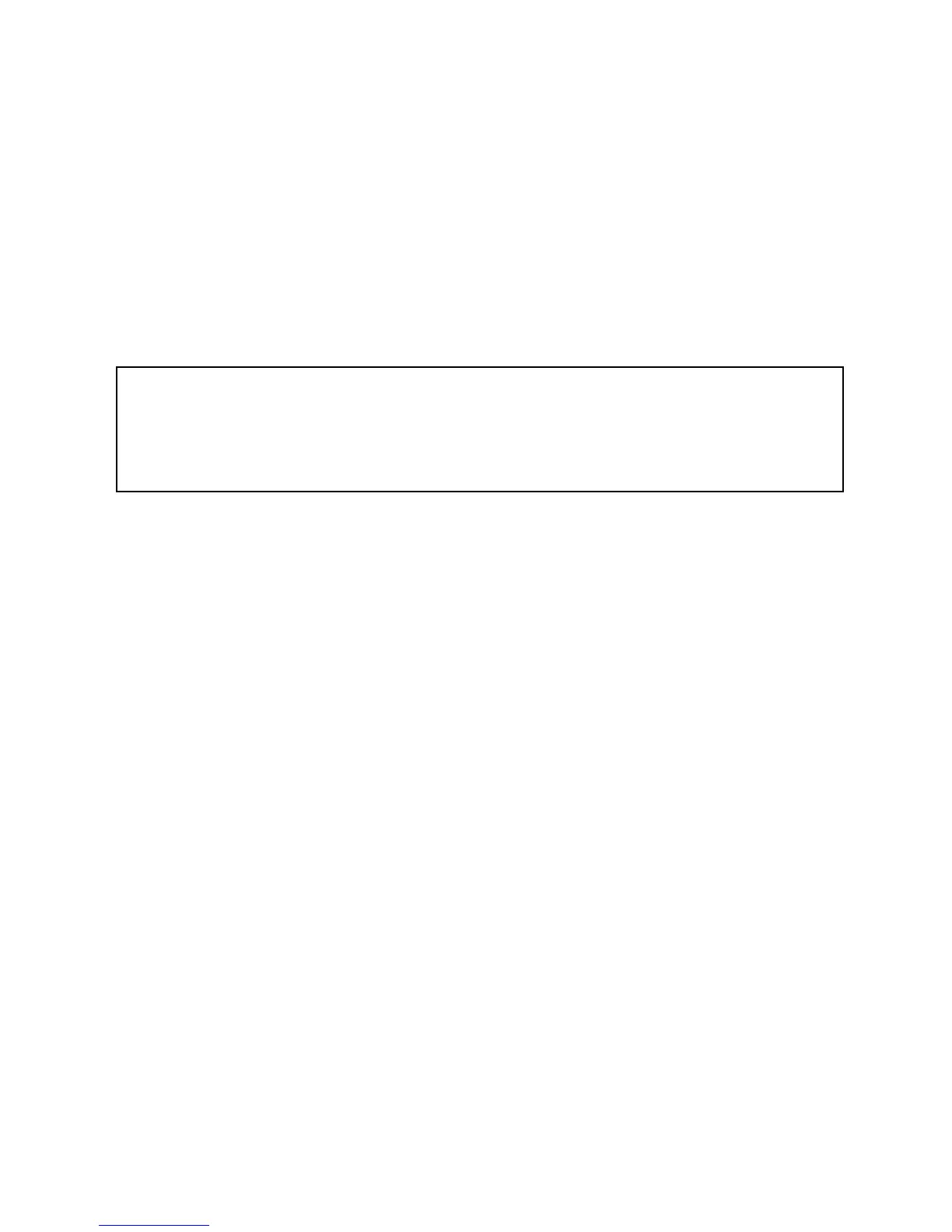User Manual
Thank you for buying this encoder modulator.
Please read this manual carefully to install, use and maintain the encoder modulator in the best conditions of
performance. Keep this manual for future reference.
Directory
CHAPTER 1 Product Introductions .......................................................................... 3
General Description ................................................................................................ 3
Working Principle .................................................................................................... 4
Technical Specifications ........................................................................................... 4
CHAPTER 2 Safety Instruction and Installations ...................................................... 5
Safety Instructions ................................................................................................... 5
Installations ............................................................................................................. 6
CHAPTER 3 Operations and Management .............................................................. 7
CHAPTER 4 How to Upgrade ................................................................................. 11
Appendix ............................................................................................................... 12