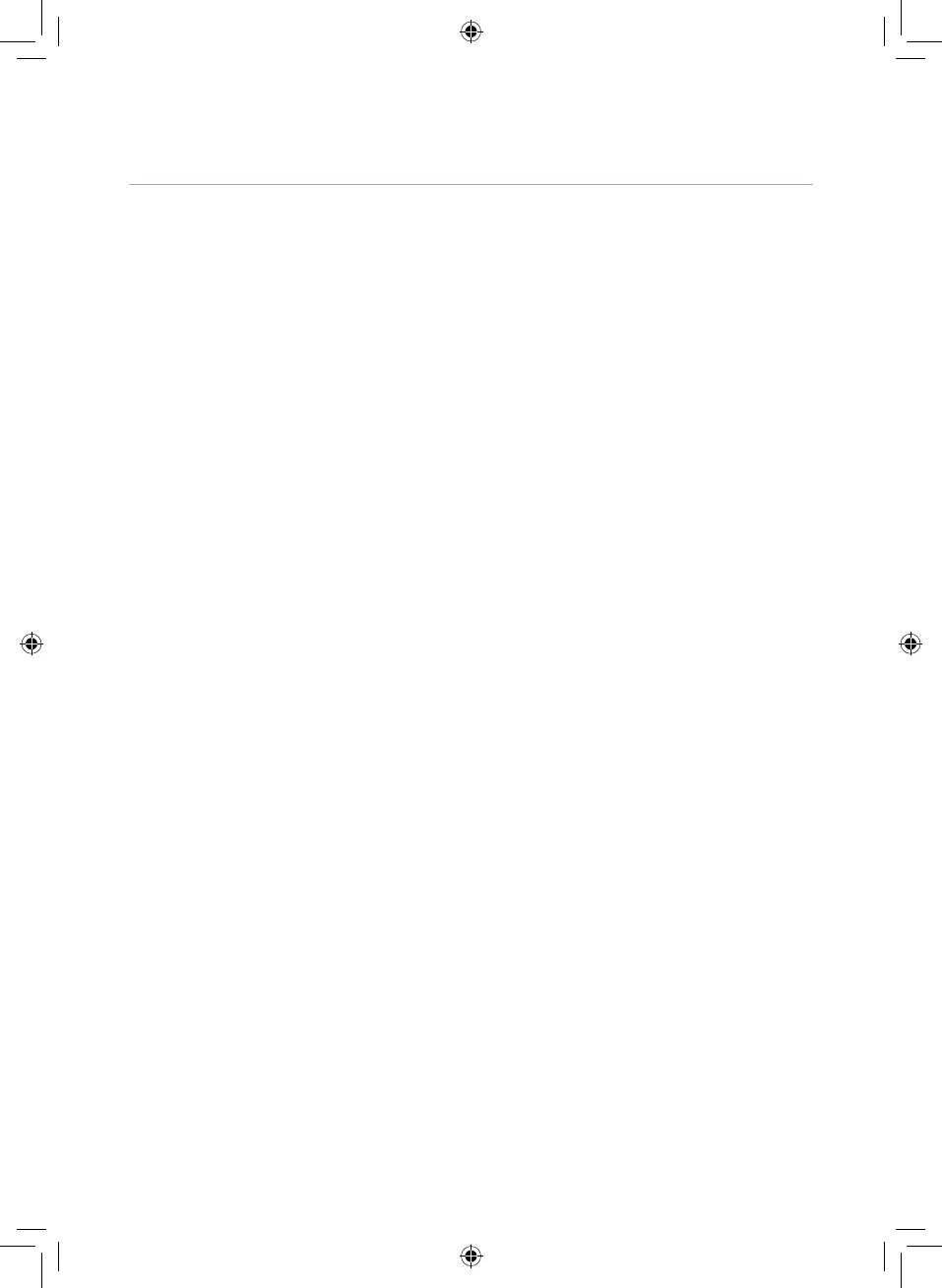8
CUSTOMER SUPPORT TEAM: +44 (0) 333 220 6062
BEFORE FIRST USE:
1. Remove your appliance from the packaging.
2. Locate your appliance in accordance with the safety instructions.
3. Plug the appliance into the mains supply.
4. Your appliance is now ready for normal use.
5. Dispose of the packaging in a responsible manner.
USING YOUR APPLIANCE CONTROLS:
1. Connect the power adaptor to an active mains socket. There will be a sound
prompt and the unit’s LCD screen and indicators will come on to indicate the
unit has been turned on.
2. Press the On/O button once the unit is plugged into the mains to switch
the dehumidifier on. The On/O button and the dehumidifier indicator will
illuminate blue, the ioniser indicator will illuminate green, the current humidity
will be displayed on the unit’s LCD screen and a gentle breeze will begin to emit
from the air outlet to show the dehumidifier is in operation.
3. Press the On/O button again while the unit is in operation to put it on Standby.
All of the unit’s indicator lights will go out and the symbols ‘- -‘ will appear on
the unit’s LCD screen to show the unit is on standby.
NOTE: When the unit is turned o, the fan will continue to work for a few seconds
before turning itself o. DO NOT unplug the appliance from the mains until the fan
has fully stopped.
SETTING THE TIMER
1. The unit is equipped with a 24-hour timer, which can be set both when the unit
is in operation and when it is on standby mode.
NOTE: If the timer is set while the unit is in operation, the unit will turn o once the
selected length of time expires; if it is set while the unit is on standby mode, the unit
will turn on once the selected length of time has elapsed. For instance, if a period of
1 hour has been selected and the unit is turned on, it will automatically shut itself o
after 1 hour’s operation; if this length of time has been selected while the unit is on
standby, the dehumidifier will turn itself on after 1 hour has elapsed.
Getting started
