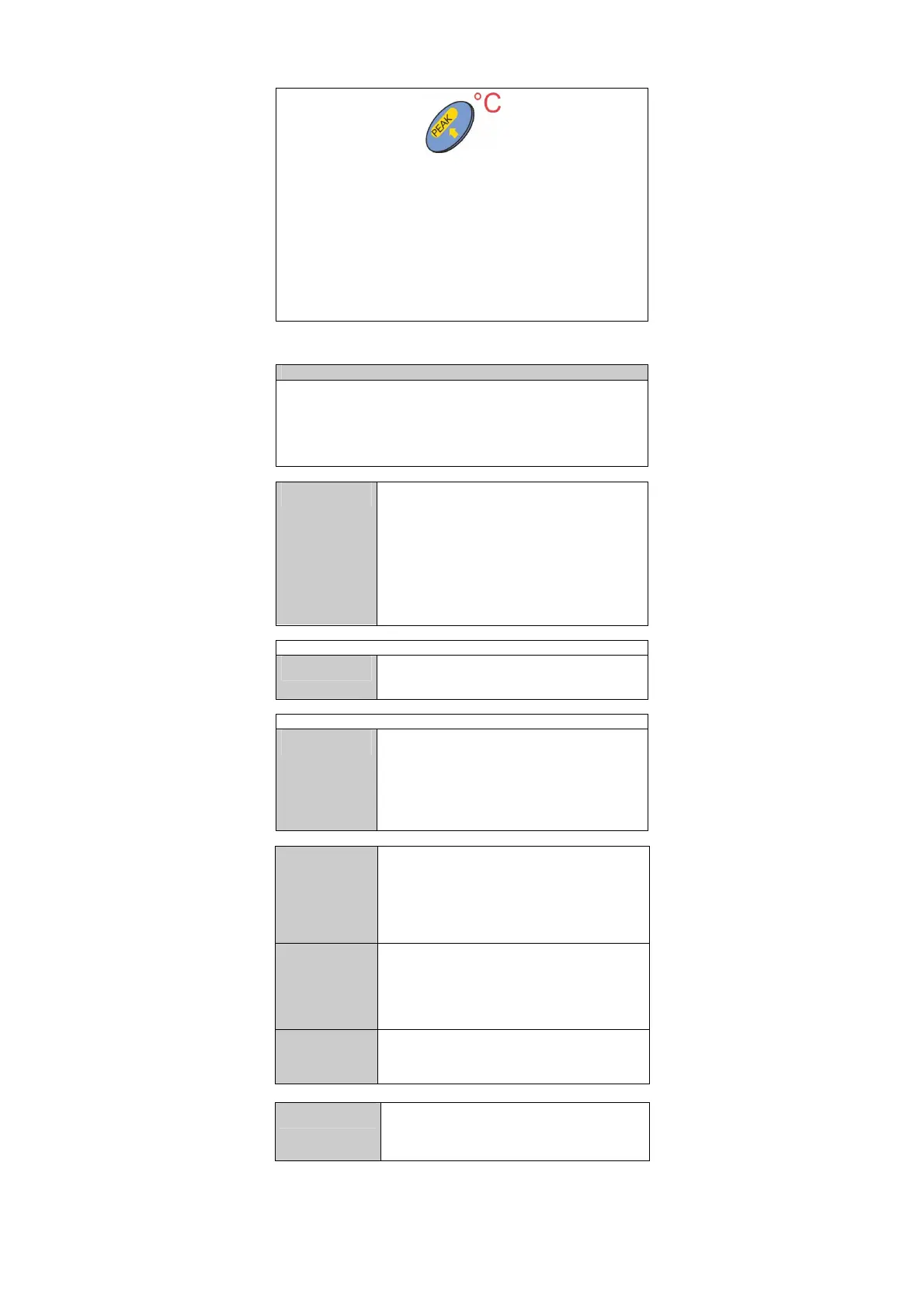SIKA Dr. Siebert & Kühn GmbH & Co. KG * Struthweg 7-9 * 34260 Kaufungen * Germany 5/9
℡ +49 5605-803-0 *
+49 5605-803-54 * info@SIKA.net * www.SIKA.net
Key with 4 functions:
1) During the measurement, if pressed for a second, it
activates the PEAK+ function, (it displays the highest pressure
detected after having activated the function).
2) During the measurement, if pressed for 5 sec., it activates
the PEAK- function (it displays the lowest pressure detected
after having activated the function).
3) During the measurement, if pressed for 8 sec., it activates
the temperature measure.
4) Inside the setting menu increases (
) the value on the
display.
SETTING MENU
To enter into setting menu press the SET key (approx.3sec.) until
the first parameter appears on display (FL digital filter). Press
SET either to go to next parameters or to exit from setting menu.
Press SET after the last parameter both to save data and to
come back to measurement mode. New set values become
active at the exit of setting menu.
FL XX
This parameter changes the effect of the
Digital Filter. By increasing the XX value,
filter effect increases, allowing the user to
detect the average value of unsteady or
pulsating pressures. Selectable values go
from 0 to 99.
This function also acts on display conversion
speed, therefore if the operator wants to detect
the peaks, it is recommendable to decrease at
the minimum the filter effect.
RESOLUTION
r XX
In this step it is possible to set the resolution
used to display the pressure, the selectable
values are: 1, 2, 5 and 10.
AUTO-POWER OFF TIME
oFFXX
It set the time in minutes (from 1 up to 30)
before the Auto-power off function activates, in
case of constant measurement; by setting
0(zero) the instrument never switches off.
Auto power off function starts working if the
indicator does not detect changes higher than
±10% of set pressure.
t1
h.mm.ss
h = hours
mm = minutes
ss = seconds
Define the time between 2 point acquisition.
The format of the field t1 is the following:
Example:
0.00.05 : t1 = 5s
0.01.15 : t1 = 1min e 15s
2.00.00 : t1 = 2hours
t2
hhh.mm
hhh = hours
mm = minutes
Define how long the cycle will last.
The format of the field t2 is the following:
Example:
001.00 : t2 = 1 hour
000.30 : t2 = 30 minutes
t On
t OFF
Enable/Disable the temperate acquisition.
With the temperature acquisition the maximum
number of points that can be stored is limited to
30.000
bAUd
This parameter set the baud rate of RS232C
interface (if provided).
values: 38400; 19200,9600
0=RS232 disabled.
