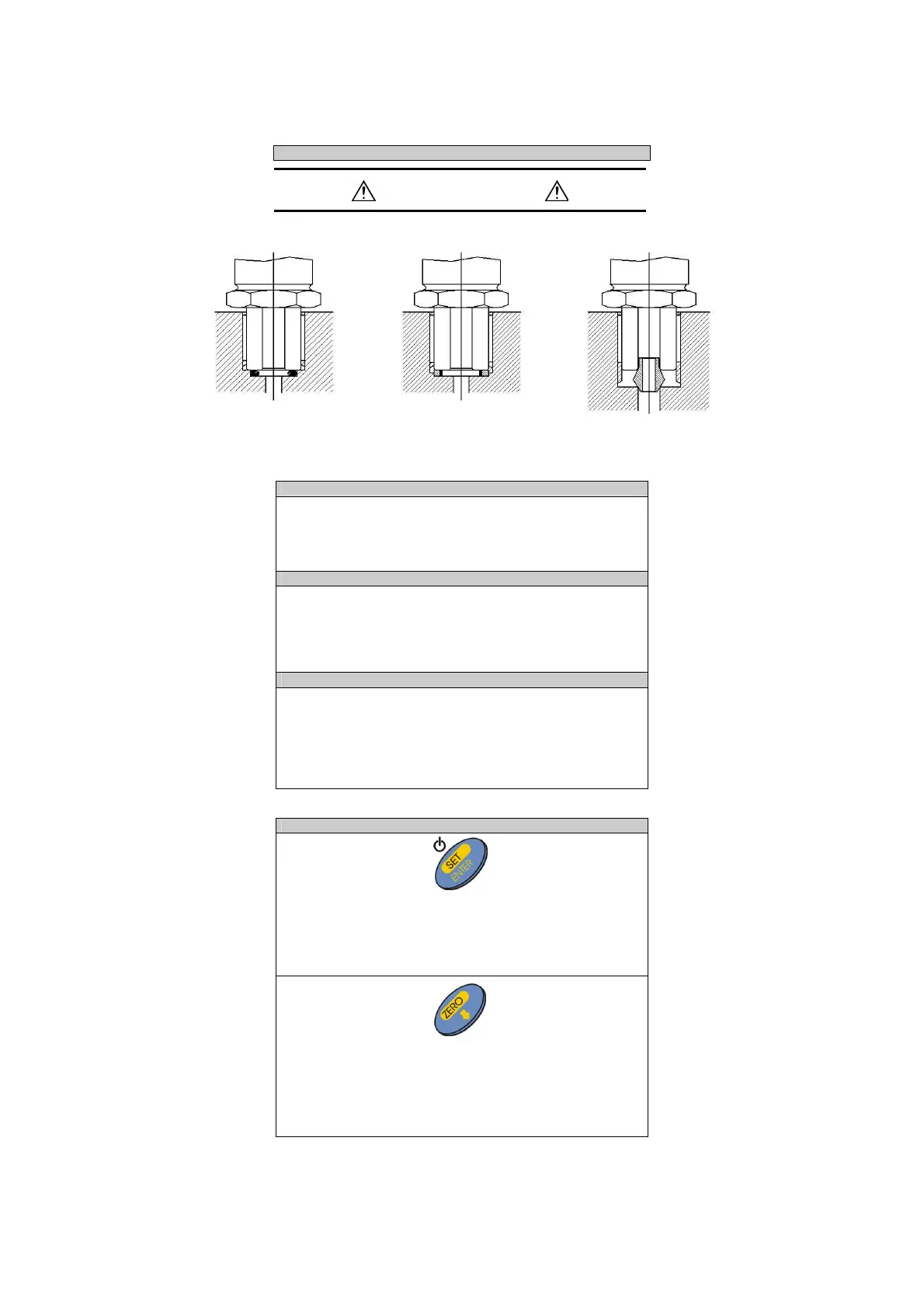SIKA Dr. Siebert & Kühn GmbH & Co. KG * Struthweg 7-9 * 34260 Kaufungen * Germany 4/9
℡ +49 5605-803-0 *
+49 5605-803-54 * info@SIKA.net * www.SIKA.net
RECOMMENDED MECHANICAL MOUNTING
WARNING
During the gauge mounting DO NOT force the
case but tight with the wrench.
O-RING tight for pressures <1000bar
USIT RING 12.70X18X1.5
for pressures <1000bar
Double cone tight: pressures ≥1000bar
INSTALLATION
Installation shall be done by authorized personnel only; for
a fast installation follows the instructions listed below:
• PRELIMINARY CHECKS
• SWITCH ON - check the display during the test phase
• PROGRAMMING (digital filter, resolution, etc.)
INSTRUMENT SWITCHING ON
When instrument switches on, it performs the display check with
the switching on of all the segments, then it shows the release for
a few second and finally the pressure measured; in case a series
of “L” (negative full scale overload) or a series of "U" (positive full
scale overload) appears, please act in order to bring the pressure
back within its full scale value.
PROGRAMMING
All the functions can be recalled through the following
SETTING MENU
1) Digital Filter
2) Resolution
3) Power Off Time
4) DataLogger Parameters
5) Baud Rate RS232
KEYS DESCRIPTION
Key with three functions:
1) ON to switch on the indicator.
2) SET to enter into the configuration menu (keep the key
pressed for approx. 3 seconds).
3) During the measurement, if pressed for 5 seconds it
performs the manual indicator switching (OFF).
Key with 3 functions:
1) During the measurement it performs the display ZERO
(max 50% FS);
2) If kept pressed for about 5 sec. it deactivates the ZERO
function displaying the offset of the manometer.
3) Inside the setting menu it decreases (
) the value on the
display.
