
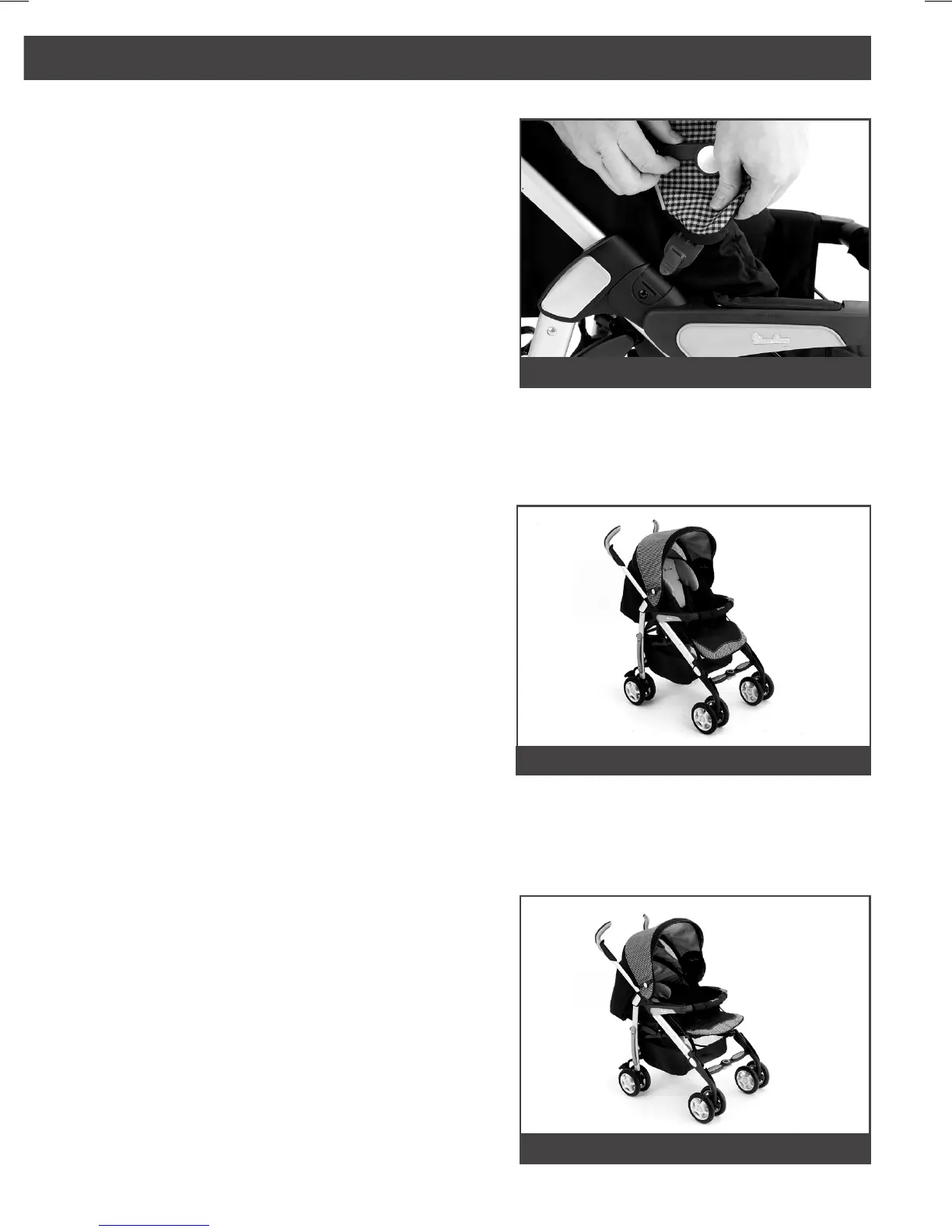 Loading...
Loading...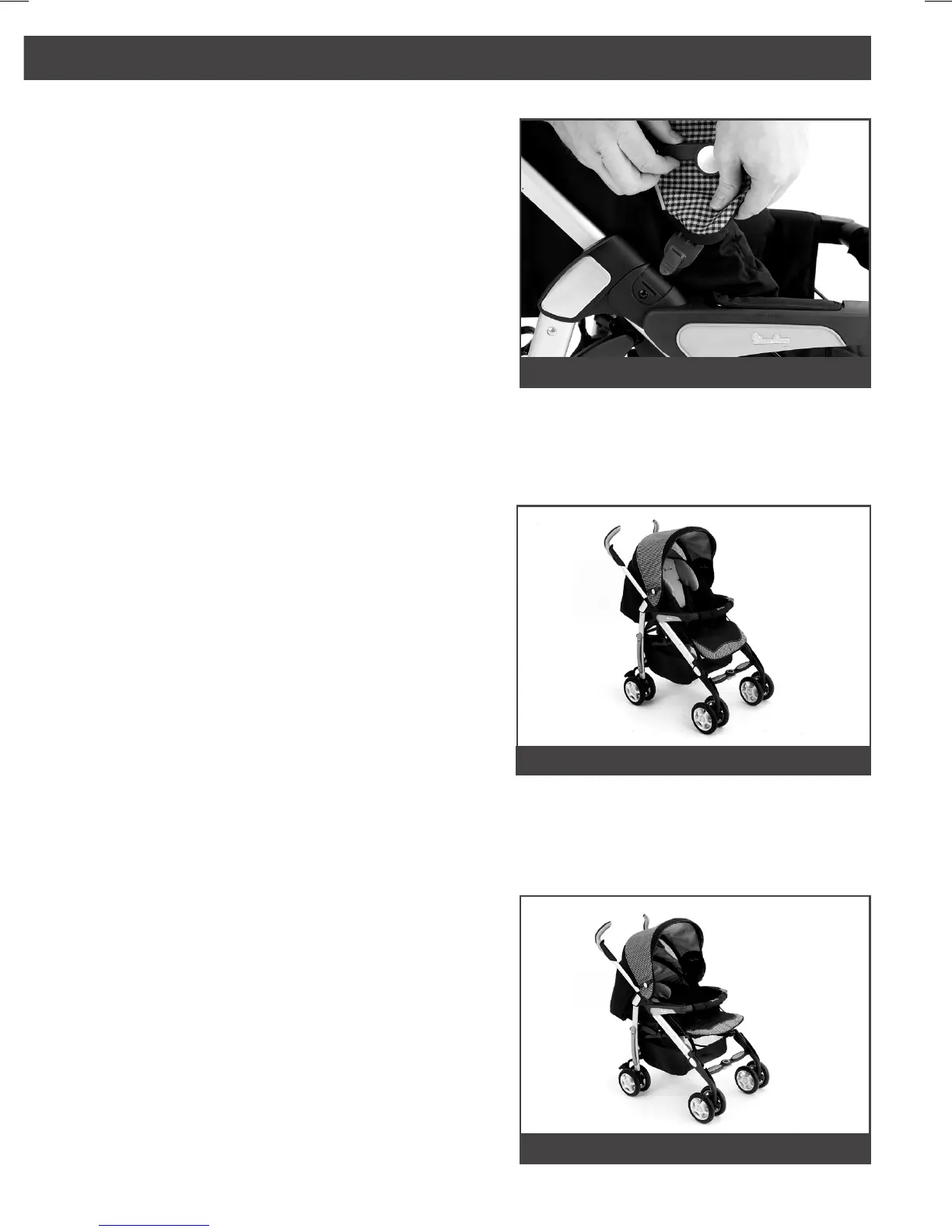
Do you have a question about the Silver Cross 3D Pram System and is the answer not in the manual?
| Seat Position | Multiple Recline Positions |
|---|---|
| Handlebar Height | Adjustable |
| Frame Material | Aluminum |
| Orientation | Forward and parent-facing |
| Age Range | Birth to 4 years |
| Included Accessories | Rain Cover, Car Seat Adapters |
| Features | Adjustable Handle Height |











