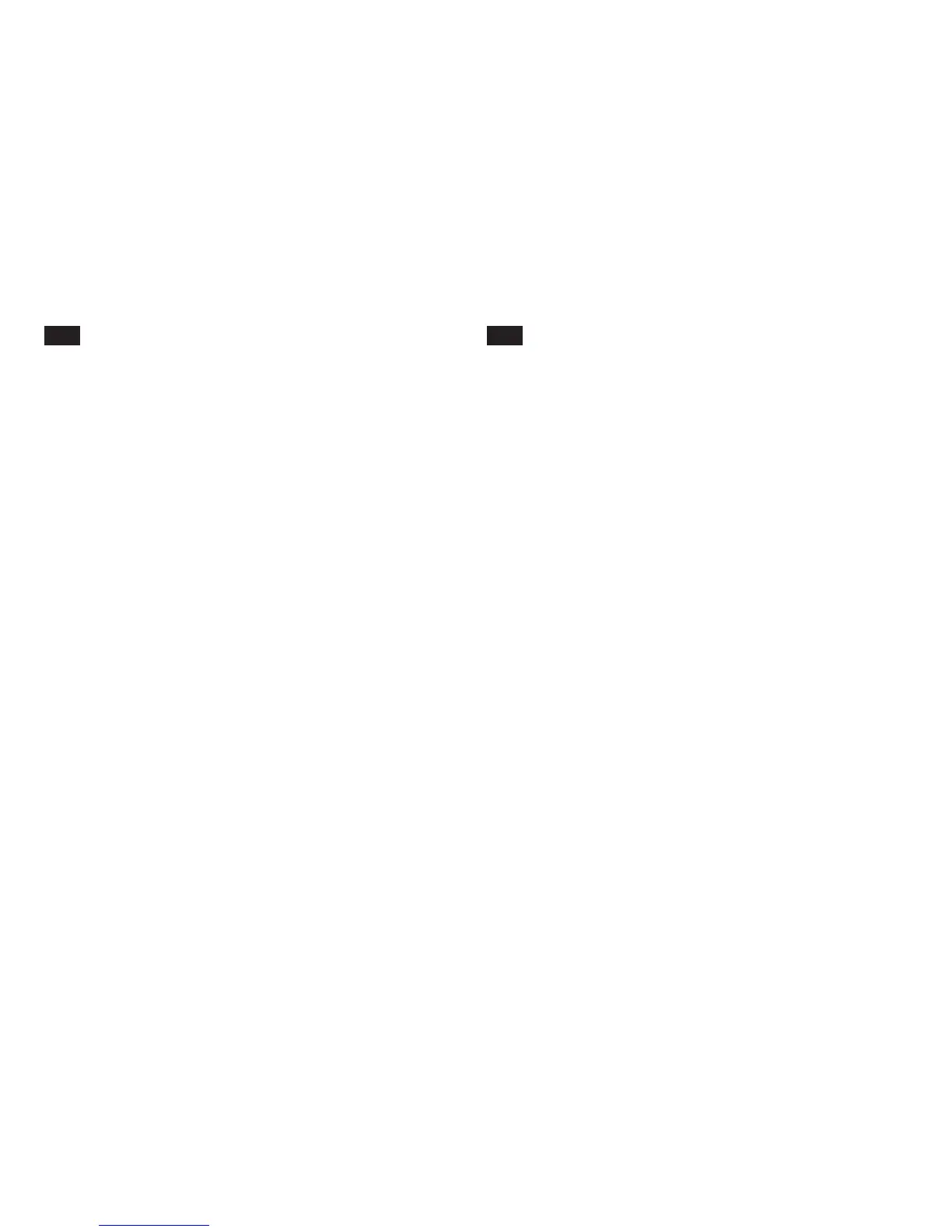9
Fitting the snap-in sewing tableAanschuiftafel bevestigen
GBNL
Houdt de aanschuiftafel horizontaal en druk hem in de
richting van de pijl. Verwijderen van de aanschuiftafel naar
links wegtrekken met vingers aan de onderzijde
vasthouden.(1)
De binnenzijde van de aanschuiftafel kan worden gebruikt
als toebehoren-bakje.
Openen, zoals de punt van de rode pijl aangeeft.(2)
Keep the snap-in sewing table horizontal, and push it in the
direction of the arrow. (1)
The inside of the snap-in sewing table can be utilized as an
accessory box.
To open, lift up at the point of the arrow. (2)