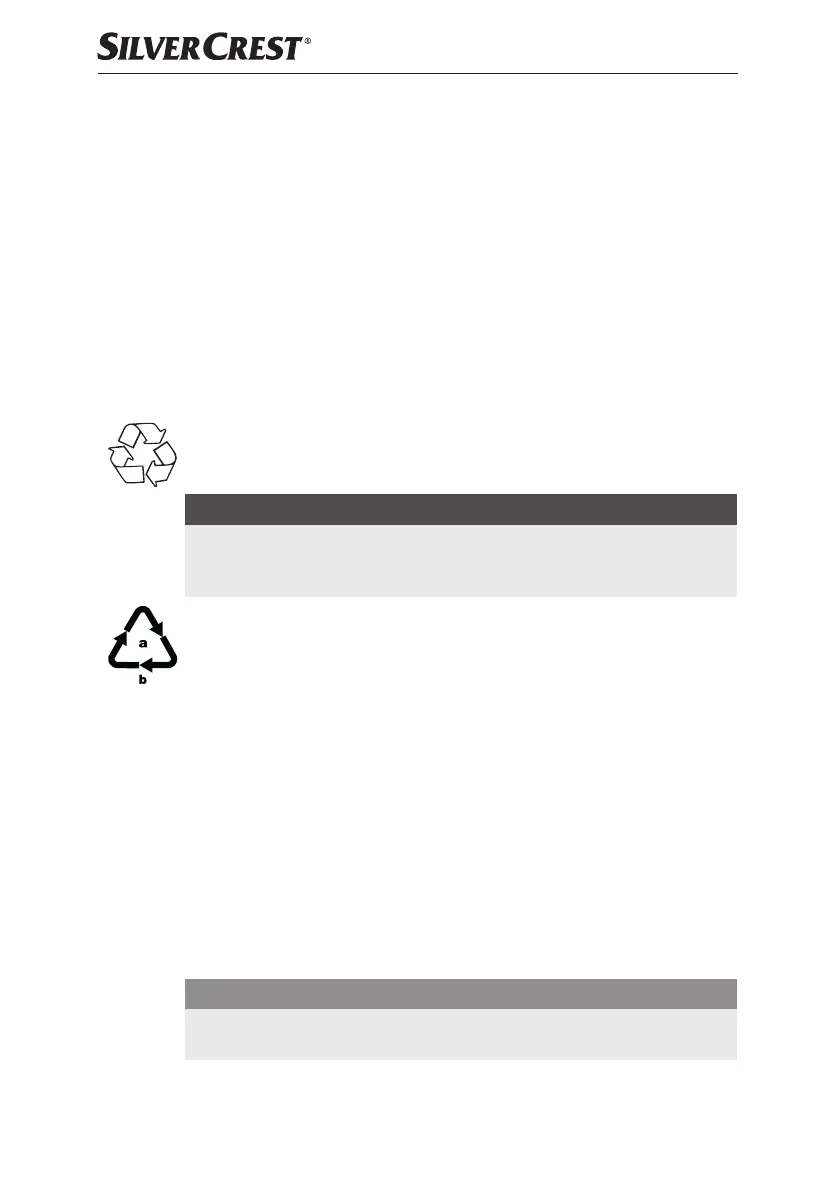■ 32
│
GB
│
MT
SEAD 1800 A1
Setting up and connecting to the mains
power supply
Unpacking
♦ Remove all parts of the appliance and the operating instructions from the
packaging.
♦ Remove all packing material.
Disposal of the packaging
The packaging protects the appliance from transport damage. The packaging
materials are selected from the point of view of their environmental friendliness
and disposal technology and are therefore recyclable.
The return of packaging into the material circuit saves on raw materials and
reduces the amount of generated waste. Dispose of the packaging material that
is no longer needed as per the locally established regulations.
NOTICE
► If possible retain the appliance's original packaging during the warranty
period, so that, in the event of a warranty claim, you can ideally pack the
appliance for its return.
Note the labelling on the packaging and separate the packaging material
components for disposal if necessary. The packaging material is labelled with
abbreviations (b) and numbers (a) with the following meanings:
1–7: Plastics
20–22: Paper and cardboard
80–98: Composites
Appliance set up and making ready for use
■ Completely unwind the power cable from the cable storage 8.
■ Place the appliance on a level and slip-free surface. Ensure that a mains
power socket is easily accessible.
■ Clean the appliance as described in the chapter “Cleaning and Care”.
■ Insert the plug into a mains power socket. The display lights up, a signal tone
is heard.
WARNING - PROPERTY DAMAGE!
► NEVER operate the appliance in a no-load condition! The appliance
could be irreparably damaged!
