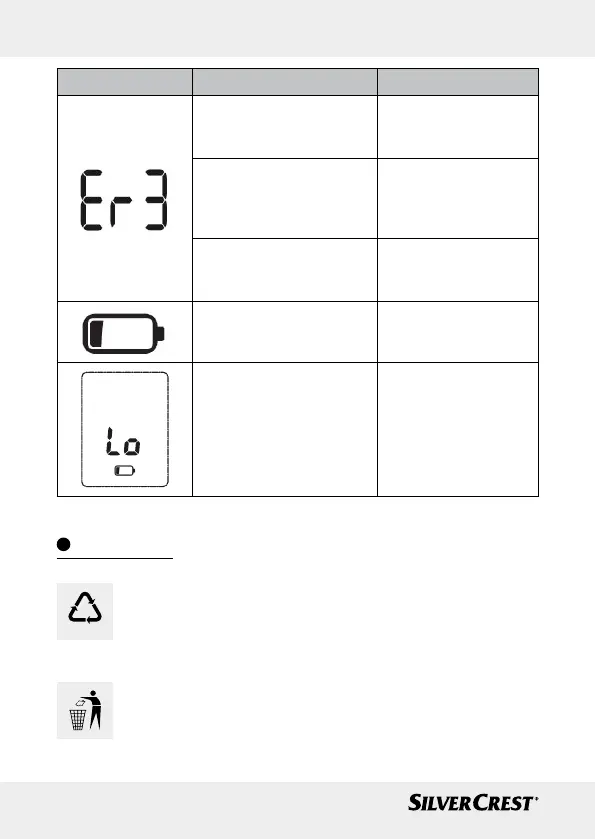60 GB/IE
Error message Cause Solution
The thermometer is not
functioning correctly.
Reinsert the batteries. If the
error continues to exist,
contact customer service.
Problem with data transfer on
the smartphone.
Activate Bluetooth
®
on the
smartphone and switch the
thermometer off and on
again. Open the app again.
The wrong six digit PIN code
was entered.
Reconnect the device to
your smartphone and enter
the generated PIN correctly.
The batteries are almost
empty.
Insert new batteries into
the thermometer.
The thermometer could not
carry out the measurement as
the batteries are almost empty.
Insert new batteries into
the thermometer.
Disposal
b
a
Observe the marking of the packaging materials for waste
separation, which are marked with abbreviations (a) and
numbers (b) with following meaning: 1–7: plastics / 20–22:
paper and fibreboard / 80–98: composite materials.
Contact your local refuse disposal authority for more details
of how to dispose of your worn-out product.