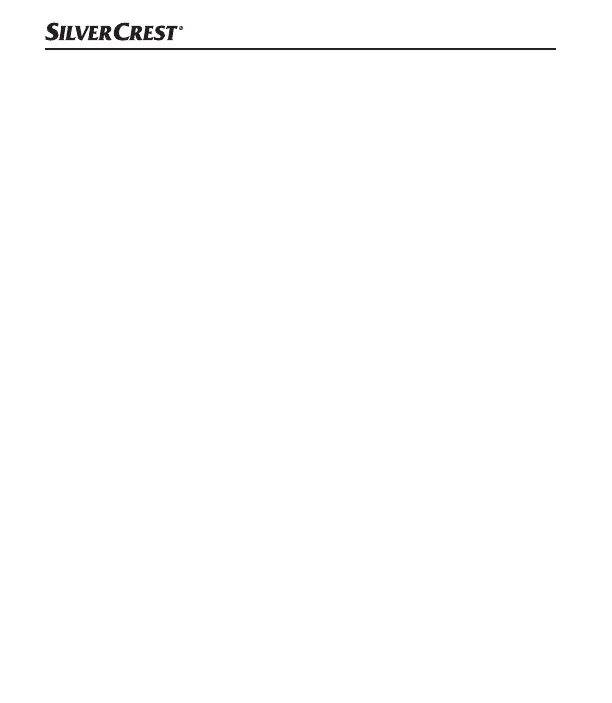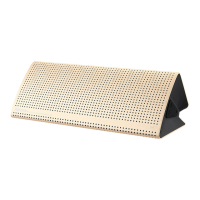SLB 10 A1
■ 54
│
IT
│
MT
♦ Attivare la funzione NFC nel dispositivo Bluetooth
®
. Una descri-
zione dettagliata è riportata nel manuale di istruzioni del dispositivo
Bluetooth
®
.
♦ Sostenere il dispositivo Bluetooth
®
a breve distanza (meno di 1 cm)
sopra la scritta NFC del lato superiore dell'altoparlante. In alternativa
si può anche collocare il dispositivo Bluetooth
®
direttamente sulla
scritta NFC del lato superiore dell'altoparlante.
♦ Quando compare un apposito messaggio sul display del dispositivo
Bluetooth
®
, confermare la creazione del collegamento.
♦ Il dispositivo Bluetooth
®
viene collegato automaticamente all'altopar-
lante mediante Bluetooth
®
. Viene emessa una sequenza acustica
ascendente e, una volta stabilito il collegamento, il LED di funziona-
mento/carica 9 lampeggia due volte ogni 3 secondi con luce blu.
Ora si può utilizzare l'altoparlante per ascoltare musica dal dispositivo
Bluetooth
®
, senza cavi.
IB_330701_SLB10A1_LB5.indb 54 30.06.2020 12:16:10