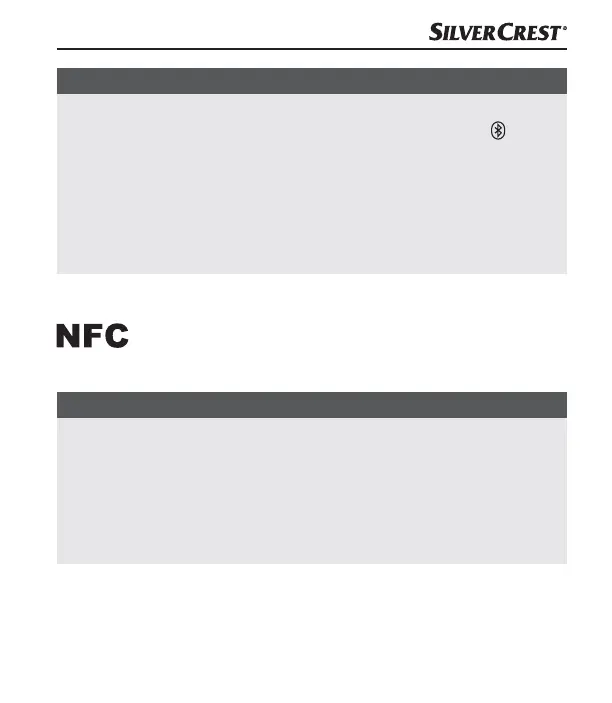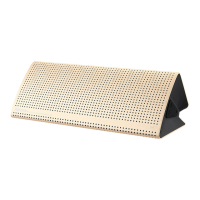SLB 10 A1
IT
│
MT
│
53 ■
NOTA
► Se si desidera collegare l'altoparlante attualmente collegato ad un
altro dispositivo Bluetooth
®
, premere innanzitutto il tasto 6 per
scollegare dall'altoparlante il dispositivo Bluetooth
®
attualmente
collegato. In alternativa si può disattivare la funzione Bluetooth
®
dal dispositivo Bluetooth
®
collegato. Viene emesso un segnale
acustico discendente e il LED di funzionamento/carica 9 lampeggia
alternativamente con luce arancione e blu. L'altoparlante è subito
pronto per essere abbinato a un altro dispositivo Bluetooth
®
.
Funzione NFC
La funzione NFC (ingl. Near Field Communication) consente
di stabilire rapidamente e con facilità un collegamento
Bluetooth
®
.
NOTA
La funzione NFC per stabilire un collegamento Bluetooth
®
funziona
solo alle seguenti condizioni:
► Il dispositivo Bluetooth
®
dista meno di 1 cm dalla scritta NFC
situata sul lato superiore dell'altoparlante.
► L'altoparlante non è collegato ad un altro dispositivo Bluetooth
®
mediante Bluetooth
®
.
♦ Assicurarsi che l'altoparlante sia acceso.
IB_330701_SLB10A1_LB5.indb 53 30.06.2020 12:16:10