Do you have a question about the Silvercrest BLUETOOTH SLB 10 A1 and is the answer not in the manual?
Details about the purpose and content of the operating instructions for the device.
Information regarding copyright protection and registered trademarks associated with the product.
Explains the intended use of the speaker and its limitations, including commercial/industrial use restrictions.
Explains DANGER and WARNING level alerts indicating hazardous situations leading to serious injury or death.
Explains CAUTION level alerts for potential injuries or property damage and NOTES for additional user information.
Essential guidelines for safe operation, including checks for damage and proper use by children.
Covers packaging safety, cable care, device placement, authorized repairs, and avoiding modifications or foreign objects.
Details on outdoor use, charging safety, heat management, fire prevention, and battery handling precautions.
Advises on hearing protection from loud music and precautions for radio interface use near medical devices or in hazardous areas.
Identifies and describes all buttons, LEDs, ports, cables, and included accessories of the speaker.
Instructions for unpacking the device and verifying all included components are present before use.
Step-by-step guide for charging the speaker's internal battery, including precautions and LED indicators.
Information on charging indicators, estimated playback time, and low battery notifications.
Detailed instructions on how to pair the speaker with a Bluetooth® device and manage connections.
Information on managing Bluetooth connections, including auto-off timers and reconnection procedures.
Instructions for using NFC to quickly establish a Bluetooth® connection, including necessary conditions.
Steps to activate NFC on the Bluetooth device and place it near the speaker for automatic connection.
Guide on how to connect two speakers for True Wireless Stereo (TWS) operation and manage pairing.
Instructions for confirming TWS pairing, starting playback, and switching off TWS mode.
Details on using the BassBoost feature, activating voice control, and managing incoming calls.
Summary of all buttons and their respective functions, including press duration and actions.
Instructions for connecting and using external audio devices via the 3.5 mm AUX IN port.
Information on how AUX IN mode affects Bluetooth connection and limits button functionalities.
Solutions for Bluetooth pairing failures, speaker power-on problems, and general function usage issues.
Addresses issues with no sound output, muted devices, and incorrect cable connections.
Instructions for safely cleaning the speaker and storing it properly when not in use.
Information on how to properly dispose of the device according to WEEE directive and environmental regulations.
Guidance on environmentally friendly disposal of packaging materials and their labeling.
Provides detailed technical specifications including voltage, Bluetooth version, output power, dimensions, and operating conditions.
Statement confirming compliance with EU directives for radio equipment and RoHS.
Details the 3-year warranty period, conditions for claims, and proof of purchase requirements.
Defines what the warranty covers (material/production faults) and what it excludes (wear, misuse).
Steps for making a warranty claim, including required documents and contact information for service.
Provides contact numbers and email addresses for service in Great Britain and Malta, plus importer address.
| Brand | Silvercrest |
|---|---|
| Model | BLUETOOTH SLB 10 A1 |
| Category | Speakers |
| Operating Range | Up to 10 meters |
| Frequency Response | 100 Hz - 20 kHz |
| Battery Life | Up to 8 hours |
| Dimensions | 180 x 70 x 70 mm |
| Output Power | 10W |
| Charging Time | 3 hours |
| Weight | 500 grams |

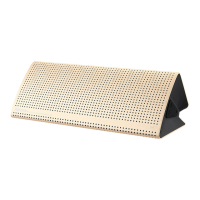










