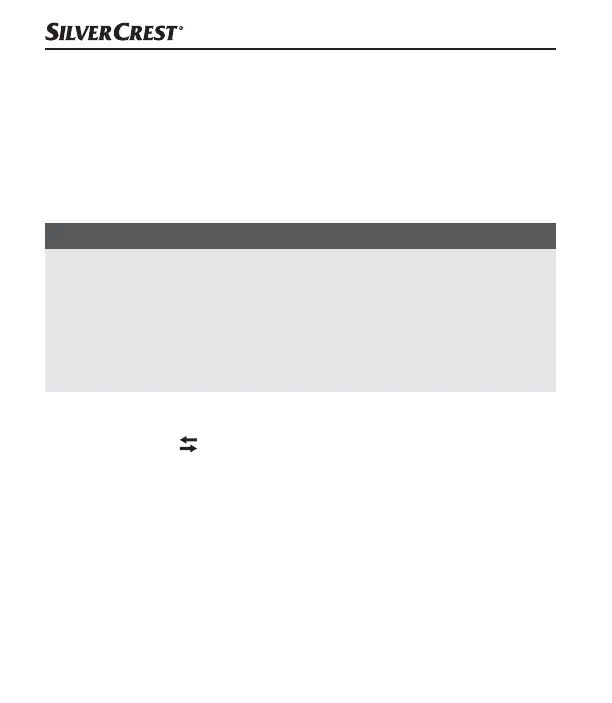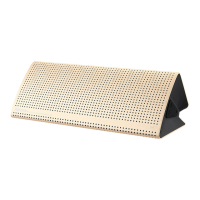SLB 10 A1
■ 92
│
GB
│
MT
♦ If the two speakers have paired successfully, you will hear a beep.
The TWS mode is switched on.
♦ The TWS LED 8 on the left speaker lights up green.
♦ The TWS LED 8 on the right speaker flashes green.
♦ Pair the left speaker with a Bluetooth
®
device.
♦ Start playback on the Bluetooth
®
device.
NOTE
► If you do not pair the two speakers within 6 minutes, the speakers
will turn off automatically. If this happens, you will have to switch the
speakers back on again before restarting the pairing process.
► Make sure you position the left and right speakers correctly for
playback.
► The playback buttons work on both speakers.
Switching off TWS mode
♦ Briefly press the
button 7 on one of the speakers to deactivate
TWS mode. You will hear a beep and the TWS LED 8 goes out on
both speakers. Playback is resumed via the left speaker.
IB_330701_SLB10A1_LB5.indb 92 30.06.2020 12:16:17