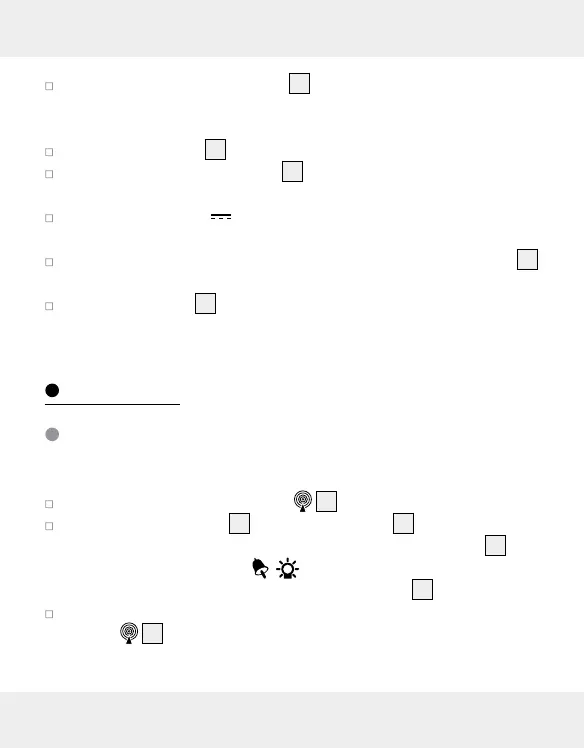GB 13
Close the battery compartment
9
.
Transmitter:
Remove the holder
14
from the back of the transmitter.
Open the battery compartment
13
by turning the battery compartment
cover anticlockwise.
Insert a battery (3 V
(direct current)
, type CR 2032). The side
marked “+” must face upwards.
Place the battery compartment cover on the battery compartment
13
and tighten it by turning it clockwise.
Fasten the holder
14
of the transmitter back on to the back of the
transmitter.
Operation
Synchronising transmitter / receiver
Synchronise the transmitter and receiver as follows:
Press the synchronisation button
2
.
Press the chime button
12
; the signal indicator
1
flashes red. The
programmed audible signal sounds and the signal indicator
1
ceases to illuminate when
, optical and acoustic signal is
selected by the signal type selector sliding switch
5
.
If the receiver does not react as described, press the synchronisation
button
2
again to switch off the synchronisation function and
repeat the synchronisation process.
