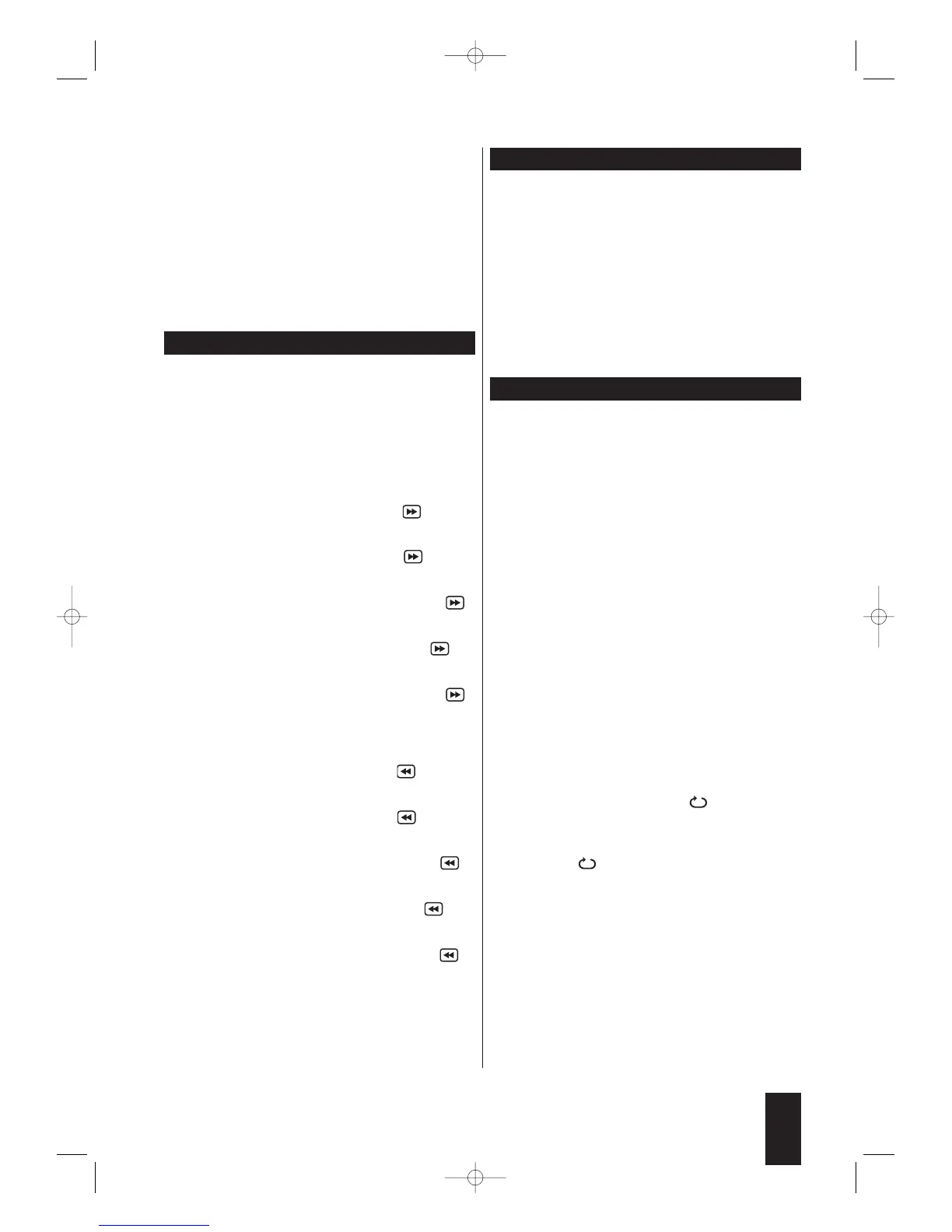Ú
Audio CD/CD-R or CD-RW/memory card with
MP3/WMA files: you can skip backward to the start
of the currently played title.The selected title is
played immediately; it is not necessary to press the
Play button.
Ú
CD-R or CD-RW/memory card with JPEG files:
you can skip backward to the previous image in the
image list.
11.3. Fast Forward/Rewind
ô
Note:
The fast forward/rewind function is not available for the
playback of CD-Rs/CD-RWs/memory cards with JPEG
files.
To locate specific points during playback using the fast
forward/rewind function:
1 For fast forward, press the F.Fwd button …
Ú
once for two times fast forward speed; 2x is
displayed on the screen.
Ú
twice for four times fast forward speed; 4x is
displayed on the screen.
Ú
three times for eight times fast forward speed;
8x is displayed on the screen.
Ú
four times for sixteen times fast forward speed; 16x
is displayed on the screen.
Ú
five times for thirty-two times fast forward speed;
32x is displayed on the screen.
2 For fast rewind, press the F.Rwd button …
Ú
once for two times fast rewind speed; 2x is
displayed on the screen.
Ú
twice for four times fast rewind speed; 4x is
displayed on the screen.
Ú
three times for eight times fast rewind speed; 8x
is displayed on the screen.
Ú
four times for sixteen times fast rewind speed; 16x is
displayed on the screen.
Ú
five times for thirty-two times fast rewind speed;
32x is displayed on the screen.
ô
Note:
For audio CDs, the sound is played back at higher speed
during fast forward/rewind.
For DVDs/VCDs/S-VCDs, no sound is played during
fast forward/rewind.
3 To continue playback of the disc at normal speed
from the selected point, press the Play button once
while fast forwarding/rewinding.
11.4. Activating Various Playback
Modes
ô
Note:
These functions may not be available for all discs/
memory cards! If you attempt to execute a function that
is not available,the symbol [X] is displayed on the tele-
vision screen.
During playback of a disc,you can activate the follow-
ing playback modes:
11.4.1. Repeat Playback
With the repeat playback function,you can …
•For audio CDs/VCDs/S-VCDs: repeat playback of
individual tracks or the entire audio CD.
•For DVDs: repeat playback of either the title,chap-
ter or the entire DVD.
•For CD-Rs/CD-RWs/memory cards with
MP3/WMA/JPEG files: switch between the play-
back modes, single,repeat one, repeat folder and
folder.
1 Press the Repeat button once during playback.
For audio CDs/VCDs/S-VCDs: Track is
displayed on the screen.The current track is played
now repeated.
For DVDs: Chapter is displayed on the screen.
The current chapter is played repeatedly.
For CD-Rs/CD-RWs/memory cards with
MP3/WMA/JPEG files: „Single“ is displayed briefly
in the CD-R menu.The currently selected file is
played only once.
25
