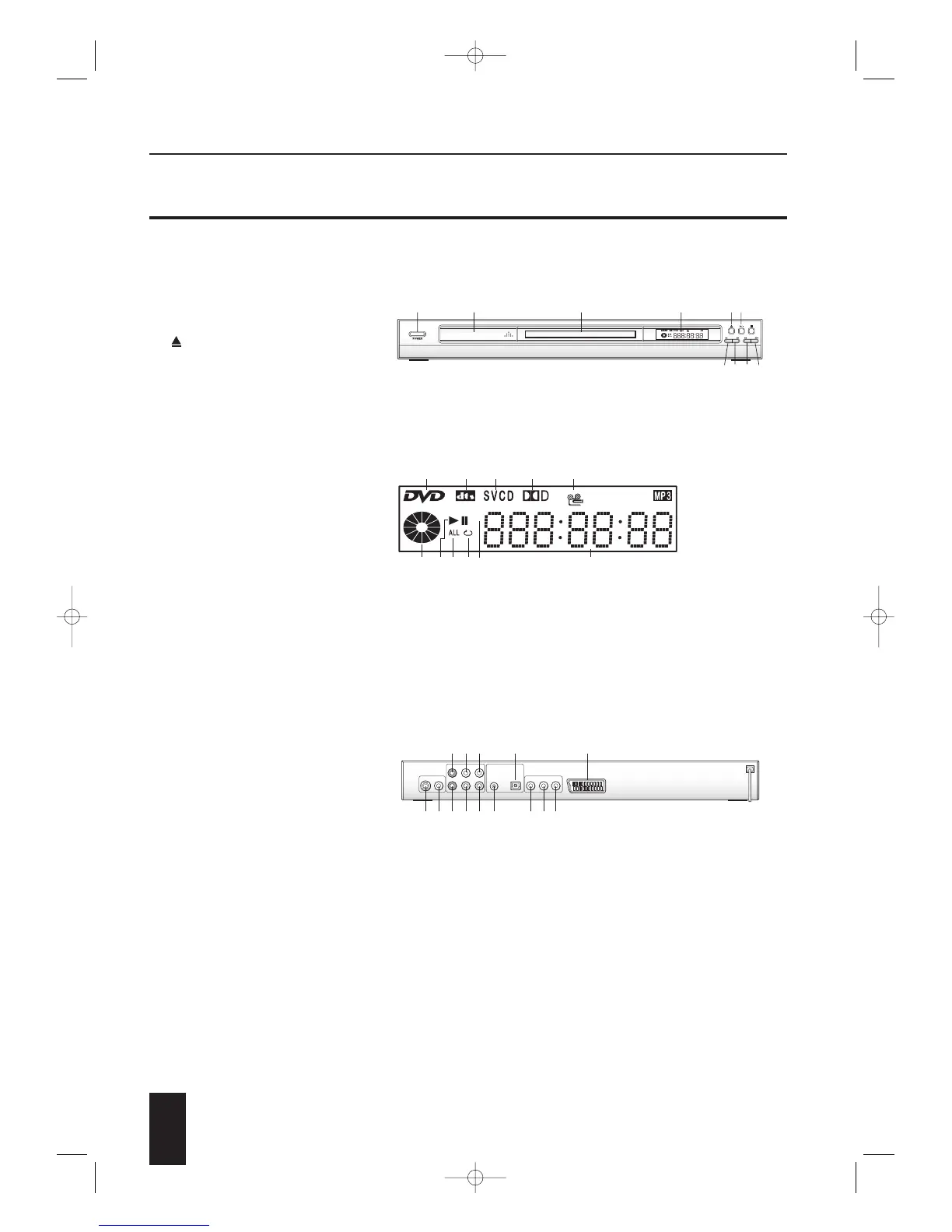6. Components, Operating Elements, Connections and
Displays
Front of the Device
q
Power button (On/ Off)
w
Memory card slot flap
e
Disc tray
r
Display
t
button (Open/Close)
y
/button (Play/Pause)
u
button (Stop)
i
button (Skip Forward)
o
button (Skip Backward)
a
button (Search Forward)
s
button (Search Backward)
Information on the Display
q
Display "DVD"
w
Display "DTS"
e
Display "VCD"/"SVCD"
r
Display "Dolby Digital"
t
Display Angel Camera Symbol
y
Display "MP3"
u
Display title/chapter/file
i
Display "Pause"
o
Display "Repeat"
a
Display "Repeat All"
s
Display "Play"
d
Playback symbol
Rear of the Device
d
RCA socket "Center“
f
RCA socket "SL"
g
RCA socket "FL"
h
Socket "Optical"
j
Socket "Euro Scart"
k
Power cord with plug
l
Socket "Pr/Cr"
;
Socket "Pb/Cb"
2)
Socket "Y"
2!
Socket "Coaxial"
2@
RCA socket "FR"
2#
RCA socket "SR"
2$
RCA socket "Subwoofer"
2%
RCA socket "Video"
2^
Socket "S-Video"
8
