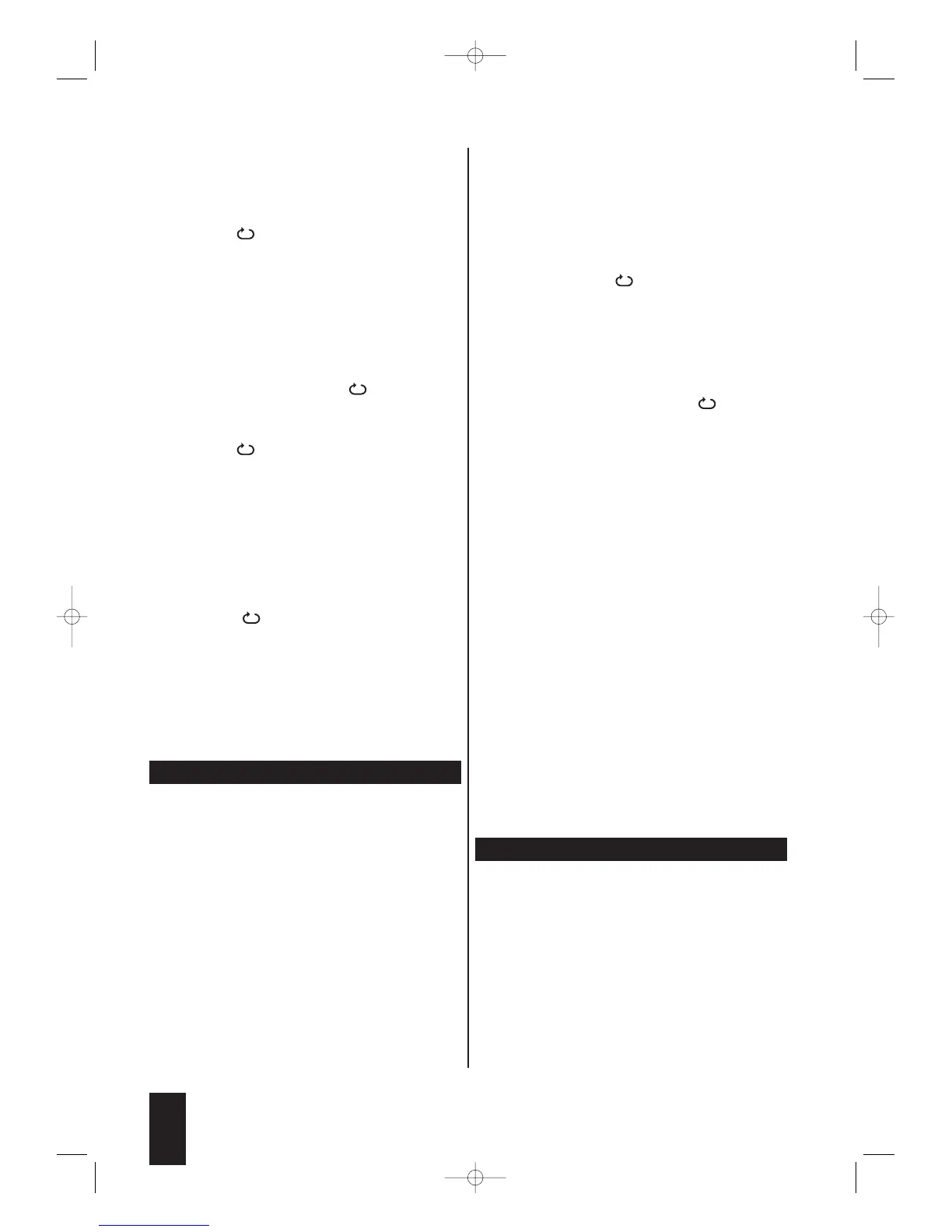2 Press the Repeat button a second time.
For audio CDs/VCDs/S-VCDs:"All" is displayed on
the screen.The entire audio CD is now repeated.
For DVDs: Title is displayed on the screen.The
current track is played now repeated.
For CD-Rs/CD-RWs/memory cards with
MP3/WMA/JPEG files: "repeat one" is displayed
briefly in the CD-R menu.The currently selected
file is played reapeted.
3 Press the Repeat button a third time.
For audio CDs/VCDs/S-VCDs: All is no longer
displayed on the screen.The function repeat play-
back is now deactivated.
For DVDs: All is displayed on the screen.The
entire DVD is now repeated.
For CD-Rs/CD-RWs/memory cards with MP3/
WMA/JPEG files: "Repeat folder" is briefly
displayed in the OSD menu.The entire folder is
repeated.
4 Press the Repeat button a fourth time.
For DVDs:The function repeat playback is now
deactivated. All is no longer displayed on the
screen.
For CD-Rs/CD-RWs/memory cards with
MP3/WMA/JPEG files: "Folder" is displayed brie-
fly in the CD-R menu.The entire folder is played
once.
11.4.2. Repeating Sequences (A–B)
ô
Note:
The repeating of sequences is not available for the play-
back of CD-Rs/CD-RWs with JPEG files.
For audio CDs and CD-Rs/CD-RWs/memory cards
with MP3/WMA files:With this function, you can repe-
at playback of a specific sequence within the current tit-
le/file.
For DVDs/VCDs/S-VCDs:With this function, you can
repeat playback of a specific sequence within the
current chapter.
To do this:
1 During playback, press the A–B button on the
remote control as soon as the start of the desired
sequence is reached. A is displayed on the
screen.
2 Press the A–B button again as soon as the end of
the desired sequence is reached.
The repeating of the selected sequence starts immediately;it is
not necessary to press the Play button.The sequence is re-
peated until you press the A–B button again. AB is no
longer displayed on the screen.
11.4.3. Random Playback
If you select random playback for …
CDs/VCDs/S-VCDs: the tracks of the inserted
CDs/VCDs/S-VCDs are played in random order.
DVDs/CD-Rs/CD-RWs/memory cards with
MP3/WMA/JPEG files:the files of the inserted
DVD/VCD/S-VCD are played in random order.
To activate SHUFFLE playback:
1 Press the SHUFFLE button once during playback.
"SHUFFLE" is displayed on the screen.
2 To deactivate the random playback: Press the
SHUFFLE button again. "SHUFFLE" is no longer
displayed on the screen.
For CD-Rs/CD-RWs/memory cards with
MP3/WMA/JPEG files, FOLDER is displayed on the
screen.
11.4.4. Using the Bookmark Function
ô
Note:
The bookmark function is not available for the playback of
CD-Rs/CD-RWs/memory cards with JPEG files. CD-
Rs/CD-RWs/memory cards with MP3/WMA files, the Mark
button has a different function,see Section 11.4.5."Using the
Program Function".
During playback, you can set "bookmarks" in order to
listen to or view selected passages again at a later time.
You can set up to twelve bookmarks.To do this:
26
