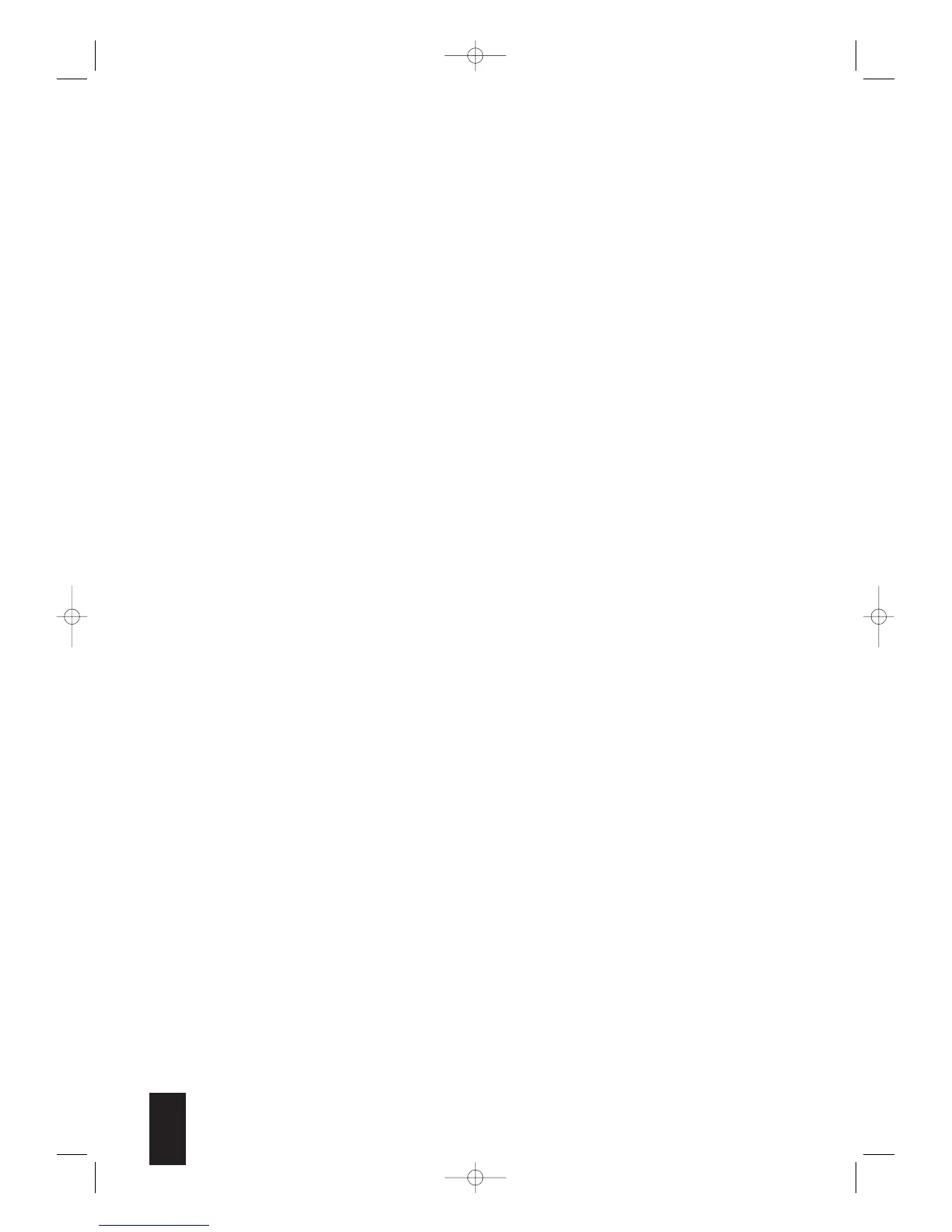9.6.8. Speaker Settings.....................................................................................................................................................18
9.6.9.1. Configuring Speaker Sizes .................................................................................................................................18
9.6.9.2. Configuring the Distances from the Speaker to the Listener .......................................................................19
9.6.9.3. Setting the Speaker Volume Level....................................................................................................................19
9.6.9.4. Playing a Test Sound...........................................................................................................................................20
9.7.Activating the Screen Saver ........................................................................................................................................20
9.8.Activating the Automatic Memory Function............................................................................................................20
10. Using the DVD Player . . . . . . . . . . . . . . . . . . . . . . . . . . . . . . . . . . . . . . . . . . . . . . . . . . . . . . . . . . . . . . . . . . . . . . . . . . 21
10.1. Inserting Discs.............................................................................................................................................................21
10.2. Inserting Memory Cards with MP3/WMA/JPEG Files.........................................................................................21
10.2.1. SmartMedia Memory Cards (SM) .....................................................................................................................22
10.2.2. CompactFlash Memory Cards (CF I/CF II).....................................................................................................22
10.2.3. MultiMediaCard/SecureDigital Memory Cards (MMC/SD)..........................................................................22
10.2.4. MemoryStick Memory Cards (MS) ...................................................................................................................22
10.3. Playing DVDs/VCDs/S-VCDs..................................................................................................................................22
10.4. Playing Audio CDs .....................................................................................................................................................23
10.5.Playing DVD-R/DVD+R/DVD-RW/DVD+RW/CD-Rs/CD-RWs/Memory Cards with MP3/WMA/JPEG Files..23
11. General Functions During Playback. . . . . . . . . . . . . . . . . . . . . . . . . . . . . . . . . . . . . . . . . . . . . . . . . . . . . . . . . . . . . . . 24
11.1. Pausing Playback ........................................................................................................................................................24
11.1.1. Stopping Playback................................................................................................................................................24
11.1.1.2. ... with Resume Function..................................................................................................................................24
11.1.2.2. ... without Resume Function............................................................................................................................24
11.2. Skip...............................................................................................................................................................................24
11.3. Fast Forward/Rewind.................................................................................................................................................25
11.4.Activating Various Playback Modes.........................................................................................................................25
11.4.1. Repeat Playback...................................................................................................................................................25
11.4.2. Repeating Sequences (A–B)...............................................................................................................................26
11.4.3. Random Playback ................................................................................................................................................26
11.4.4. Using the Bookmark Function...........................................................................................................................26
11.4.5. Using the Program Function...............................................................................................................................27
11.5.Title/Chapter Selection with the Number Buttons.................................................................................................28
12. Special Functions for DVD/VCD/S-VCD Playback. . . . . . . . . . . . . . . . . . . . . . . . . . . . . . . . . . . . . . . . . . . . . . . . . . 28
12.1. Calling Up the DVD Menu.......................................................................................................................................28
12.2. Selecting Chapters with the Search Function for DVD ........................................................................................29
12.2.1. Selecting Chapters by Time Position .................................................................................................................29
12.2.2. Selecting Chapters by Chapter Number............................................................................................................29
12.3. Slow Playback Forward/Backward...........................................................................................................................29
12.4. Step Function ..............................................................................................................................................................29
12.5. Zoom In / Out.............................................................................................................................................................29
12.6. Changing Camera Angles..........................................................................................................................................30
12.7. Showing/Hiding Subtitles...........................................................................................................................................30
12.8. Changing the Playback Language ............................................................................................................................30
12.9. Displaying Disc Information.....................................................................................................................................30
13. Special Functions for Audio CD Playback. . . . . . . . . . . . . . . . . . . . . . . . . . . . . . . . . . . . . . . . . . . . . . . . . . . . . . . . . . 30
13.1. Displaying Audio CD Information...........................................................................................................................30
13.2. Selecting Track by Time Position..............................................................................................................................31
13.3. Selecting Passages of a Track by Time Position......................................................................................................31
13.4. Scan Function..............................................................................................................................................................31
4