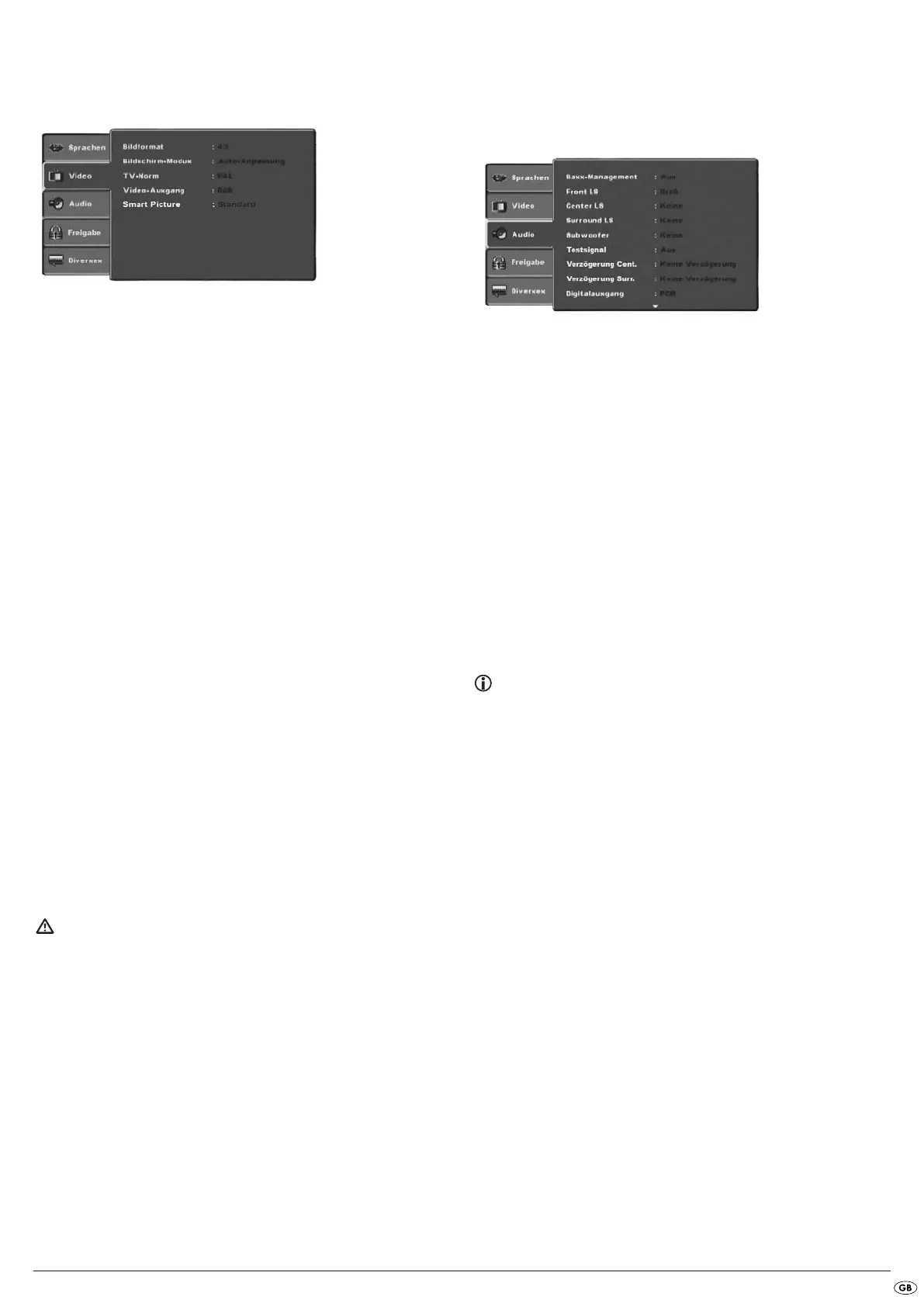- 57 -
10.3 Video settings
In this OSD menu you can implement the settings for Bildformat, Bildschirm-
Modus, TV-Norm, Video-ausgang and Smart-Picture.
Bildformat: Here you set the Image format, in which the film should
be displayed on the television screen (4:3 or 16:9). The
correct setting depends on the television to which you
would like to connect the DVD player.
Bildschirm-
Modus: Here you can match the vertical and horizontal image dis-
play to the playback device in use. The following can be set:
Strecken, Original, Auto-Anpassung and Pan Scan
(Adapting the image width format to the 4:3 presen-
tation).
TV-Norm: Here you set the TV standard (NTSC/PAL/Multi) of your
playback device. Only set Multi if you have connected
the DVD player to a multi-standard television.
Video-Ausgang: Here you set the Video output, through which the DVD
player is connected to the playback device.
S-Video Output in the S-Video format via the
S-Video output.
Component Output in YUV format via the com-
ponent outlets
RGB Output in RGB format via the
SCART outlet, the S-Video outlet
and the Composite video outlet
P-Scan: Output in Progressive scan format
via the component outlets
• After selecting P-Scan press the
OK button to confirm. An enquiry window
appears.
• Select the input Ja to carry out changes to the video output.
After the video output is changed another inquiry window appears.
• Select the input Ja when the image is correctly depicted. The video output
is now changed.
• Select the input Nein if the image is not correctly depicted or wait
15 seconds to return to the previous video output setting.
Attention!
In the event that you set P-Scan and your television is not progressive
scan capable the screen could suddenly become black.
This is not a defect of the television or the DVD player!
In this case press the
STOP button on the front panel of the DVD player
or on the remote control.
Then press the
VIDEO OUT button on the remote control continuously until
an image appears again on the television screen.
Smart Picture:
Here you set the image quality to Standard, Hell, Weich or Dynamik.
10.4 Audio settings
In this OSD menu you can administer the settings for Bass Management, the
Boxengröße of individual loud speakers, Testsignal, Verzögerungen, digita-
le Audioausgänge, Nacht-Modus and ProLogic.
Bass
Management: Here you can Activate/Deactivate the Bass-Management.
Activation (An) is necessary if you are not using a 5.1 ampli-
fier with its own speaker management but rather want the
sound output transmitted via a particular amplifier. In this
case the DVD player must be informed which kind of speaker
(Klein/Groß) is to be run from the respective sound output.
In this way the sound and the separation of Highs, Middles
and Basses can be optimally conformed.
Front LS,
Center LS,
Surround LS: Here you can Activate/Deactivate the particular speaker
type and set the size.
Groß
: Activate sound output for large speakers.
Klein
: Activate sound output for small speakers.
(only with the activation of Bass-Management)
Keine
: Deactivate sound output for these types of speakers
Note:
The input Front LS can not be deactivated since sound output for the
front speakers is always switched on.
Subwoofer: Set this entry to Vorhanden when a subwoofer is connected
and is to be activated.
In order to deactivate this sound output set the entry to
Keine.
Testsignal: Here you can switch on a test sound for each particular
audio output in order to check your 5.1 Surround settings.
Verzögerung
Center,
Surround: Here you set the delay for the centre and rear surround loud-
speakers. Each increase of the distance setting corresponds
to a delay of one millisecond. With optimal settings the
sound reaches your ears simultaneously from all directions.
Center
: no delay, 0.3, 0.6, 1, 1.4, 1.7 m
Surround
: no delay, 1, 2, 3, 4 oder 5.1 m
Digitalausgang: here you set the DVD players digital output signal.
Aus
: no digital audio component connected
PCM
: two channel digital audio component connected
via coaxial cable or optical cable.
RAW
: multi channel digital audio component, i.e. DTS
receiver, connected via coaxial cable or optical
cable.
Nachtmodus: Here you activate/deactivate the night mode. This setting
facilitates an optimal sound playback with reduced volu-
me. The loud passages are suppressed and the quieter
passages are played back a little louder. This function is
only possible when using a digital audio component.