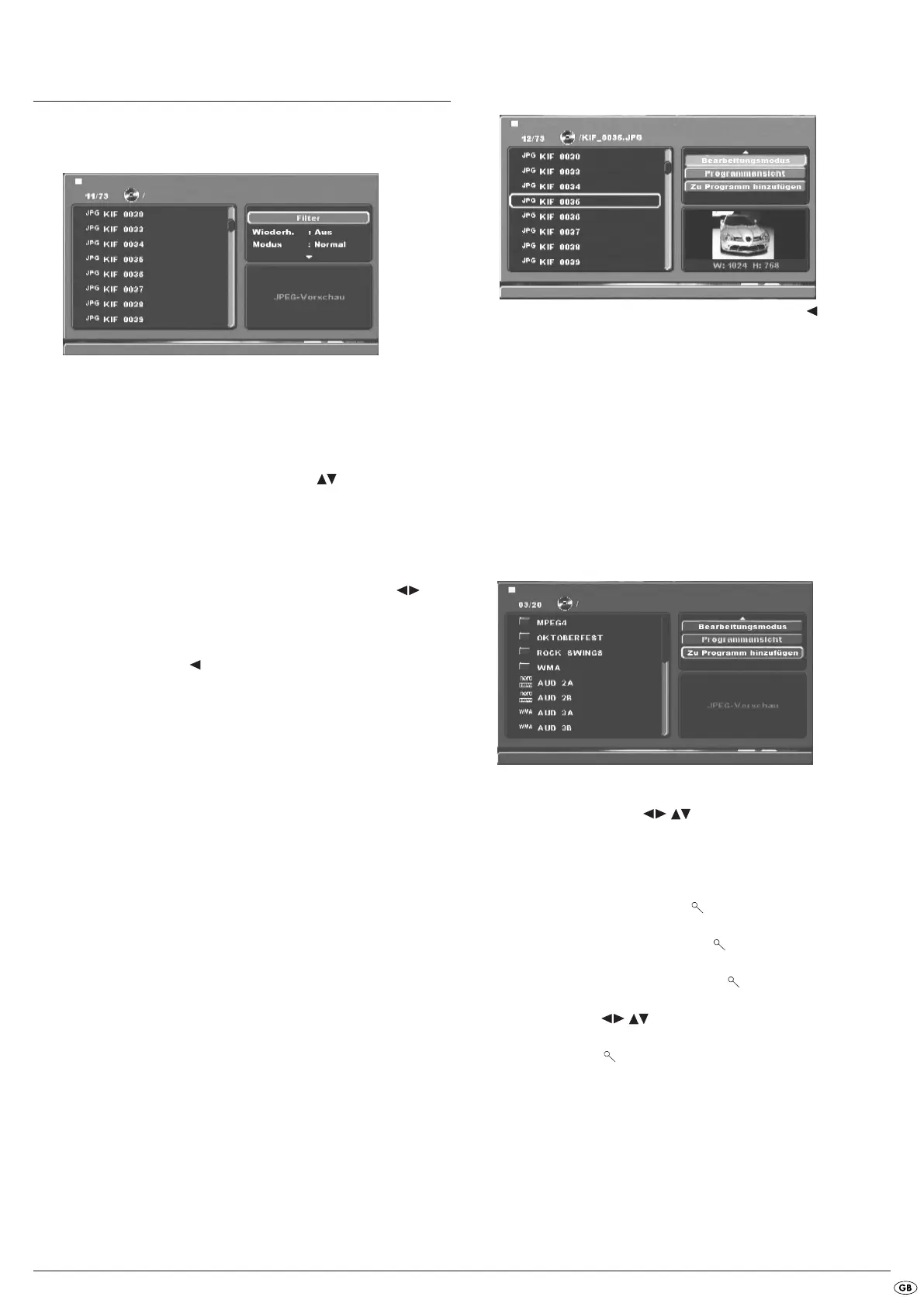- 65 -
13. Playback of JPEG-Photo CD/WMA/
MP3/MPEG4
Place a disc with WMA, MP3 or MPEG4 data into the DVD player.
The contents of the disc will be shown on the television:
• The data is listed on the left (Data window).
• In the upper right you can administer several settings: Filter, Wiederholen,
Modus, Bearbeitungsmodus, Programmansicht and Zu Programm hin-
zufügen.
• In the lower right is the preview window, in which the JPEG image as
well as its size is displayed.
• Select a file with the help of the control buttons .
Confirm your selection by pressing the
OK button. The file is implemented,
i.e. the JPEG-Photo is displayed.
Filter function
You can filter out specific data types in the display.
• Switch to the settings window with the help of the control buttons .
• Select Filter and confirm your selection with the
OK button. By pressing
the
OK button you can now select which data type you want to filter out:
Audio, Foto or Video.
• Press the control button to exit the Filter settings window.
Repeat function
• Select from the settings window the setting Wiederholen. By pressing the
OK button you can select between Single, All and Off:
- with the Single setting the current file is repeated until another setting is
implemented.
- with the All setting, all files in the current folder are played back.
- the setting Off ends the repeat function.
Mode
• Select the Modus setting in the settings window. By pressing the OK button
you can select between Normal, Shuffle and Intro:
- with the Shuffle setting the files will playback in random order.
- with the Intro setting 10 seconds of the MP3 files will be played back each
time.
If you want to deactivate the change mode select the setting Normal.
Editing mode
In the change mode you can put together your own programme.
• Highlight the Bearbeitungsmodus setting by pressing the
OK button.
• You shift in the file window by pressing the control button . Select the
file that you want to include in your programme by pressing the
OK button.
A tick appears in front of the selected file.
• When you have highlighted all the desired files select from the settings
window Zu Programm hinzufügen. The selected files will be listed se-
parately.
• Select Programmsicht in the settings window to display only the selected
files.
• To delete individual files from the programme list, tag the file with the
OK
button. The file will be marked with a tick.
• Then select Programm löschen. The tagged files will be deleted from the
programme list.
• Select the settings window Browseransicht to display the complete file
list again.
Rotation (JPEG images only)
By pressing the control buttons you can rotate JPEG images in in-
crements of 90°.
Enlargement (Zoom) (JPEG images only)
Press the ZOOM button on the remote control …
• once for the first enlargement level; 1 is displayed on the television
screen
• twice for the second enlargement level; 2 is displayed on the televi-
sion screen
• three times for the third enlargement level; 3 is displayed on the tele-
vision screen
With the control buttons sections of the enlargement can be switched.
To switch off the zoom function and return to the normal image size press the
ZOOM button once more; Aus will be displayed on the television screen.