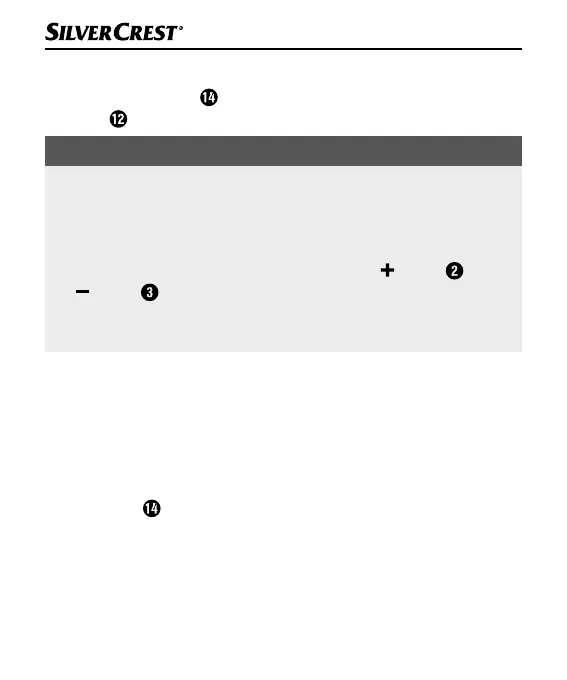SLM 5 A1
■ 58
│
GB
│
IE
♦ If you are no longer using the speaker in AUX IN mode, remove the
3.5 mm jack cable
from the speaker and close the protective
cover
.
NOTE
► If you connect a 3.5 mm jack cable to the speaker during the
playback of audio files via Bluetooth
®
, it will switch playback
automatically to the AUX input. The Bluetooth
®
connection is
also stopped if you connect a 3.5 mm jack cable to the speaker.
► In AUX IN mode, it is not possible to use the
button or
button to jump to the next/previous title.
► If the speaker stops receiving a signal while in AUX IN mode,
the speaker will switch off automatically after 10 minutes.
Troubleshooting
The speaker cannot be paired with a compatible Bluetooth
®
device
♦ Make sure that the Bluetooth
®
function is activated on the
Bluetooth
®
device. When a device is connected via a 3.5 mm
jack cable , the Bluetooth
®
function is deactivated.
♦ Make sure that the speaker is switched on.