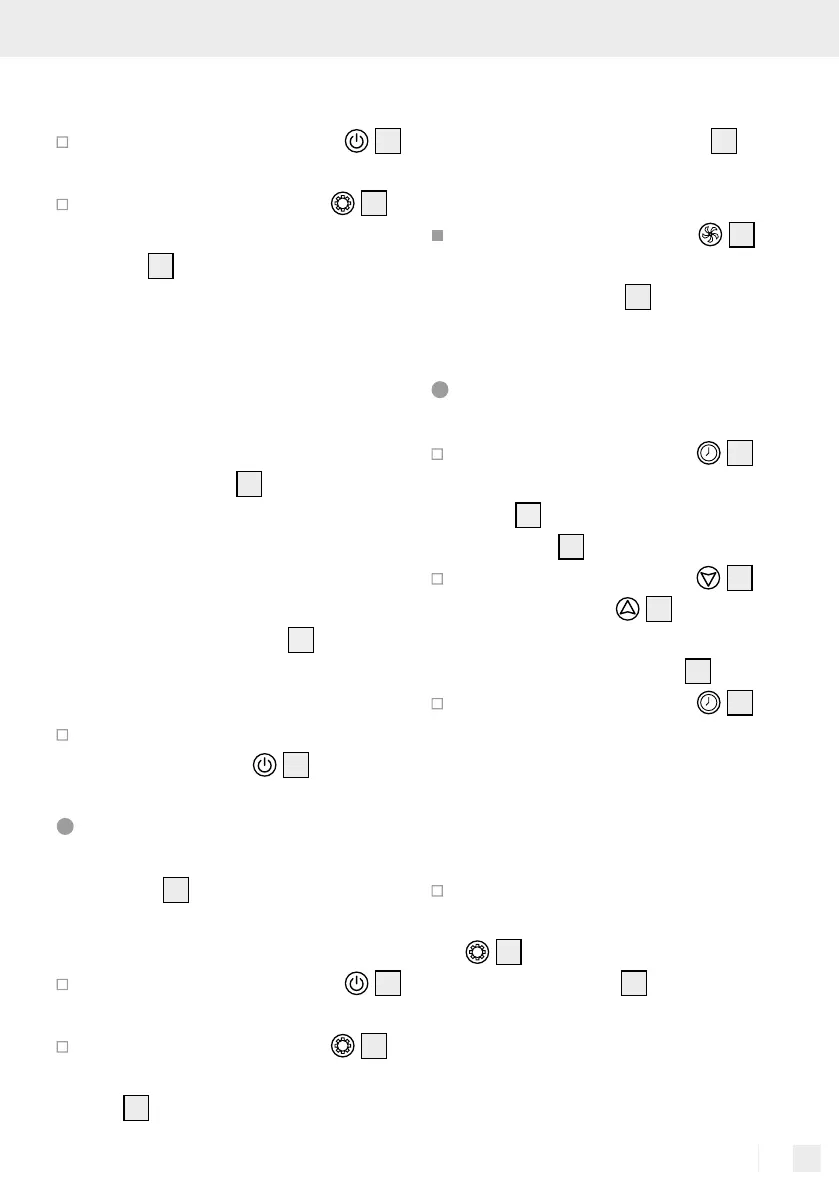67 GB/MT
tank“ or “Using continuous water
drainage“.
Press the POWER button
27
to switch on the product.
Press the MODE button
23
repeatedly until the mode indi-
cator
20
shows DEHUM. The
product is now in dehumidifica-
tion mode.
Note: The temperature is auto-
matically set to approx. 2 °C
below the currently measured
room temperature and shown
on the display
19
.
The temperature cannot be set
manually in this mode.
T
he fan speed is automatically s
et
to LOW and indicated by the
fan speed indicator
17
. The fan
speed cannot be set manually
in this mode.
To turn off the product, press the
POWER button
27
.
Using fan mode
Note: You can remove the hot air
o
utlet hose
13
from the product w
hen
operating in fan mode.
Press the POWER button
27
to switch on the product.
Press the MODE button
23
repeatedly until the mode indica-
tor
20
shows FAN. The product
is now in fan mode. The temper-
a
ture is automatically set to 25 °C
and shown on the display
19
. T
he
temperature cannot be set manu-
ally in this mode.
Push the SPEED button
22
to adjust the fan speed. The fan
speed indicator
17
shows the
selected speed (HIGH or LOW).
Using the timer function
Automatic switch-on
Push the TIMER button
12
when the product is off. The dis-
play
19
flashes and the timer
indicator
18
lights up.
Use the TEMP– button
25
/
TEMP+ button
26
to set the
timer (1–24 hours). The set time
flashes on the display
19
.
Push the TIMER button
21
again to confirm the set time.
I
f the time is not confirmed and
no
further entry is made, the timer
will be cancelled after about
10 seconds.
If necessary, select an operating
mode using the MODE button
23
. This is indicated by the
mode indicator
20
(COOL,
DEHUM or FAN). The timer will
start counting down the remain-
ing time and the product will turn