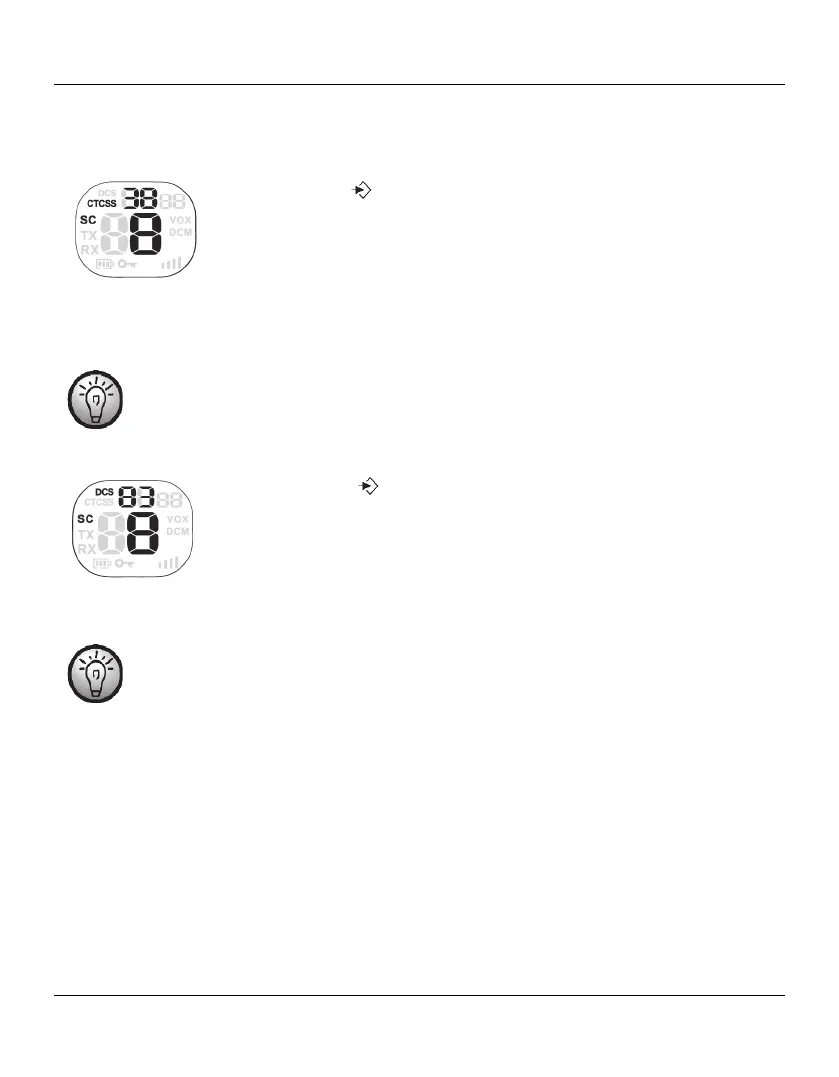SilverCrest SPMR 8000 A1
English - 113
Searching for a CTCSS code
If an active channel is found, press the PTT button [11] to use the found channel. Next you can search for
the CTCSS or DCS code being used.
Press the Menu
button [5] six times. The indications “SC” and “CTCSS 00”
will flash on the display. The current channel number will also be displayed.
Press the Up [9] or Down [6] button to scan the selected channel.
Once a transmission is detected on the selected channel, its CTCSS code (if any) is detected and
displayed.
Pressing the PTT button [11] will cause the handheld transceiver to use that code
and return to idle mode.
Searching for a DCS code
Press the Menu
button [5] seven times. The indications “SC” and “DCS
00” will flash on the display. The current channel number will also be
displayed.
Press the Up [9] or Down [6] button to scan the selected channel.
Once a transmission is detected on the selected channel, its DCS code (if any) is detected and displayed.
Pressing the PTT button [11] will cause the handheld transceiver to use that code
and return to idle mode.
