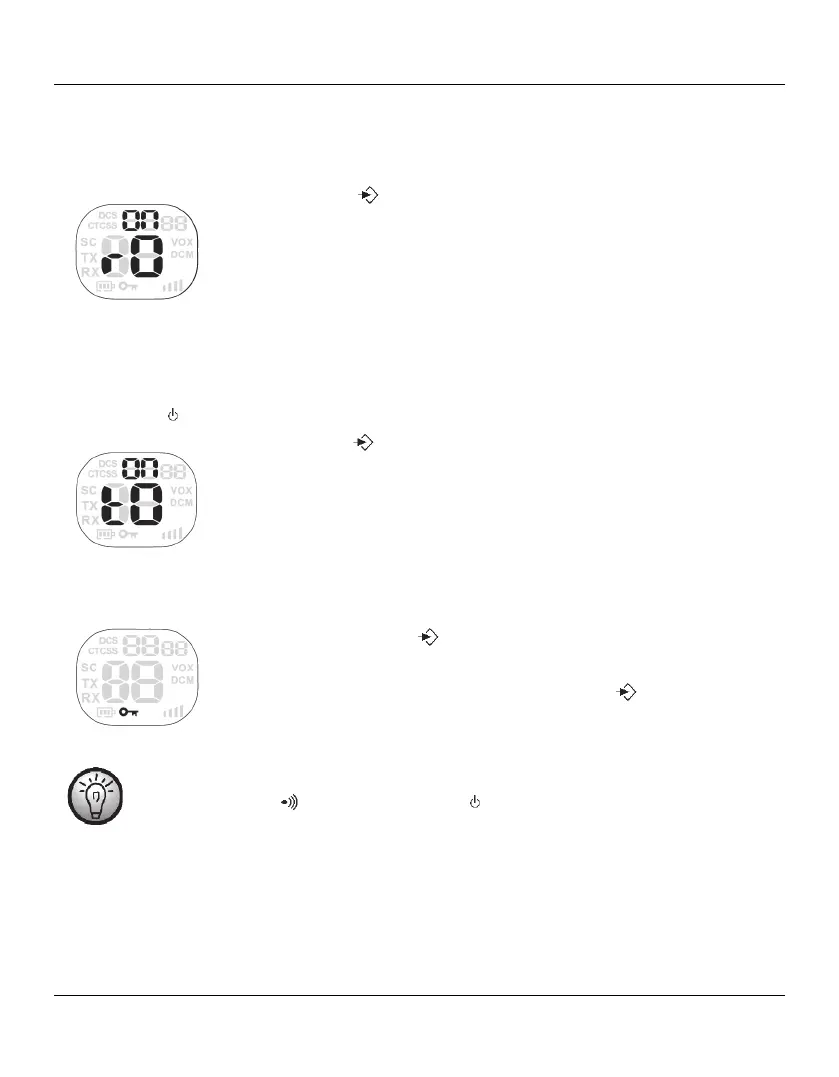SilverCrest SPMR 8000 A1
English - 115
Setting the roger beep on/off
If you release the PTT button [11] after transmitting your message, the unit will send a roger beep to
indicate the end of the transmission. If necessary, you can disable this roger beep.
Press the Menu
button [5] nine times. The indication “rO” will be shown
and the current status will flash on the display.
Press the Up button [9] to enable (ON) or the Down button [6] to
disable (OF) the roger beep.
Press the PTT button [11] to confirm the setting and return to idle mode.
Setting the button sound on/off
An acoustic signal can normally be heard each time you press a button. This feature does not apply to the
On/Off button
[10] or the PTT button [11]. If necessary, you can disable the button sound.
Press the Menu
button [5] ten times. The indication “tO” will be shown and
the current status will flash on the display.
Press the Up button [9] to enable (ON) or the Down button [6] to
disable (OF) the button sound.
Press the PTT button [11] to confirm the setting and return to idle mode.
Button lock
Press and hold the Menu
button [5] for three seconds to activate the button
lock. The button lock icon is displayed on the screen.
To disable the button lock, press and hold the Menu
button [5] again for
three seconds. The button lock icon will go off.
The following buttons will still work while the button lock is enabled: PTT button
[11], Call button
[4] and On/Off button [10].
