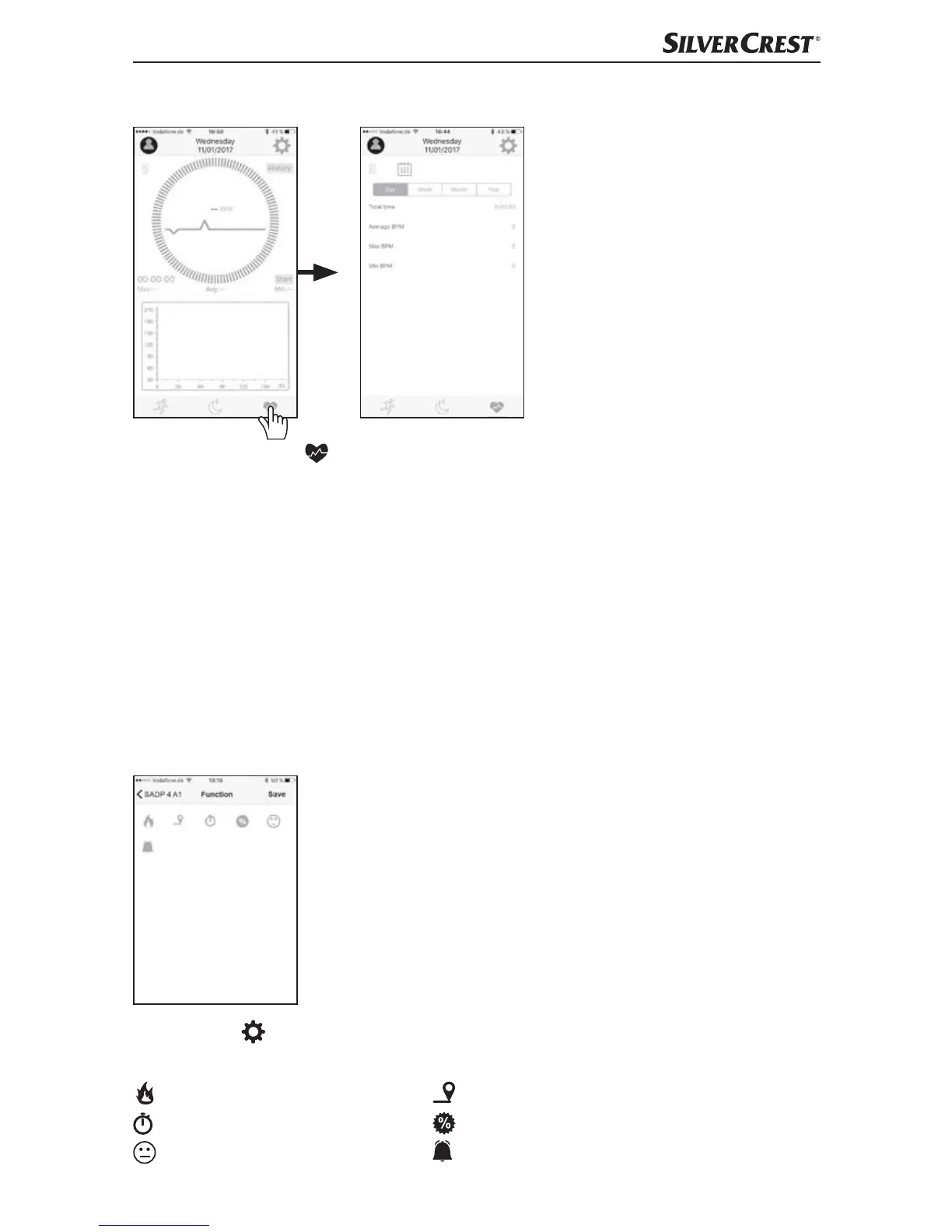SADP 4 A1
US - EN │ 15 ■
Heart rate mode
In heart rate mode, you can see your current heart rate and a detailed
view of your continuously recorded heart rate. You can record the heart rate
measure ment via the "Start" or "Stop" button in the SilverCrest SmartActive app.
The tracker vibrates after about 5 and 10 minutes of the heart rate measure-
ment as a reminder to you that the heart rate measurement is still active.
While the heart rate measurement is active, the tracker’s battery will run down
quicker. Press the "History" button to view the individual recorded results. In
addition, you can see your results in a detailed view, which can be switched
between daily, weekly, monthly, and yearly. You will be taken to the detailed
view by swiping up on the display of your smartphone.
Optional functions
In "Settings" of the "SADP 4 A1" menu, select "Function" to activate or
disable the optional functions.
Calorie mode Distance mode
Activity time mode Target monitoring mode
Target monitoring mode Vibration alarm mode
