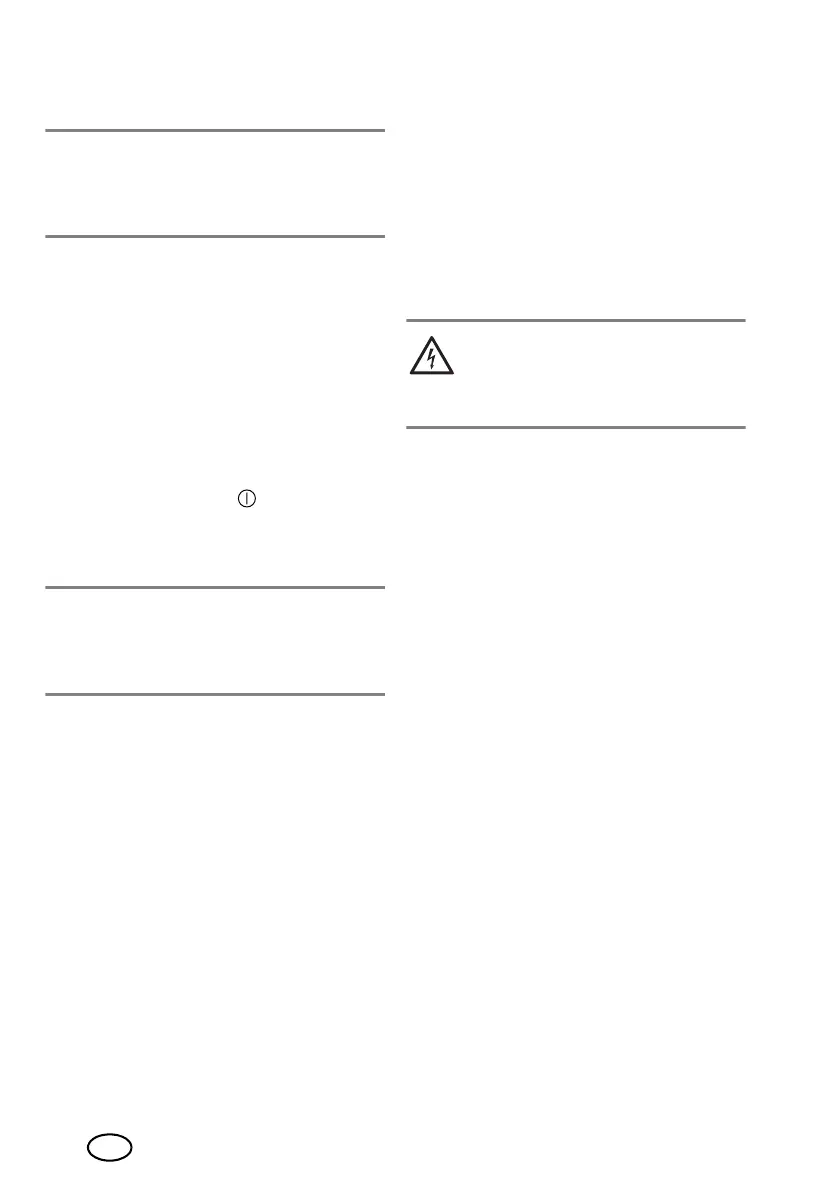14
GB
Vacuum cleaning
WARNING! Risk of material dam-
age!
~ All of the filters and a dust bag must al-
ways be assembled when vacuuming.
Switching the vacuum cleaner on
and off
1. Assemble the accessories needed.
2. Pull out the power cable22 at least to
the yellow mark. Stop at the red mark.
The power cable must not be pulled out
by force until it stops.
3. Plug the mains plug22 into a suitable
wall socket. The wall socket must still be
easily accessible after connection.
4.
Press the on/off switch
17
,
to switch
the device on.
Dust bag
NOTE: the supplied dust bag can be emp-
tied, washed and reused, or alternatively
you can use a Swirl
®
Y 298
®
or
Swirl
®
Y 98
®
dust bag for this device.
Dust bag indicator4
The latest that the dust bag can be emptied
or replaced is when the dust bag indicator4
is completely coloured.
Removing the dust bag
1. Pull the release button9 upwards to-
wards the lid and fold the lid7 up until
it clicks into place.
2. Pull the dust bag with the dust bag hold-
er upwards out of the vacuum cleaner.
3. Pull the dust bag out of the dust bag
holder.
Emptying the dust bag
1. Carefully pull off the plastic rail at the
bottom of the reusable dust bag.
2. Empty the contents of the dust bag.
3. Fold the bottom end back together so
that you can slide the plastic rail on.
4. Slide the plastic rail on so that the lower
end of the dust bag is completely en-
closed by the plastic rail.
Inserting the dust bag
DANGER! Risk of electric
shock due to moisture!
~ Allow the reusable dust bag to dry com-
pletely before reinserting it.
1. Push the emptied reusable dust bag or a
new dust bag all the way into the dust
bag holder. Note the small arrow on the
dust bag's plate.
2. Slide the dust bag holder with the dust
bag from above into the two rails in the
vacuum cleaner. Make sure that the dust
bag is not caught anywhere.
3. Close the lid7, until it clicks into place.
Motor protection filter
The motor protection filter is a hygiene filter.
It is located on the back wall of the dust bag
compartment and cleans the air before en-
tering the motor. Change it when necessary
(for example, when the suction power is re-
duced) or after 5 dust bags have been used.
Exhaust air filter / Paper
filter (EPA)
The exhaust air filter is a micro hygiene filter.
It is located at the back of the suction device.
It removes the smallest particles which re-
main in the air being blown out.
Check it regularly for dirt and damage.
For information on removing and in-
stalling the filters, please refer to the
online user instructions.
__374192_2104_Bodenstaubsauger_Short_OS.book Seite 14 Freitag, 16. Juli 2021 1:45 13
